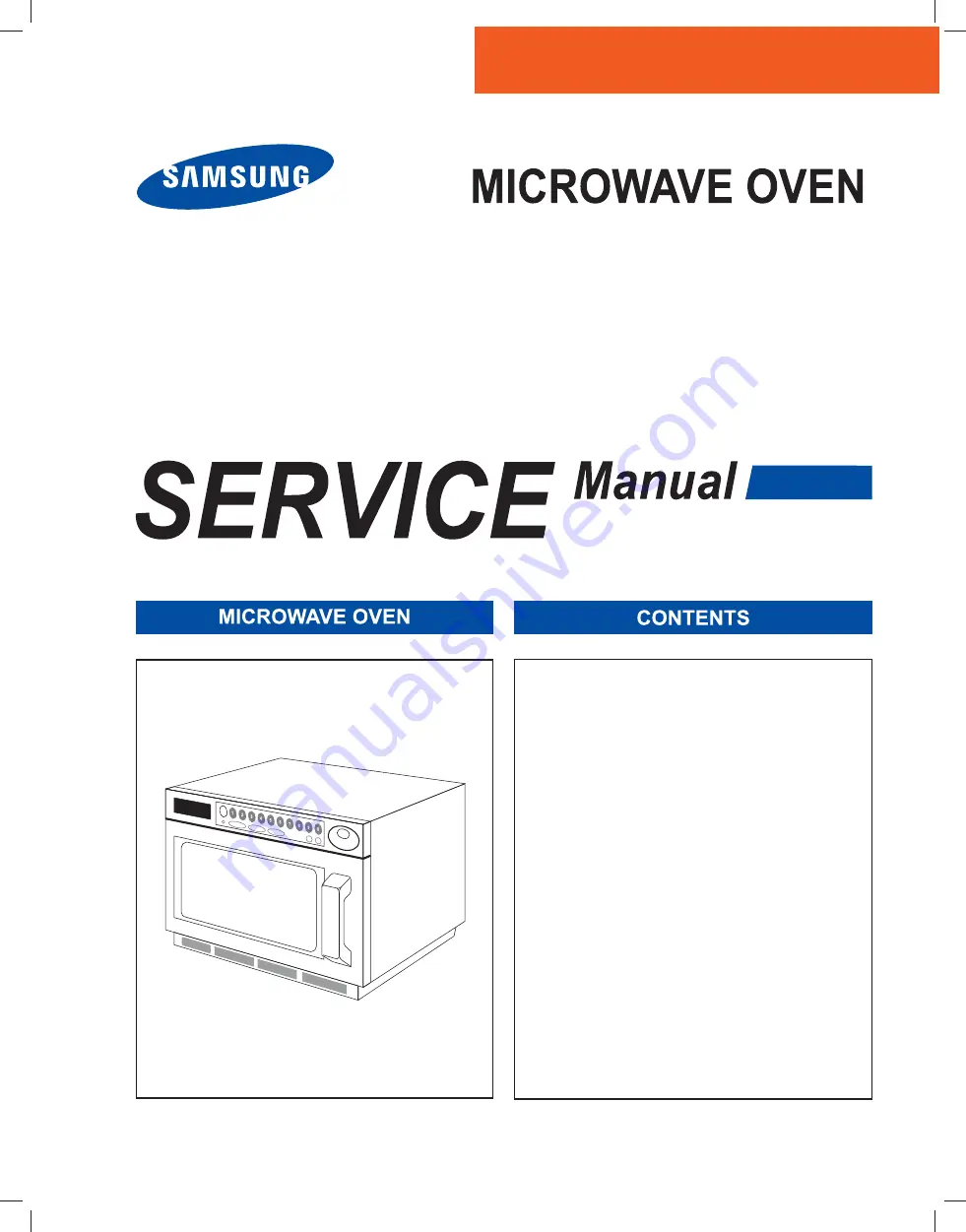
Refer to the service manual in the GSPN(see rear cover) for the more information.
1. Precaution
3URGXFW6SHFL¿FDWLRQ
3. Disassembly and Reassembly
4. T roubleshooting
5. PCB Diagrams
6. W iring Diagrams
P
BASIC: CM1329
MODEL: CM1529A
MODEL CODE: CM1529A-1/XEU
&0$B;(8LQGE