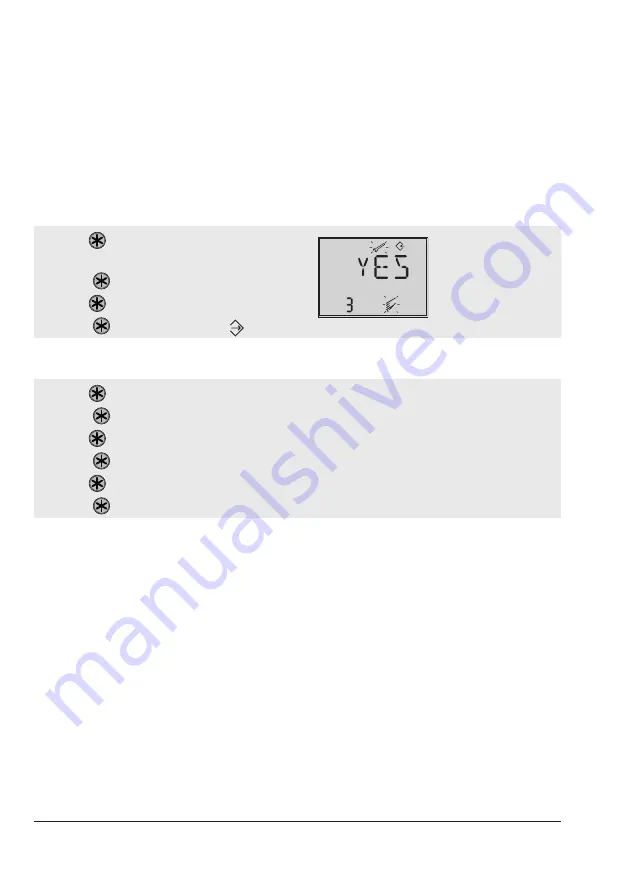
118
EB 8384-6S EN
Operating the positioner
7.8.1 Selecting the type of application
If the type of application 'On/off valve' is not set or you want to change it to the type of ap
-
plication 'Control valve', proceed as follows:
Enable configuration:
Configuration is locked again if no settings are entered within 120 s.
1. Turn
until Code 3 appears (reading:
No
).
2. Press , the code number 3 blinks.
3. Turn until
YES
appears.
4. Press
to confirm (reading:
).
Enable configuration
Default: No
Select the type of application:
1. Turn
until Code 49 appears.
2. Press , the code number 49 blinks.
3. Turn
until Code h0 appears.
4. Press , the code h0 blinks.
5. Turn
and select parameter: YES (on/off valve) or No (control valve)
6. Press
to confirm.
Summary of Contents for TROVIS SAFE 3730-6
Page 12: ...12 EB 8384 6S EN...
Page 16: ...16 EB 8384 6S EN...
Page 22: ...22 EB 8384 6S EN...
Page 40: ...40 EB 8384 6S EN...
Page 42: ...42 EB 8384 6S EN...
Page 82: ...82 EB 8384 6S EN...
Page 90: ...90 EB 8384 6S EN...
Page 96: ...96 EB 8384 6S EN...
Page 132: ...132 EB 8384 6S EN...
Page 152: ...152 EB 8384 6S EN...
Page 155: ...EB 8384 6S EN 155...
Page 156: ...156 EB 8384 6S EN...
Page 157: ...EB 8384 6S EN 157...
Page 158: ...158 EB 8384 6S EN...
Page 159: ...EB 8384 6S EN 159...
Page 160: ...160 EB 8384 6S EN...
Page 161: ...EB 8384 6S EN 161...
Page 162: ...162 EB 8384 6S EN...
Page 163: ...EB 8384 6S EN 163...
Page 164: ...164 EB 8384 6S EN...
Page 165: ...EB 8384 6S EN 165...
Page 166: ...166 EB 8384 6S EN...
Page 167: ...EB 8384 6S EN 167...
Page 182: ...182 EB 8384 6S EN...
Page 183: ...EB 8384 6S EN 183...

































