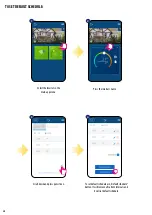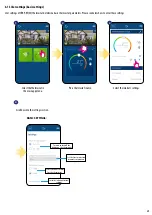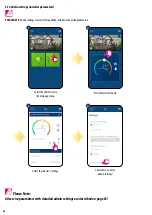39
User settings of HTRP-RF(50) thermostat determine basic thermostat parameters. Please see below how to enter those settings:
6.13 User settings (basic settings)
Select the thermostat in
the main app menu.
Select thermostat’s settings.
1
2
3
Press thermostat’s name.
Select the hour format
for the thermostat.
Set the frost protection
setpoint temperature.
Turn on or turn off the
display on the thermostat.
Installer (administration)
settings.
BASIC SETTINGS:
4
Scroll down to the settings section.
Summary of Contents for HTRP-RF(50)
Page 1: ...HTRP RF 50 THERMOSTAT FULL USER MANUAL...
Page 4: ......