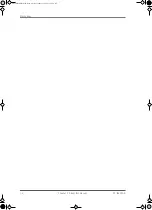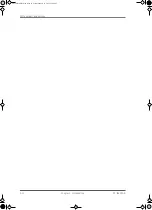SAILOR 100 Satellite TV system
98-136280-B
Chapter 2: Introduction
2-9
2222
In
tr
oducti
o
n
Software update is done via a connected PC and the built-in web interface of the ACU.
2.1.3
Control Panel for setup and operation
With the Control Panel you can supervise, configure and operate the ACU and the
optional SAILOR Transmodulator. The Control Panel presents the configuration and
status data in an easy-to-read manner. It works both as a remote display and
configuration tool so the ACU can be installed in a separate location on board the ship.
With the Control Panel you can set up and select satellites and read out system status
information.
If the optional SAILOR Transmodulator is connected to the ACU, the Control Panel can
also be used to read out status of the SAILOR Transmodulator and handle and
configure TV program packages for each satellite profile.
2.1.4
Multiswitch (optional)
A Multiswitch is required if one or several satellite receivers are used in the network.
With a Multiswitch connected to the ACU, all receivers in the TV network can access all
bands and polarisations available by the ACU simultaneously and independently.
2.1.5
SAILOR Transmodulator (optional)
The SAILOR Transmodulator distributes the four TV outputs from the ACU to the
connected TV equipment through a single 75 Ohm cable suitable for DVB-T. It holds a
Figure 2-7: SAILOR 6004 Control Panel
SAILOR100IM.book Page 9 Friday, January 18, 2013 10:28 AM
Summary of Contents for 100
Page 1: ...INSTALLATION MANUAL SAILOR 100 Satellite TV ...
Page 2: ......
Page 8: ...vi 98 136280 B SAILOR100IM book Page vi Friday January 18 2013 10 28 AM ...
Page 141: ...Appendices SAILOR100IM book Page 1 Friday January 18 2013 10 28 AM ...
Page 142: ...SAILOR100IM book Page 2 Friday January 18 2013 10 28 AM ...
Page 178: ...Glossary Glossary 4 98 136280 B SAILOR100IM book Page 4 Friday January 18 2013 10 28 AM ...
Page 185: ......