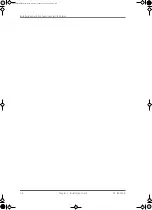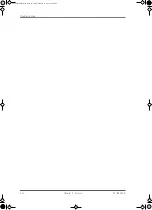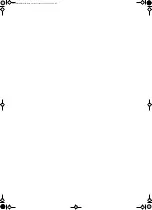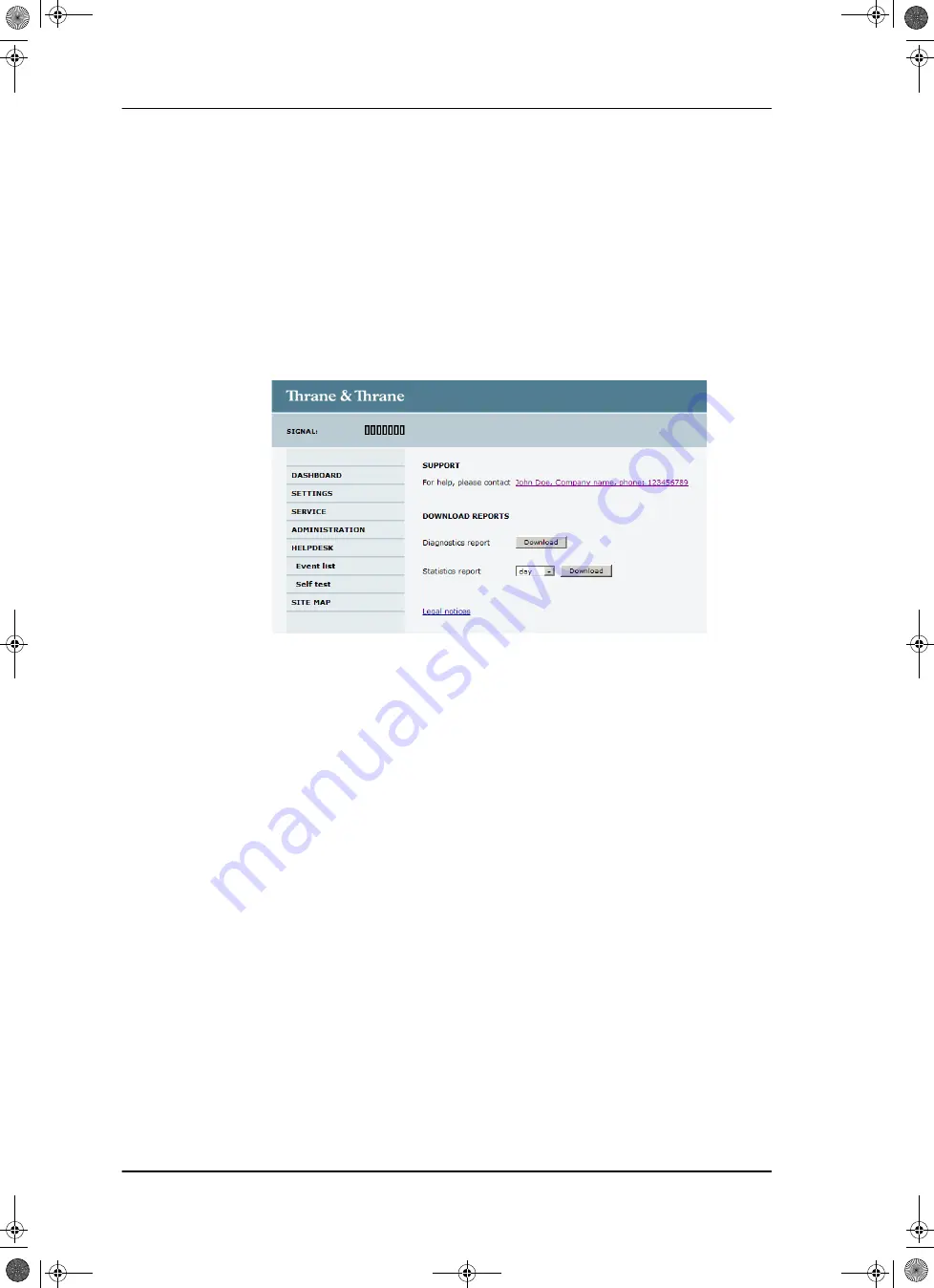
Getting support: Helpdesk
8-2
Chapter 8: Service
98-136280-B
8.1
Getting support: Helpdesk
If this manual does not provide the remedies to solve your problem, contact your
service provider.
8.1.1
Help desk and diagnostic report
During the installation you can enter the support contact for this installation.
To access the Help desk, select
HELPDESK
from the left navigation pane.
Click the link, enter support contact information and click
Apply
. Clicking the link Legal
notice provides licence text for the source code of the parts of the SAILOR 100 Satellite
TV software that falls under free and open source software.
If you need help
with ACU or ADU related issues
call your service provider.
Download of a diagnostic report or a statistics report
You can download a diagnostic report. This report contains information relevant for the
service personnel during troubleshooting. To generate a diagnostics report click
Download
.
You can download a statistics report. This report contains information relevant for the
service personnel during troubleshooting.
To generate a statistics report select the period for the statistics from the drop down list
and click
Download
.
You can also configure the system to send diagnostic reports at defined time intervals.
For further details on this see
Figure 8-1: Web interface: HELPDESK
SAILOR100IM.book Page 2 Friday, January 18, 2013 10:28 AM
Summary of Contents for 100
Page 1: ...INSTALLATION MANUAL SAILOR 100 Satellite TV ...
Page 2: ......
Page 8: ...vi 98 136280 B SAILOR100IM book Page vi Friday January 18 2013 10 28 AM ...
Page 141: ...Appendices SAILOR100IM book Page 1 Friday January 18 2013 10 28 AM ...
Page 142: ...SAILOR100IM book Page 2 Friday January 18 2013 10 28 AM ...
Page 178: ...Glossary Glossary 4 98 136280 B SAILOR100IM book Page 4 Friday January 18 2013 10 28 AM ...
Page 185: ......