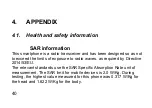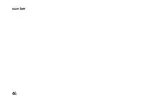37
The emergency state is indicated by the red SOS icon on the
display. To exit the emergency state, press and hold the [
SOS
]
button. For settings tap the
SOS
App .
Tap
SOS Contacts
, tap Add (
+
) manually enter Name and Number
or add from phonebook. Tap
Save
. Tap
SOS SMS
, to edit the help
message.
Tap
SOS Mode
to turn the SOS function on or off. To delete an
SOS contact, tap Delete (
-
).
3.18. Bluetooth
Tap the Settings
App /
Connected Devices
/
Connection
Preference
/
Bluetooth
tap the switch to turn it
On
. Tap
Pair new
device
to start searching for devices. From the list of available
devices, tap the device to pair and enter the password if prompted.
Summary of Contents for SENIOR STS502
Page 8: ...8 1 3 Operational Elements Fig 1...
Page 11: ...11 Fig 2...
Page 12: ...12 Fig 3...
Page 13: ...13 Fig 4...
Page 17: ...17 a...
Page 18: ...18 b...
Page 21: ...21...
Page 25: ...25...
Page 46: ...46 number...
Page 49: ...49...