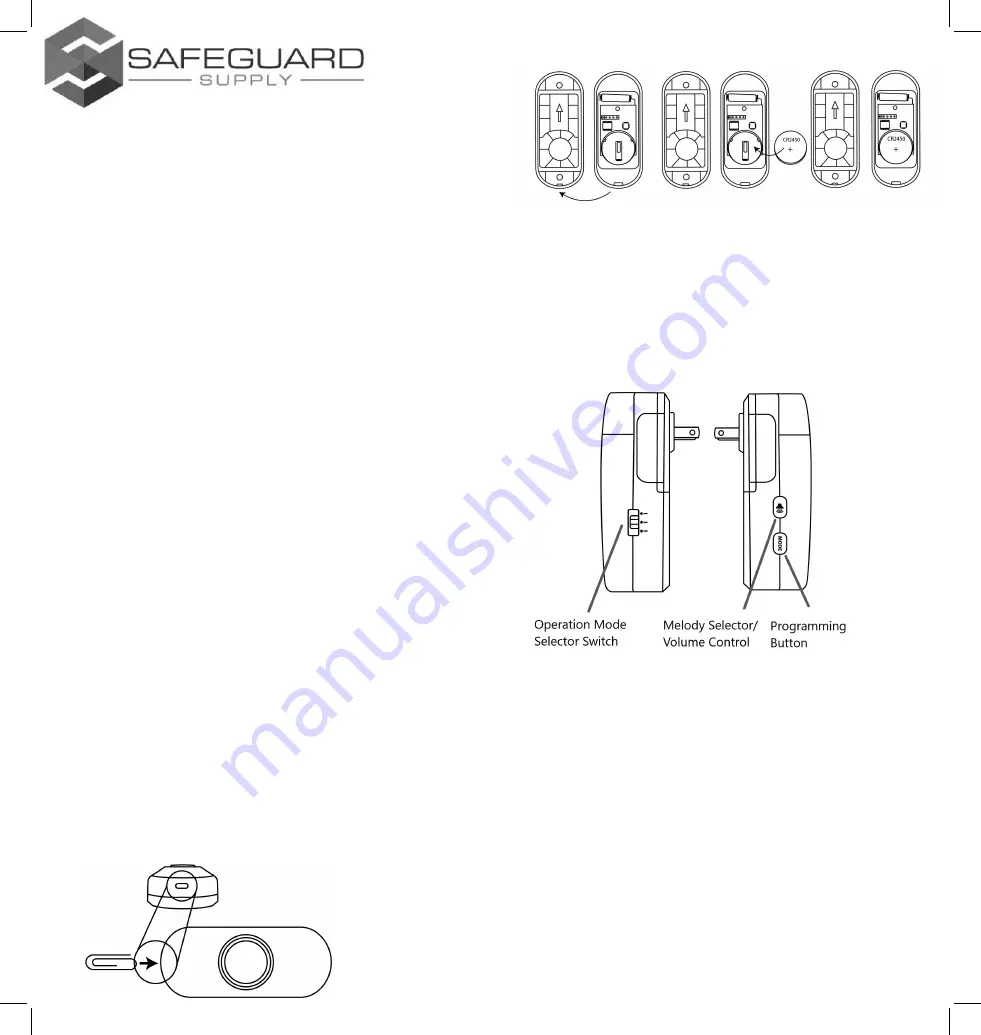
Pair Transmitter to Receiver:
Th
e
transmitter works with
all
ERA
receivers. B
asic programming
calls for the user to
program
the transmitters with a receiver
&
select
a melody for th
e
transmitter to instruct the receiver to play when
triggered.
In the example below, the transmitter will be
programmed to the ERA-
RXPG plugin receiver
.
If you are using a
different ERA receiver, follow the programming instructions for that
receiver to put the receiver in programming mode and to change
the melody.
1.
Open the front cover
by insert
a small
paper clip into the square
hole on the bottom of the unit
(
f
igure
1)
& gently pus
h
in
to separate
the top & bottom half of the case.
2.
Remove top half of case from lower case
(figure 2)
.
3.
Install the
included
CR
2450
A
battery in
to
the holder
with positive
(+) facing up
(figure 2)
.
4.
Test the battery by pressing the
center push. The green halo should
illuminate for approximately 2 seconds, signaling transmission
.
Note:
Program the
push button to a compatible receiver PRIOR to
mounting the push button
.
Push Button
Battery Installation:
•
All ERA transmitters are compatible with all ERA receivers.
•
The ERA-PBTX is a push button transmitter that must be
programmed to a ERA compatible receiver to operated.
•
The
push button is outdoor rated and contains a silicone gasket to
keep moisture out. Mount with the small weep hole pointing
down to ensure any moisture in the unit evaporates out.
•
The ERA-RXPG is a plugin receiver
and
is indoor rated only.
•
Push button
measures
3
.
00
'' H x 2.
25
'' W x
1
.75'' D.
•
The halo ring around the center push is constantly illuminating for
visibility at night, but consumes very little power.
•
When triggered (center push button is pressed) the center halo
illuminates brightly for approximately 2 seconds.
•
The ERA-RXPG has three operational modes; strobe only, sound
only, sound.
•
The ERA-RXPG may be programmed with up to 12 ERA
transmitters.
•
The range (line of site) of a ERA transmitter to receiver is 4,000 ft.
(
f
igure
2
)
1.
Ensure the ERA-RXPG is plugged into a standard wall outlet.
2.
On the ERA-
RXPG
receiver, hold down the "mode"
(
bottom
button in figure
3)
button until you hear a short tone sound &
the
red
LED
begins to blink
(figure
3
)
.
This denotes the unit is in
programming mode.
3. Scroll through available melodies by pressing the melody
selector button. Stop pushing this button when you hear the
sound you want the respective push button to play.
4.
Push the center push on the push button. The receiver will play
a quick chime sound denoting the
receiver is in program mode
.
The red LED should still be blinking.
5.
If you want to program a second transmitter (push button, door
contact, motion sensor, or driveway sensor) push the sound
button (the button on top) to scroll through available melodies.
Once you have the sound you want, stop pressing the sound
button and repeat step 2 above, trigger the sensor/transmitter.
6.
Once you have programmed all the
transmitter,
exit program
mode
by
hold
ing
down the "mode" button until you hear a short
tone
sound and the red LED disappears.
(approx 3 sec)
E
RA
-
DCKIT (ERA-RXPG + ERA-
PBTX)
Introduction
The ERA-DCKIT is a long range wireless door chime kit with the
following two components; the ERA-RXPG plugin receiver & the
ERA-PBTX. This manual outlines how to program the ERA-PBTX
push button to the ERA-RXPG receiver, & will serve as the
product manual for the kit & both individual products in the kit.
Helpful Notes:
(figure 1)
Push Button
Battery Installation
(cont)
:
(figure
3
)


