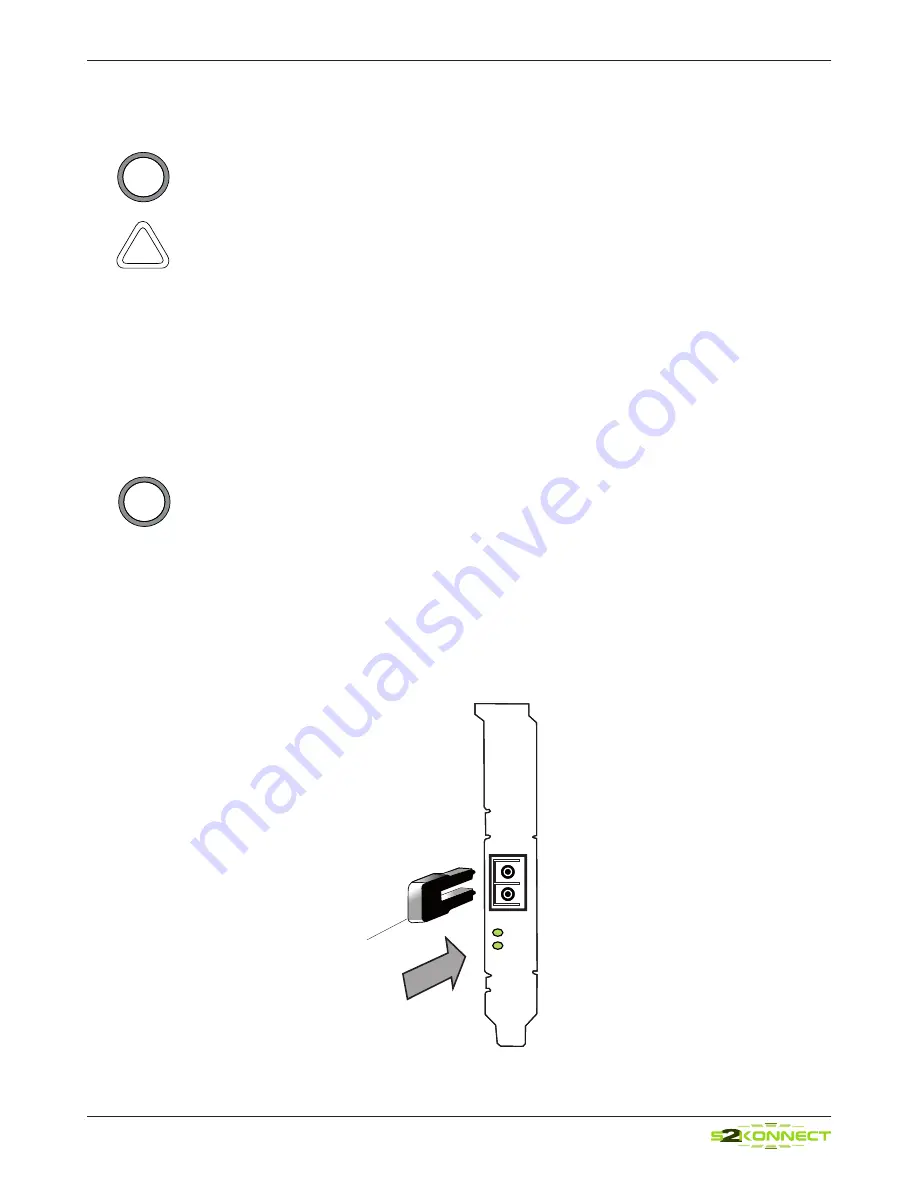
S2Konnect N-2020SX
15
6 Testing the Network Adapter
There are two programs available to test the network adapter: a diagnostics program running on
DOS and “Yukon Diagnostics“ running on Windows.
During testing, observe the safety precautions given in chapter “Safety Precautions“.
If the fiber adapter is not connected immediately to the data network, insert the protective plug for
safety reasons (otherwise laser light may be emitted) and as a protection against dust and dirt.
DOS Diagnostics Program
The network adapter can be tested with the supplied diagnostics program (running on DOS). Du-
ring testing, the link of the tested port will be down, Ie., no data can be transferred. The following
tests are available:
•
Simple test without loopback:
This test covers all components but not the port (socket including components for transmit-
ting/receiving the data signals).
•
Comprehensive port test with loopback:
All components are tested, including the port.
The tests do not run in a Windows DOS box.
Loopback Wrap Plug Test
To perform the loop back wrap plug test, you will need a wrap plug (see figure 5. “Setup for loopback
wrap plug testing“).
Alternatively, the loopback test can be performed from port to port (for dual port adapters only) or
via external repeater. Loopback testing via external repeater requires another adapter installed in
a second computer running in repeater mode (also see section “Loop back Repeater Test“). The
following procedure describes the test via wrap plug.
!
i
i
LINK
ACT
Loopback
wrap plug
Figure 5. Setup for loopback wrap plug testing










































