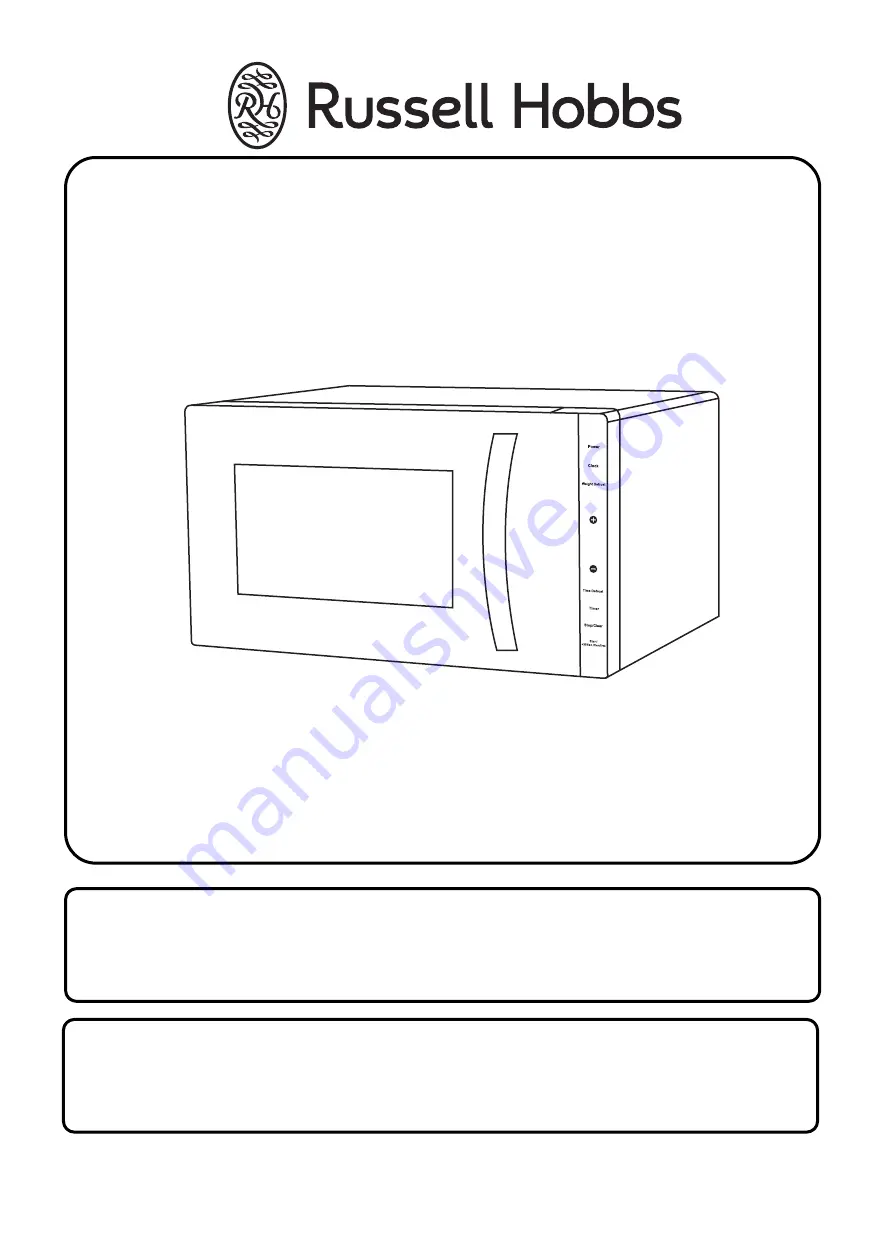
Microwave
For Customer Services & Spare Parts please call
0
3
45 209 7461
Opening times: Monday - Friday 8am – 6pm & Saturday 9am – 1pm or visit
us at
www.productcareuk.com
IMPORTANT: RETAIN FOR FUTURE
REFERENCE
2
3 Litre
Touch
Flatbed
Microwave
User Guide
Model N
umber
: RH
F
M
2363B/RHFM2363S