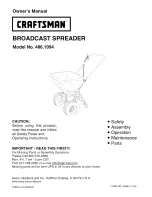3
4.
Instructions for Placing Finger
Correct Method: Straighten your finger and then place it on the sensor, ensuring the finger is down flat and covers the entire sensor window.
Always place finger in the center of the
sensor.
Make sure you cover the entire sensor surface
with as much of your finger as possible.
Incorrect Method:
DO NOT move your finger
before the backlights of
the sensor turns off.
DO NOT place finger
away from the center
of the sensor window
DO NOT place finger at
an angle.
DO NOT take off finger
during the fingerprint
verification process.
DO NOT use just
your fingertip.
DO NOT slide your finger
during the fingerprint
verification process.
5.
Technical Specifications
Fingerprint Sensor
500 DPI Optical Sensor
RFID Card Reader
AY-B8620 – 125 kHz
AY-B8650 – 13.56 MHz
User Capacity
7000
Fingerprint Capacity
7000
Card Capacity
7000
Log Capacity
100,000
Verification Speed
< 1 Second (1:N)
Card Read Range
20 to 80 mm (0.8 to 3.1 in.)
Identification Mode
Fingerprint/Card
Network Port
TCP/IP
Wiegand Protocol
Wiegand 26-Bit
Voice and Interface
Multi-color LEDs and buzzer
Operating Voltage
12 VDC
Work Current
150 mA
Operating Temperature Range
-20°C to 60°C
Humidity Range
10% to 95% (non-condensing)
Size (W x H x D)
50 x 124 x 34.5 mm (1.97 x 4.9 x 1.4 in.)
Certificate
FCC, CE, RoHS
Figure 12: Reader Layout
6.
Usage Notice
Do not scratch the surface of the optical fingerprint sensor with
any sharp object such as a small knife or a pen.
Humidity, dust, and direct light can affect the terminal’s
performance.
Do not clean the surface of the optical fingerprint sensor with
organic material such as alcohol or gasoline.
To clean the surface, apply a piece of one-sided adhesive tape to
the sensor and then remove.