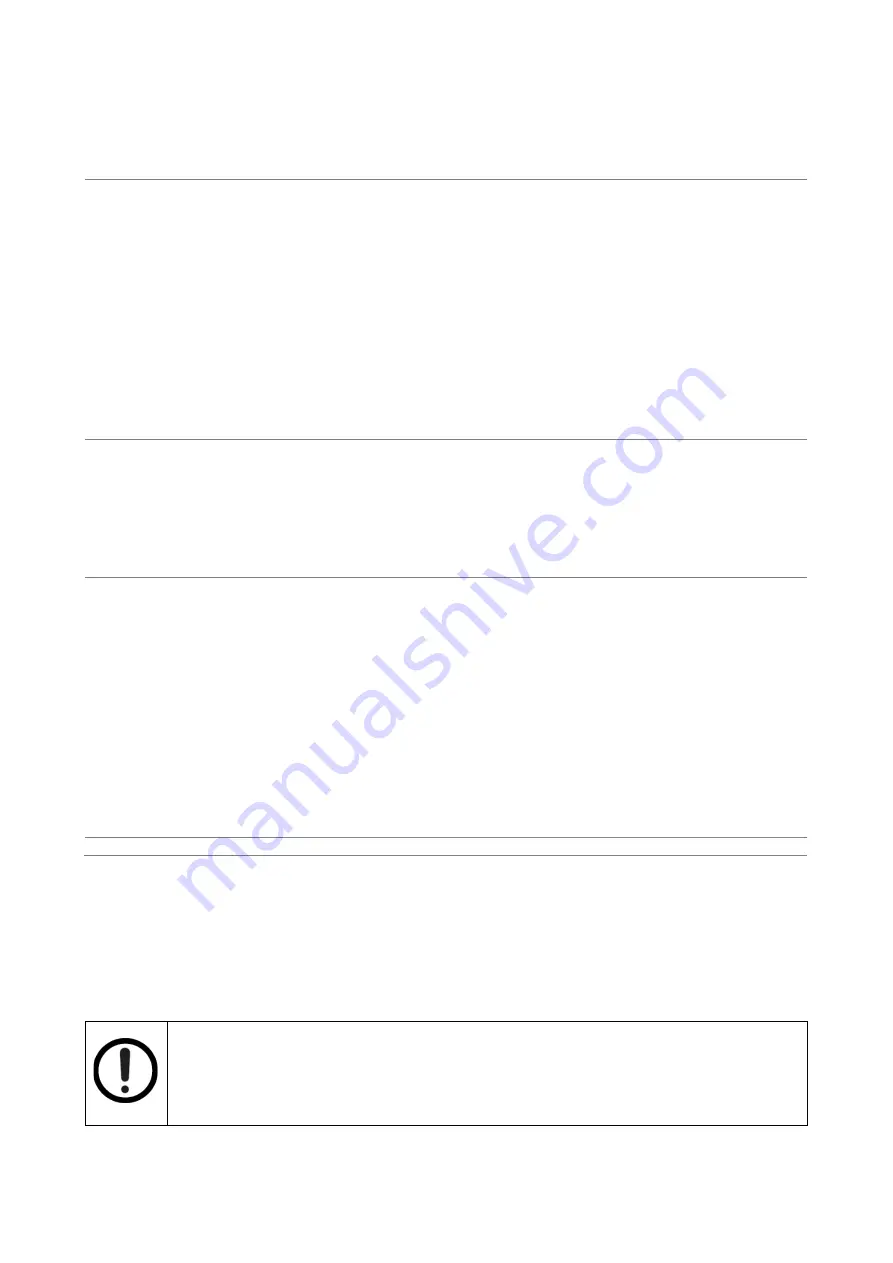
Page | 10
TF 200.01.0040_ENG
6.
Troubleshooting
The frame cannot be
height adjusted
➢
Check the battery status. If the battery status drops below 25%, and
the table is driven, the buzzer will sound twice for 0.5 seconds. It is
recommended to recharge the battery.
➢
Check the battery status. If the battery status drops below 10%, and
the table is driven, the buzzer will sound continuously for 0.5 seconds.
It is recommended to recharge the battery.
➢
Make sure the cables are connected correctly between the control box
and the motors
➢
Make sure the cables are connected correctly between the control box
and the control
➢
If a safety-strip is mounted, make sure it is not activated
Battery doesn’t work
➢
Check the battery status. If the battery status button is pressed, and
none of the LEDs turn on, the battery must be fully charged. If the
battery still doesn’t work after a full charge, it must be replaced.
➢
If the battery shows more than 1 active LED, either flashing or static,
during recharging, the battery is usable. Plug the battery into the
docking bay and remember to activate the battery by pressing the
battery status button.
Charging the battery
doesn’t work
➢
Remember to unplug the battery from the docking bay before
recharging
➢
If the battery is plugged into an incompatible charger, the LEDs will
turn on for 3 seconds, then turn off. Find an alternate charger, see 4.
➢
If the buzzer sounds continuously for 2 seconds at a time, the battery
is overheating. Unplug the charger and wait a couple of hours.
Remember, the battery may only charge 10 hours at a time. If the
buzzer keeps playing this sound, the battery or the charger may be
faulty. Try another charger.
➢
The battery may be damaged. Plug the charger into the battery. If the
buzzer sounds 5 times for 0.5 seconds, the battery needs to be fully
charged, before it can be used again.
The frame is lopsided
➢
The frame must be reset, see 8.1
7.
Cleaning
The frame can be cleaned with lukewarm water and a suitable all-purpose cleaning agent. Use a cloth or soft
sponge to wash the product. Dry the product off with a wrung cloth.
Electrical components, including the battery, may only be wiped down with a dry cloth and must always be
disconnected from the mains power before cleaning of the frame can commence.
Notice!
Do not use cleaning agents containing abrasives e.g. scouring powder, steel wool, scouring
sponge.
This product is not designed to be sterilized. Autoclaving and sterilization beyond normal
cleaning may possibly change the product safety and function.































