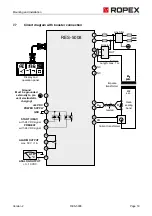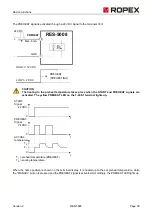Device functions
Version 2
RES-5008
Page 31
9.6
Temperature setting (setpoint specification)
The setting of the sealing temperature is done in case of RESISTRON
®
Temperature Controller RES-5008 by
adjusting in the menu position “SH” [
S
eal
H
eat].
The setpoint specification for the welding temperature must be greater than 40 °C. If the setpoint specification is
lower, no heating process takes place after activating the START signal or pressing the “HAND” button.
The setting range 1…39 °C is not available.
9.7
Temperature display/Actual value output
If the display is in the basic position “°C”, the ACTUAL temperature is shown.
The heat-up and the control procedure can be observed through this.
HO
[
HO
ld]
Hold mode
By activating the Hold mode ("On"), the last
measured value at the end of the heating phase is
saved and shown on the display of the terminal.
The active hold mode is indicated by the “HOLD”
LED on the terminal. This process is repeated with
each cycle and the displayed value is updated.
If the “On2” function is selected, the display
changes from Hold mode back to the actual value
display in real time after 2 seconds. The hold
function is only reactivated for 2 seconds at the end
of the next cycle.
On
On2
OFF
AL
[
AL
arm]
Alarm menu
In the event of an alarm, the display on the terminal
returns to the Alarm menu. Certain errors can be
acknowledged by pressing the “RESET” button.
The display then changes to the home position.
In the event of errors that can be eliminated by
executing the AUTOCAL function, you can switch to
the “AC” [
A
uto
C
al] menu item by briefly pressing
(< 2 s) the “MENU” button. The AUTOCAL function
can be started there by pressing the “ENTER” key.
Labelling
Description
Adjustment range
HOLD
PREHEAT
SEALHEAT
ENTER
HAND
RESET
ROPEX
T-408