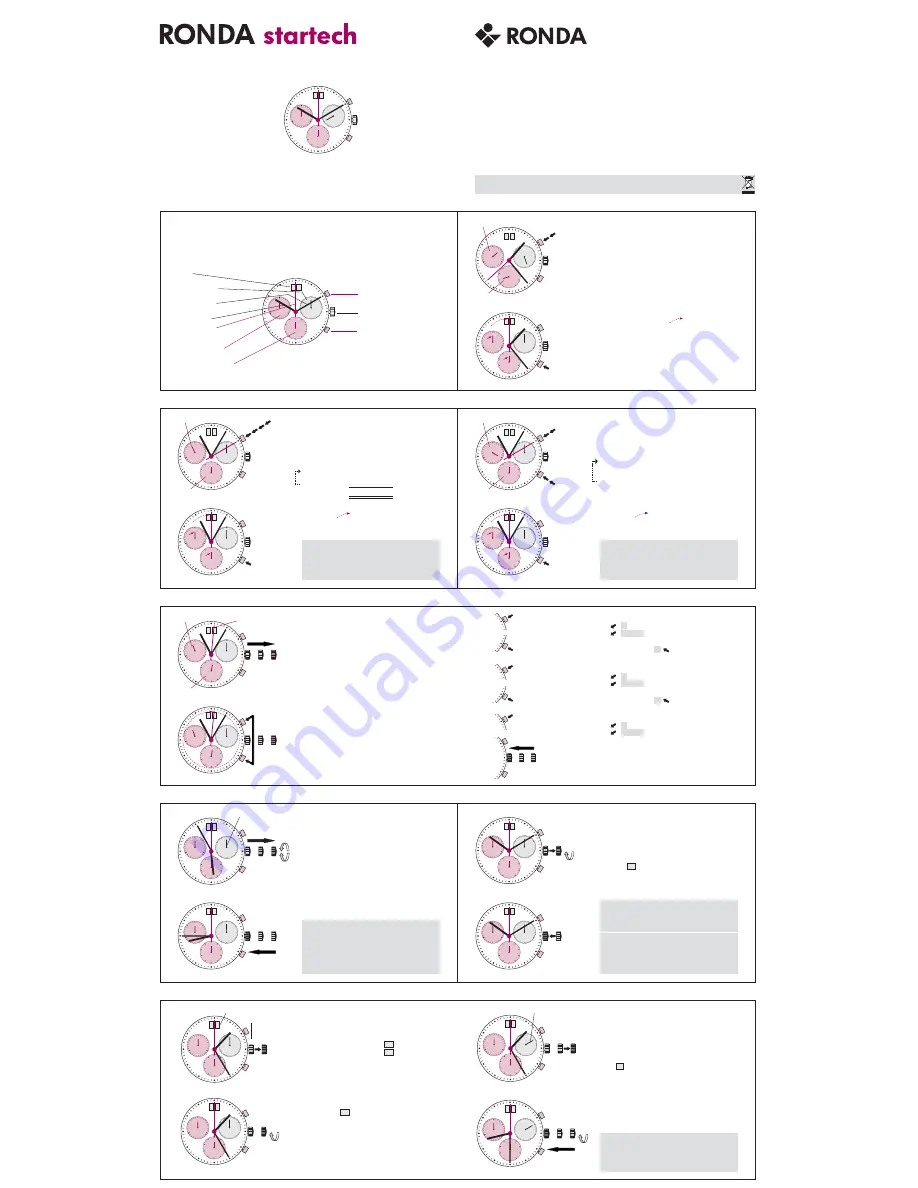
Cal. 5040.B
English
User’s Manual
30
10
20
10
1
2
3
4
5
6
7
8
9
15
60
30
45
2 1
I
II
10
20
30
10
1
2
3
4
5
6
7
8
9
15
60
30
45
1 7
I
II
10
20
30
10
1
2
3
4
5
6
7
8
9
15
60
30
45
3
0
Setting the date/time
following a battery change
Example:
– Date / time on the watch:
/ 1:25 AM
– Present date / time:
/ 8:30 PM
���
Pull out the crown to position
II
(the watch continues to run).
���
Turn the crown until yesterday’s date
appears
.
03
17
04
Crown
Date
���
���
I
II
III
10
20
30
10
1
2
3
4
5
6
7
8
9
15
60
30
45
3
0
I
II
III
10
20
30
10
1
2
3
4
5
6
7
8
9
15
60
30
45
4
0
���
*
*
Pull out the crown to position
III
(the watch stops).
���
**
Turn the crown until the correct date
appears.
���
**Continue to turn the crown until the
correct time 8:30 PM appears.
���
**
Push the crown back into position
I
.
04
Please note:
*
*
To set your watch to the exact second,
please refer to the chapter entitled «setting
the time».
**Please observe the AM/PM clock rhythm.
Second hand
���
���
���
���
RONDA AG
CH-4415 Lausen/Switzerland
www.ronda-startech.com
11
/20
0
6
Battery type: 395 (diameter 9.5mm x 2.6mm / SR 927 SW)
Accuracy: +20 / -10 seconds per month
In case your watch needs to be repaired or to raise claims
under a guarantee, please contact the point of sales
30
10
20
10
1
2
3
4
5
6
7
8
9
15
60
30
45
2 1
Description of the display and control buttons
Display elements
Date
Second hand
Minute hand
Hour hand
Centre stop-second
Minute counter
1
⁄
10
second counter
(houer counter after 30 minutes)
Control buttons
Push button A
Crown
Push button B
10
20
30
10
1
2
3
4
5
6
7
8
9
15
60
30
45
2 1
10
20
30
10
1
2
3
4
5
6
7
8
9
15
60
30
45
2 1
Chronograph: Basic function
(Start / Stop / Reset)
Example:
���
Start:
Press push-button
A
.
���
Stop:
to stop the timing, press push-
button A once more and read the three
chronograph hands:
4min/ 38sec /
7
⁄
10
sec
���
Zero positioning:
Press push-button
B
.
(The three chronograph hands will be reset
to their zero positions).
���
���
Push-button A
Push-button B
���
Minute counter
1
⁄
10
second counter
10
20
30
10
1
2
3
4
5
6
7
8
9
15
60
30
45
2 1
10
20
30
10
1
2
3
4
5
6
7
8
9
15
60
30
45
2 1
Chronograph:
Accumulated timing
Example:
���
Start:
(start timing)
���
Stop:
(e.g.
15
min
5
sec following
���
)
���
Restart:
(timing is resumed)
���
*
Stop:
(e.g.
13
min
5
sec following
���
)
=
28 min 10 sec
(
The accumulated measured time is shown
)
���
Reset:
The three chronograph hands are returned
to their zero positions.
���
���
���
���
Push-button A
Push-button B
���
Please note:
* Following
���
, the accumulation of the
timing can be continued by pressing
push-
button A
(Restart / Stop, Restart / Stop, …)
Minute counter
1
⁄
10
second counter
10
20
30
10
1
2
3
4
5
6
7
8
9
15
60
30
45
2 1
10
20
30
10
1
2
3
4
5
6
7
8
9
15
60
30
45
2 1
Chronograph:
Intermediate or interval timing
Example:
���
Start:
(start timing)
���
Display interval:
e.g.
10 minutes 10 seconds
(timing
continues in the background)
���
Making up the measured time:
(the 3 chronograph hands are quickly
advanced to the ongoing measured time).
���
Stop:
(Final time is displayed)
���
Reset:
The 3 chronograph hands are returned to
their zero position
Push-button A
Push-button B
Push-button B
���
���
���
Please note:
* Following
���
, further intervals or inter-
mediates can be displayed by pressing
push-button B
(display interval / make up
measured time, ...)
*
���
���
Minute counter
1
⁄
10
second counter
10
20
30
10
1
2
3
4
5
6
7
8
9
15
60
30
45
I
II
III
2 1
10
20
30
10
1
2
3
4
5
6
7
8
9
15
60
30
45
2 1
III
Adjusting the chronograph
hands to zero position
Example:
One or several chronograph hands are not in
their correct zero positions and have to be
adjusted (e.g. following a battery change).
���
Pull out the crown to position
III
(all 3
chronograph hands are in their correct or
incorrect zero position).
���
Keep push-buttons
A and B
depressed
simultaneously
for at least 2 seconds
(the centre stop-second rotates by
360°
corrective mode is activated).
Center stop-
second
Push-button A
Push-button B
���
���
Minute counter
1
⁄
10
second counter
Adjusting the centre stop second
A
A
1 x short
long
Single step
Continuous
Adjusting the next hand B
Adjusting the next hand B
���
Returning the crown to position
I
Termination of the chronograph hands adjustment
(can be carried out at any time).
III
I
II
A
B
A
A
B
A
A
1 x short
long
Single step
Continuous
A
A
1 x short
long
Single step
Continuous
���
Adjusting the
1
⁄
10
second counter hand (position 6h)
Adjusting the minute counter hand (position 9h)
I
II
III
10
20
30
10
1
2
3
4
5
6
7
8
9
15
60
30
45
2 1
I
II
III
10
20
30
10
1
2
3
4
5
6
7
8
9
15
60
30
45
2 1
Setting the time
���
*Pull out the crown to position
III
(the watch stops).
���
Turn the crown until you reach the correct
time
8:45
.
���
*Push the crown back into position
I.
Please note:
* In order to set the time to the exact second,
���
must be pulled out when the second hand
is in position «60».
Once the hour and minute hands have been
set,
���
must be pushed back into position I at
the exact second.
Second hand
���
���
���
I
II
10
20
30
10
1
2
3
4
5
6
7
8
9
15
60
30
45
3 1
I
II
10
20
30
10
1
2
3
4
5
6
7
8
9
15
60
30
45
1
0
Setting the date (quick mode)
���
Pull out the crown to position
II
(the watch
continues to run).
���
Turn the crown until the correct
date appears.
���
Push the crown back into position
I
.
01
��� ���
���
Please note:
During the date changing phase between
9 PM and 12 PM; the date must be set to the
date of the following day.
An extreme acceleration in setting the date
with quick mode can induce a false date indi-
cation. The synchronization is re-established
by setting the date from 01 till 31 (crown in
position II).



















