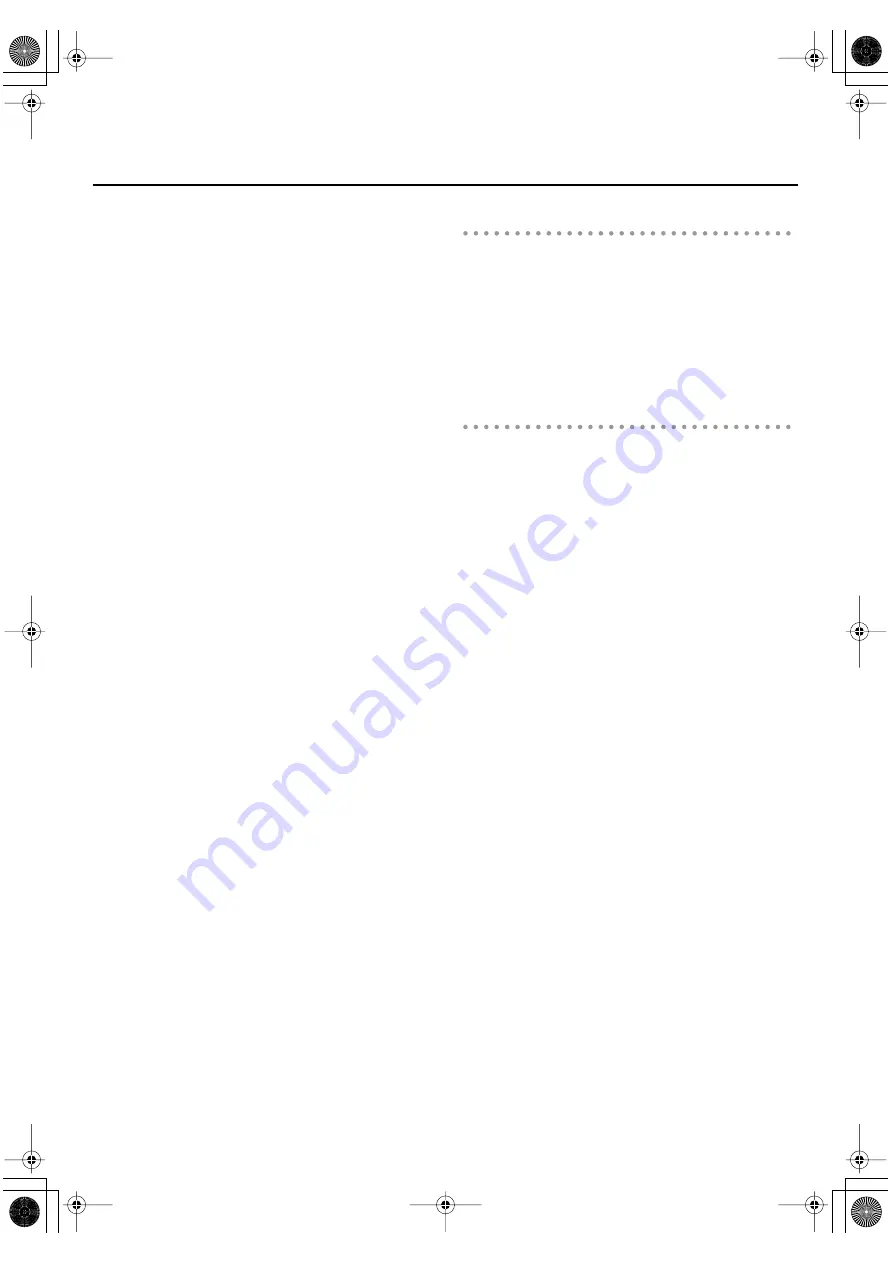
36
Overview
Effects
The sound can be processed in a wide variety of ways by
applying “effects.”
The TD-20X provides the following effects; some effects can
be applied to individual pads, while other effects apply to the
entire drum kit.
• Compressor/equalizer (COMP/EQ)
A “compressor” is an effect that reduces the volume peaks,
thus modifying the attack and the sense of loudness.
An “equalizer” divides the sound into separate frequency
ranges such as high, mid, and low, allowing you to adjust the
balance of these ranges.
The TD-20X provides a pad compressor/equalizer that can be
applied to each pad individually, and a master compressor/
equalizer that applies to the entire drum kit.
• Ambience
Ambience is an effect that simulates the acoustics of the
location in which you’re performing.
You can vary the effect that’s applied by adjusting the size of
the room, the material of the walls, and the position of the
microphone.
You can make ambience settings for each drum kit, and
specify the amount of effect that’s applied to each
instrument.
• Multi-effects
This allows you to apply effects such as reverb or delay.
Numerous types of “multi-effect” are provided, each with its
own distinctive character.
You can make multi-effect settings for each drum kit, and
specify the amount of effect that’s applied to each
instrument.
Trigger settings
Trigger settings ensure that the trigger signals from the pads
and pedals are appropriately conveyed to the sound
generator section so that you’ll get the performance you
expect.
In addition to specifying the type of pad that’s connected to
each trigger input jack, you can also make detailed settings
to adjust each pad’s sensitivity. Make trigger settings if you
want to use an acoustic drum trigger.
Sequencer (pattern/part)
The term “sequencer” generally refers to a digital music
device or computer software that lets you record and play
back a performance.
The TD-20X’s sequencer lets you play and record “patterns.”
Patterns/part
A “pattern” contains performance data for six “parts:” drum,
melody, bass, backing 1, backing 2, and percussion.
You can use patterns to create the backing of a song you’ll
use for drum practice, or assign short phrases to patterns and
recall them when desired.
There are preset patterns already provided, and you can play
back these preset patterns while you practice the drums.
Patterns that you record are saved as user patterns.
To record a pattern, you’ll use “realtime recording” — the
method in which your playing on the pads or on an external
MIDI keyboard is recorded just as you play it.
TD-20X_e.book 36 ページ 2009年6月8日 月曜日 午後3時50分
Summary of Contents for V-Drums TD-20X
Page 1: ... 5 1 0 0 0 0 6 8 6 2 0 1 ...
Page 2: ...Cover1 4 ...
Page 153: ...For EU Countries For China TD 20X_e book 153 ページ 2009年6月8日 月曜日 午後3時50分 ...
Page 155: ...Cover1 4 ...
Page 156: ... 5 1 0 0 0 0 6 8 6 2 0 1 ...






























