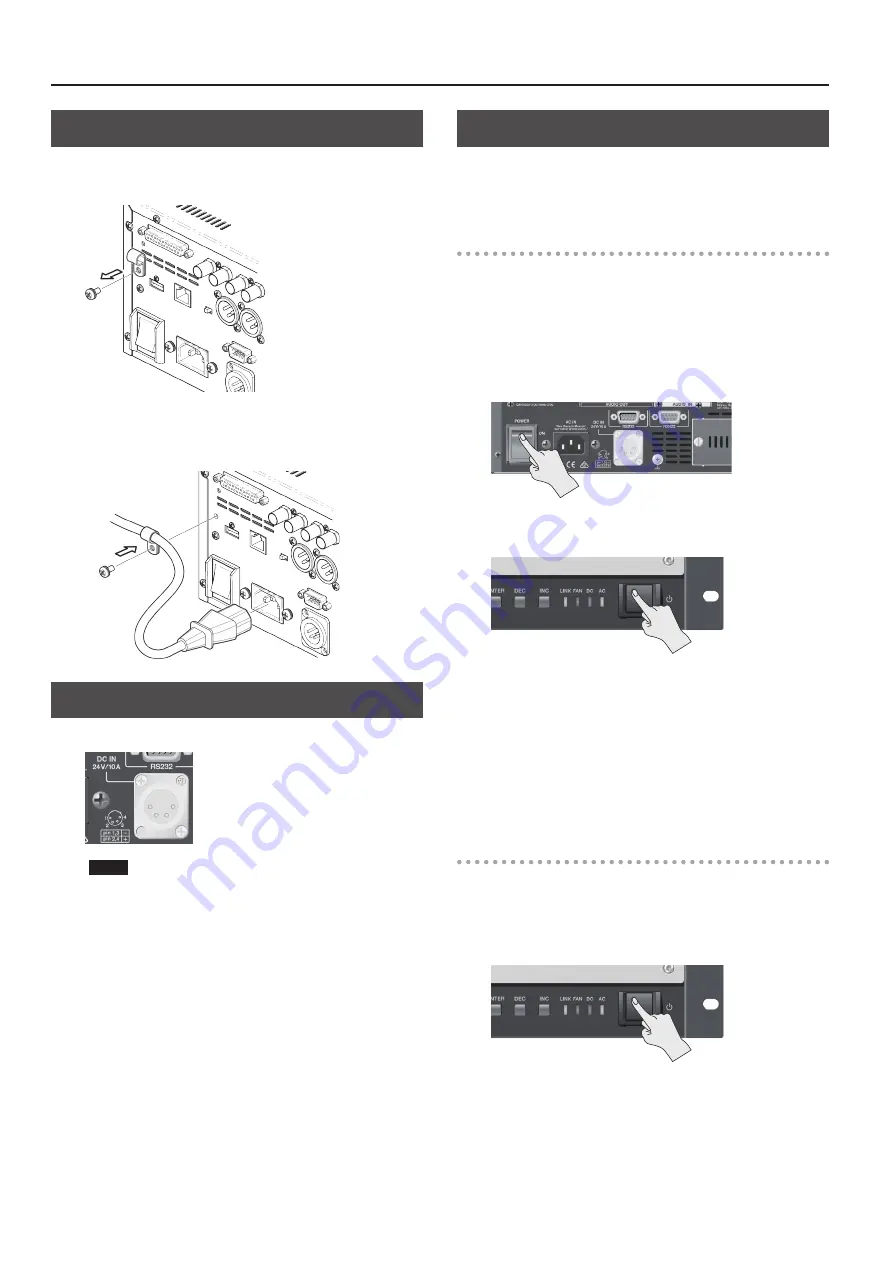
12
Placement and Setup
Using the Power Cord Hook
1.
Remove the mounting screw indicated in the figure to
detach the power cord hook.
2.
Install the hook onto the power cord as shown in the
figure, and secure in place using the screw removed in
step 1.
Using an External Power Source
You can use an external DC source to power the V-1200HD.
NOTE
5
To ensure the safe use of this product, use an external power
source designed exclusively for use with data-processing
equipment. Use an external power source that displays one
of the following cautions, or a caution of like meaning.
5
“FOR USE WITH IT EQUIPMENT ONLY”
5
“FOR USE WITH INFORMATION TECHNOLOGYEQUIPMENT
ONLY”
5
Use an external power source that can supply at least 240W
of current.
5
Make sure that the wiring of the external power source you
want to connect matches the external power connector on
the V-1200HD. Connecting an external power source that
has different wiring might cause malfunction.
5
Be sure to supply DC power within the range of 22V to 26V.
Using a voltage that is out of range might cause malfunction
in the external power source or the V-1200HD.
Using an AC power outlet and an external power source at the
same time is also possible. If either power source fails to supply
sufficient current, operation automatically switches to the other.
When using an external power source, be sure to refer to the
owner’s manual for the power source.
Turning the Power On and Off
* Before turning the unit on/off, always be sure to turn the volume
down. Even with the volume turned down, you might hear some
sound when switching the unit on/off. However, this is normal
and does not indicate a malfunction.
Turning the Power On
* Once everything is properly connected (p. 21), be sure to follow
the procedure below to turn on their power. If you turn on
equipment in the wrong order, you risk causing malfunction or
equipment failure.
1.
Make sure all devices are turned off.
2.
Turn on the [POWER] (main power) switch on the rear
panel of the V-1200HD.
3.
Press the power button on the V-1200HD’s front panel to
turn on the power.
* This unit is equipped with a protection circuit. A brief interval
(a few seconds) after turning the unit on is required before it will
operate normally.
4.
Turn on the power to the source devices.
Turn on the power to the source devices (such as video cameras)
connected to the V-1200HD.
5.
Turn on the power to the output devices.
Turn on the power to the output devices (such as monitors and
projectors) connected to the V-1200HD.
Turning the Power Off
1.
Power off the output devices first, and then power off the
source devices.
2.
Press the power button on the V-1200HD’s front panel to
turn off the power.
* If you need to turn off the power completely, first turn off the
unit, then unplug the power cord from the power outlet. Refer
to “To completely turn off power to the unit, pull out the plug
* When turning off the power to the V-1200HD, first remove the
USB flash drive from the USB port before you turn off the power.
If the power is turned off while a flash drive remains connected
to the V-1200HD, the V-1200HD might fail to start correctly at
the next powerup.
943
941
942
945
Summary of Contents for V-1200HD RCS
Page 33: ...33 Appendix Dimensions Unit mm 357 430 328 344 482 133 ...
Page 36: ...36 Memo ...
Page 37: ...37 Memo ...



























