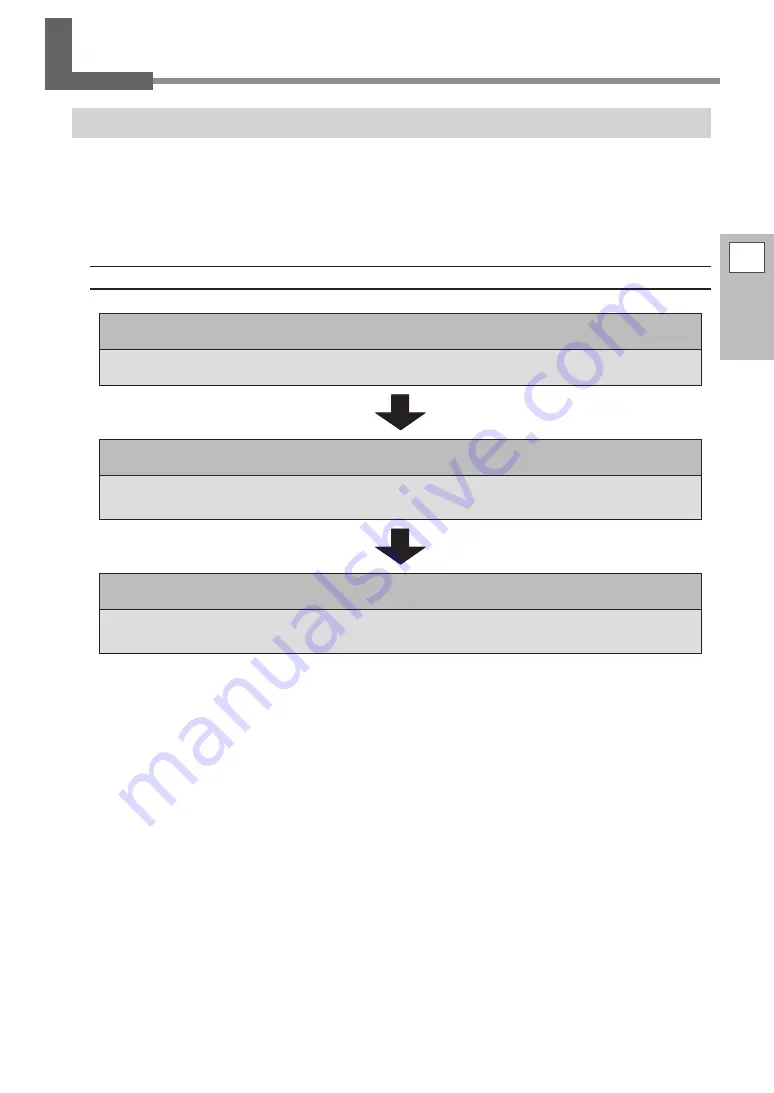
63
2
Basic
Operation
Printing and Cutting with Crop Marks
What Is Printing and Cutting with Crop Marks?
"Crop marks" are marks used to align positions.
If you are removing the printed media and loading it again in order to cut it (for example, if you are processing
the media such as laminating after printing, and then loading this media again for cutting), you have to align
the printing and cutting positions. By printing the data together with crop marks, you can make it possible to
align the positions using the crop marks when you load the media again to cut it.
In this manual, this printing method is referred to as "printing and cutting with crop marks."
Flow of Printing and Cutting with Crop Marks
1. Print with crop marks. (P. 64)
Print with crop marks to use as guidelines.
2. Remove the printed media from the printer. (P. 65)
Remove the printed media.
Here you can perform laminating or other operation that does not use this machine.
3. Load the media again, and then cut it. (P. 65)
Load the media again, and then cut it.
Use the crop marks to align the positions, and then cut the media.


































