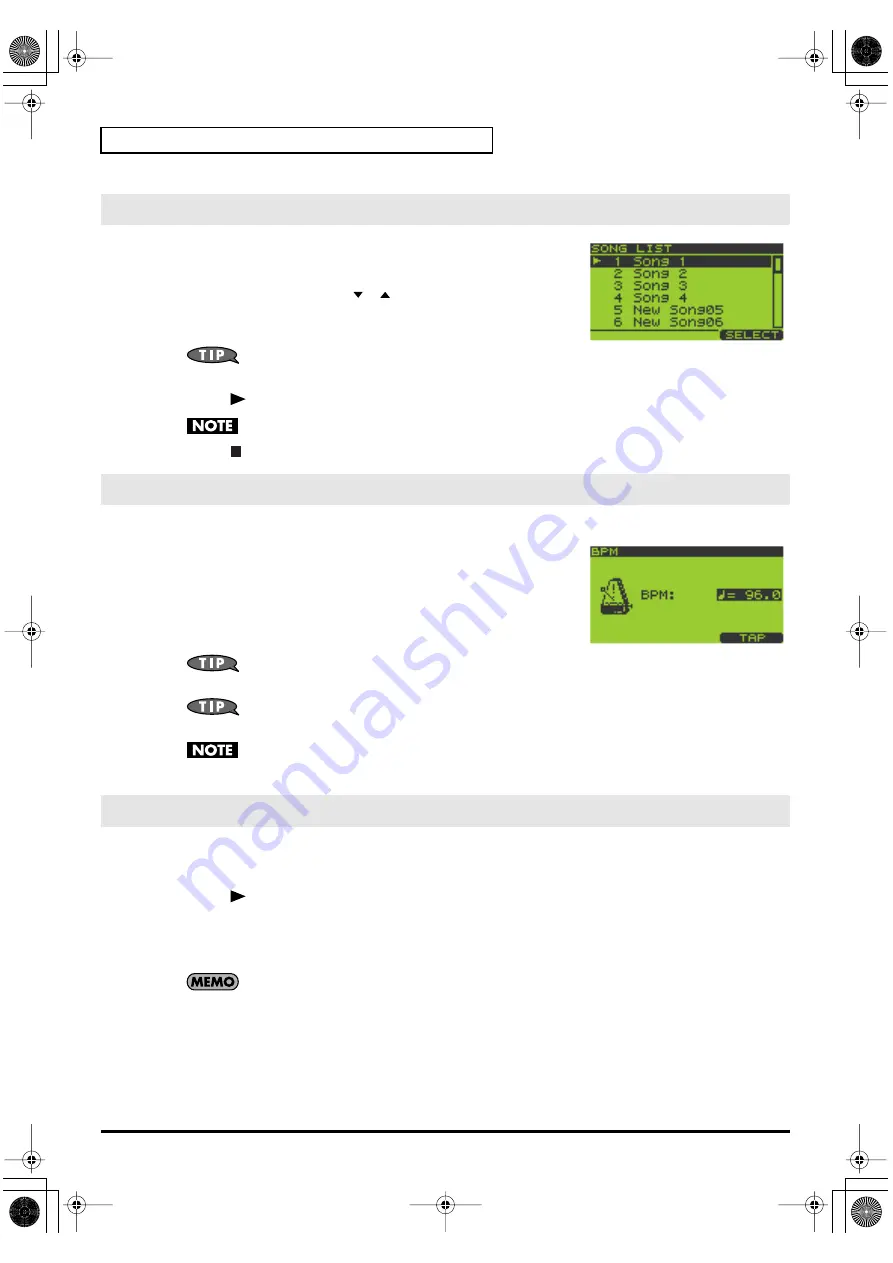
66
Chapter 7. Songs
1.
Go to the Song Play screen (p. 15).
2.
Press [F1] (LIST) to get the SONG LIST screen.
3.
Turn the VALUE dial or use [
][
][DEC][INC] to select a song,
and press [F3] (SELECT) or [ENTER] to confirm your choice.
If you decide to cancel, press [EXIT].
Songs 1–16 can be selected directly by pressing pads [1]–
[16].
4.
Press [
] (Play) to start playback.
You can’t switch songs while a song is playing.
5.
Press [
] (Stop) to stop playback.
1.
Go to the Song Play screen (p. 15).
2.
Press [BPM] to get the BPM screen.
The current BPM is displayed.
3.
Turn the VALUE dial or use [DEC][INC] to change the BPM (40.0–
200.0).
The BPM will change in steps of one. You can also adjust this while the
song is playing.
You can adjust the BPM in steps of 0.1 by holding down
[FUNC] and turning the VALUE dial.
You can also set the BPM by pressing [F3] (TAP) three times or more at the desired interval (Tap
Tempo function).
You can’t change the BPM if “Sync Mode” (p. 79) is set to SLAVE.
4.
Press [EXIT] to return to the Play screen.
You can mute (silence) individual tracks while the song plays.
1.
Go to the Song Play screen (p. 15).
2.
Press [
] (play) to play back the song.
3.
Press TRACK [1]–[4].
Button lit: playing
Button blinking: muted
If a track button is unlit, that track contains no data.
Selecting and Playing a Song from the Song List
Changing the Song Playback BPM (Tempo)
Muting Individual Tracks
SP-606_e.book 66 ページ 2004年6月21日 月曜日 午前10時8分






























