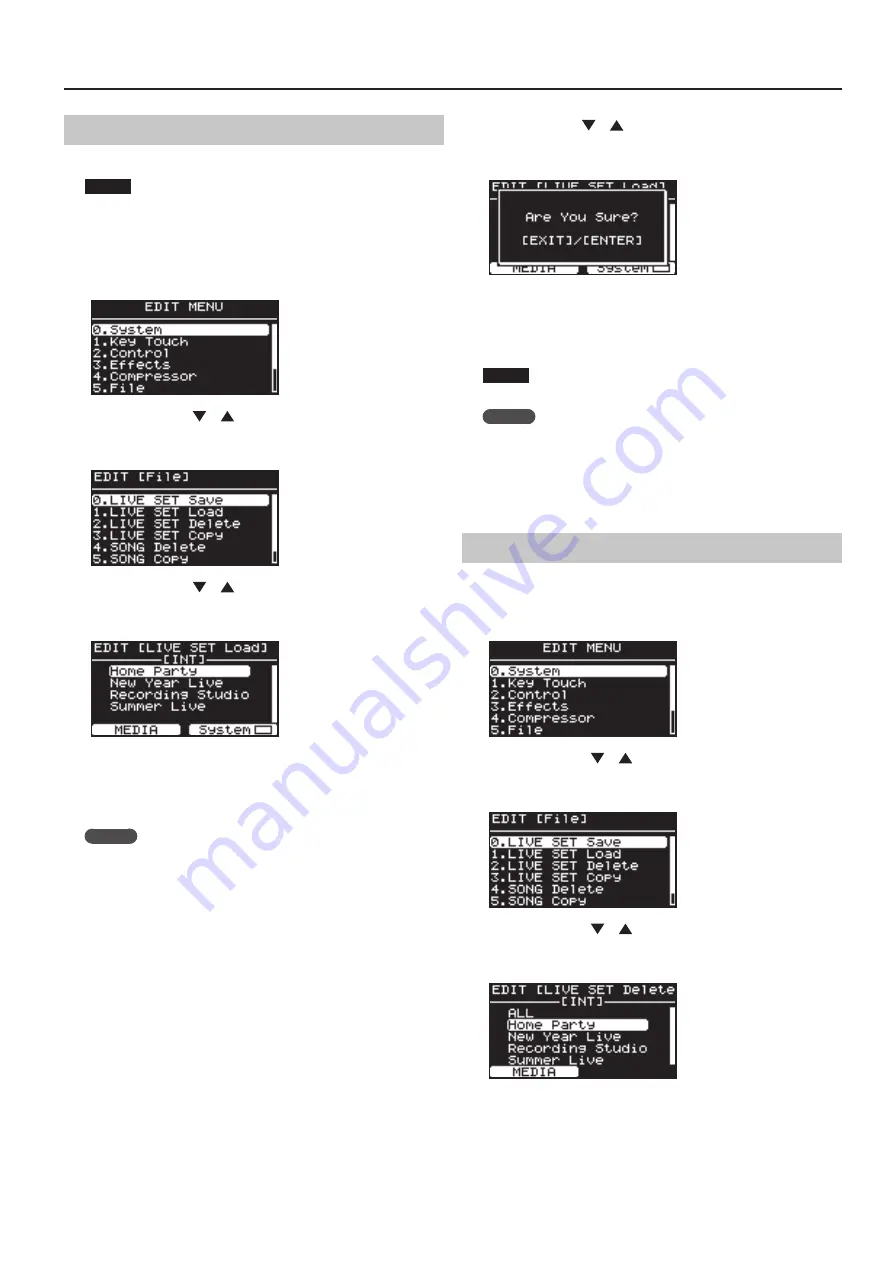
69
Detailed Settings for Each Function
Calling Up Live Set Files (LIVE SET Load)
Here’s how to load a previously saved Live Set file.
NOTE
The current settings are erased when a Live Set file is called up. Be
sure to save you would like to keep first before calling up (p. 68).
1.
Press the [MENU] button, getting the indicator to light .
The EDIT MENU screen appears.
2.
Press the Cursor [
] [
] buttons to select “5 .File,” then
press the [ENTER] button .
The EDIT screen appears.
3.
Press the Cursor [
] [
] buttons to select “1 . LIVE SET
Load” then press the [ENTER] button .
The following screen appears.
4.
Press the [LAYER EDIT] (MEDIA) button to select the memory
into which you want to load the data .
5.
When loading System parameter settings, press the [TONE
EDIT] (System) button to check in the check box .
MEMO
System Parameter is following settings.
•
Edit “1. System” settings (p. 59)
•
Edit “7. V-LINK” settings (p. 74)
•
Favorite Live Set settings (p. 40)
•
One-Touch Piano, One-Touch E. Piano settings (p. 42, p. 46)
•
Pedal assignment for when Pedal Mode is set to SYSTEM (p. 60)
•
6.
Use the Cursor [
] [
] buttons to select the file you want
to call up, then press the [ENTER] button .
The confirmation message appears.
If you do not want to load the Live Set file, press the [EXIT/SHIFT]
button.
7.
Press the [ENTER] button once again to load the Live Set file .
The Live Set file is loaded into the RD-300NX.
NOTE
Be sure never to turn off the power while the load is in progress.
MEMO
If you load a file with a name that contains characters that cannot
be displayed by the RD-300NX, the file name is displayed as “?.”
8.
Press the [MENU] button, extinguishing its indicator .
You’ll be returned to the Live Set screen or the One Touch screen.
Deleting a Live Set File (LIVE SET Delete)
Here’s how to delete a previously saved Live Set file.
1.
Press the [MENU] button, getting the indicator to light .
The EDIT MENU screen appears.
2.
Press the Cursor [
] [
] buttons to select “5 .File,” then
press the [ENTER] button .
The EDIT screen appears.
3.
Press the Cursor [
] [
] buttons to select “2 . LIVE SET
Delete,” then press the [ENTER] button .
The following screen appears.
Summary of Contents for RD-300NX
Page 1: ......
Page 2: ......
Page 93: ...93 For EU Countries For China...
Page 95: ......
Page 96: ...5 1 0 0 0 1 9 8 8 3 0 1...






























