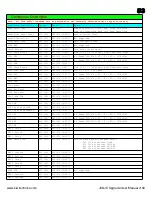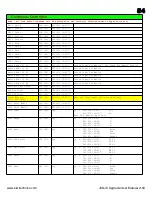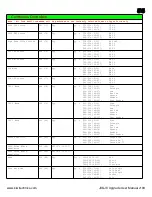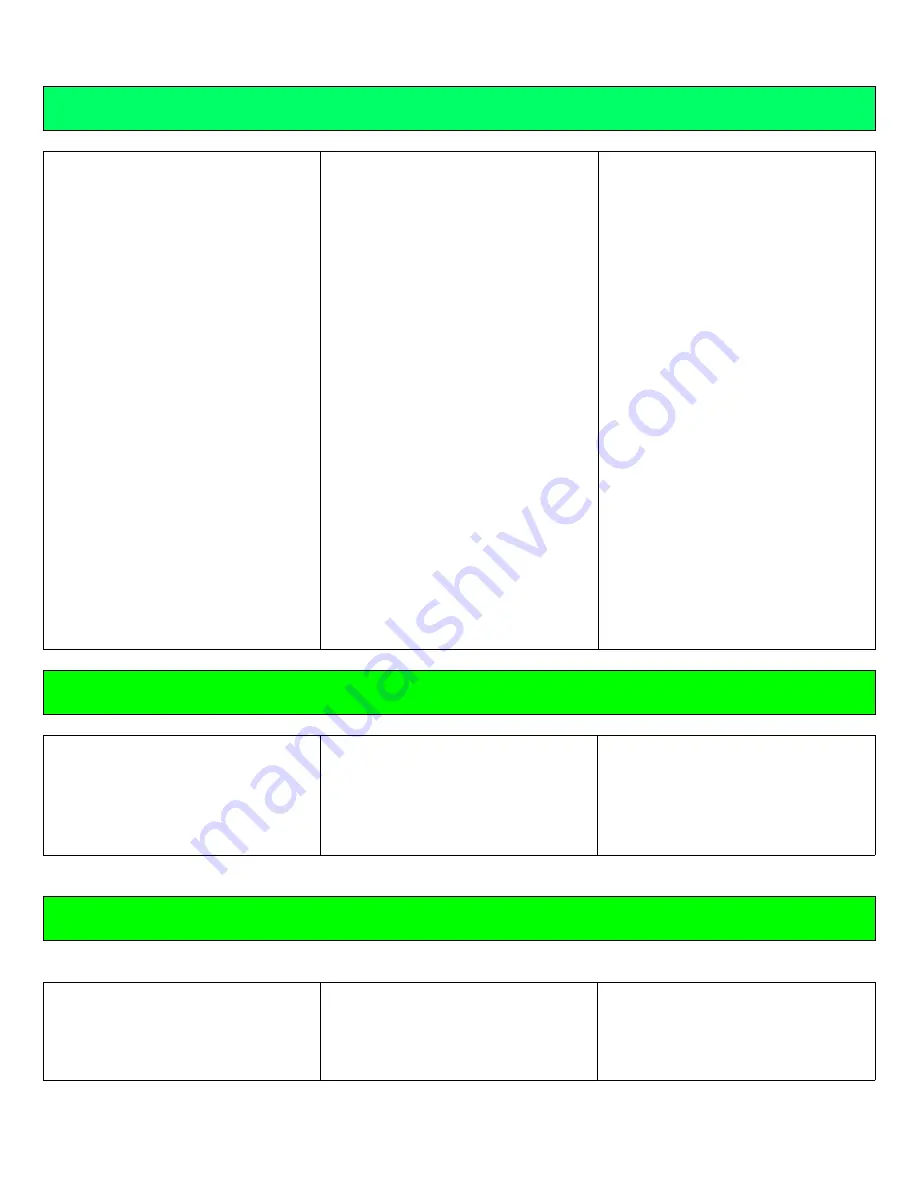
40
Firmware Updates
Firmware Updates
Firmware updates in the Kiwi-SJX
are more involved than other
Kiwitechnics Upgrades due to the
fact that there are three cpus and
each need their own firmware files.
Because all midi must enter the main
cpu and updates for the voice board
cpus need to be passed between
the boards.
It is most important therefore that
files are loaded in the correct order.
First must be the CPU Boot loader,
second is CPU Program, third is VB
Boot loader and last is VB Program.
The CPU & VB Program files are
large and not all midi interfaces can
handle these. There are many cheap
USB to Midi interfaces and these will
more than likely have problems.
Symptoms will be the file freezing
midway and the update not working.
To start the firmware upload in the JX-
10 press and hold the MIDI PANIC
button as you power on the Synth.
To start the firmware upload in the
MKS-70 press and hold the WRITE
button as you power on the Synth.
The display will show 'WAITING 4
UPDATE' and you then play in the first
file. Repeat this for each of the 4 files.
As the Kiwi-SJX reboots at the end of
each file you can hold down the MIDI
PANIC button as the file is being
played into the Kiwi-SJX which will put
it directly back into update mode.
Note – During VB update all activity in
the voice board is stopped. This can
cause random noise to sound out the
output as the MUX is no longer being
updated and this can get quite loud. It
is recommended to turn down the
volume during this process.
Tune Mode
Tune Mode
The voice boards in the SJX can be
tuned by holding down the MASTER
TUNE button at power on.
This tunes the DCO Sawtooth waveform
shape for each of the 24 DCOs. This
only needs to be done once and the
results are stored in permanent
memory.
Factory Restore
For the JX-10 press WRITE &
MASTER TUNE at power on.
For the MKS-70 press WRITE &
CHORD at power on.
This will Clear all Patches, Tones to the
default Tone, clear all Sequences and
set Global parameters to the default
settings.
WARNING – ALL MEMORY WILL BE
TOTALLY CLEARED EVEN IF
MEMORY PROTECT IS ON.
www.kiwitechnics.com
JX-SJX Upgrade User Manual v100
Summary of Contents for Kiwitechnics KIWI-SJX
Page 1: ......
Page 6: ...Kiwi SJX JX 10 Flow Chart...
Page 7: ...Kiwi SJX MKS 70 Flow Chart...
Page 8: ...Kiwi SJX JX 10 Front Panel...
Page 9: ...Kiwi SJX MKS 70 Front Panel...
Page 89: ...89 www kiwitechnics com JX SJX Upgrade User Manual v100...