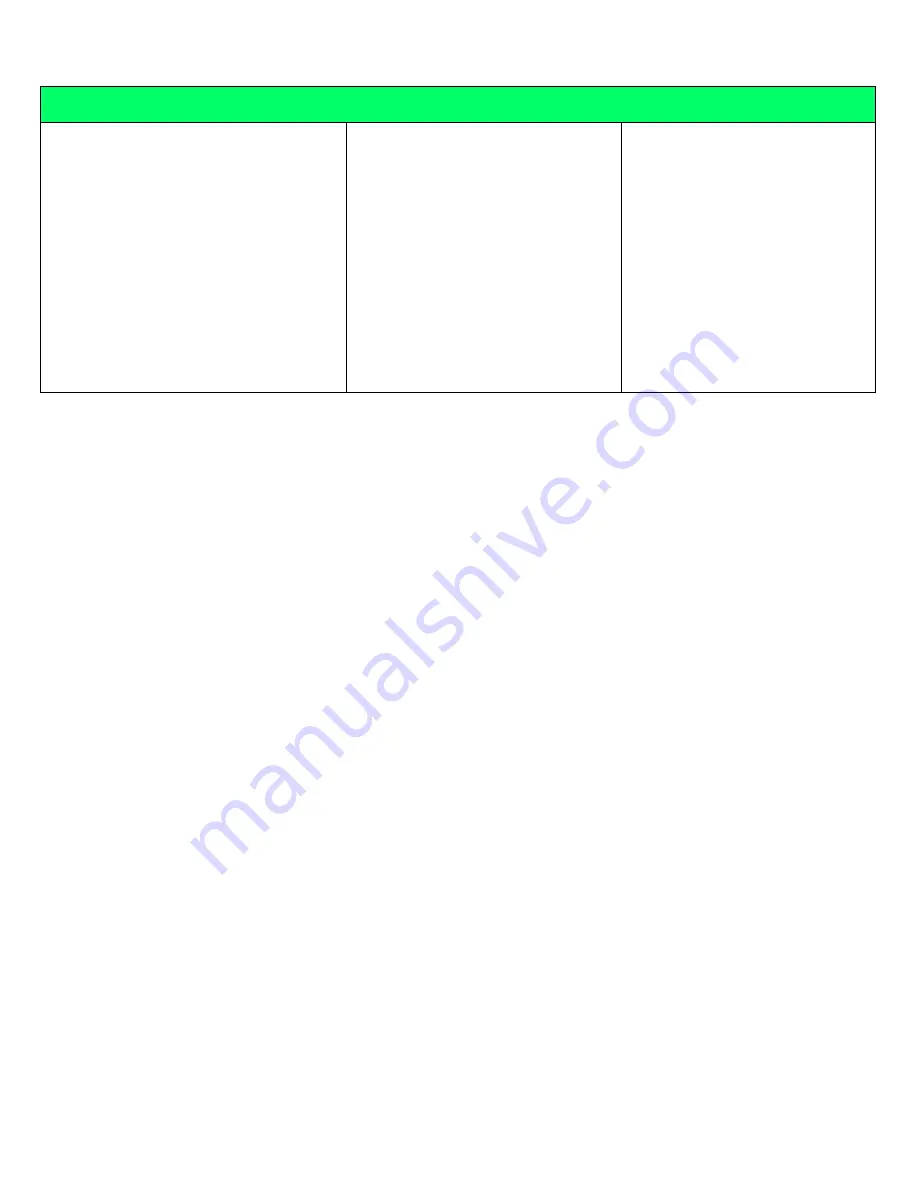
30
Chord Mode
A Chord is set by playing the Chord
and then pressing and releasing the
CHORD Button while the keys of the
chord are being held. The chord that
is set will then play for each key
pressed as the base note.
Note - it is best to set the chord using
middle 'C' as the base note.
As only one chord can be played
at a time the keys played have last
note priority.
Changing a chord.
To change a chord play the new
chord and press and release the
CHORD Button while the chord
keys are pressed.
Canceling Chord Mode.
To cancel chord mode press and
release the CHORD Button with no
notes pressed.
www.kiwitechnics.com
JX-SJX Upgrade User Manual v100
Summary of Contents for Kiwitechnics KIWI-SJX
Page 1: ......
Page 6: ...Kiwi SJX JX 10 Flow Chart...
Page 7: ...Kiwi SJX MKS 70 Flow Chart...
Page 8: ...Kiwi SJX JX 10 Front Panel...
Page 9: ...Kiwi SJX MKS 70 Front Panel...
Page 89: ...89 www kiwitechnics com JX SJX Upgrade User Manual v100...






























