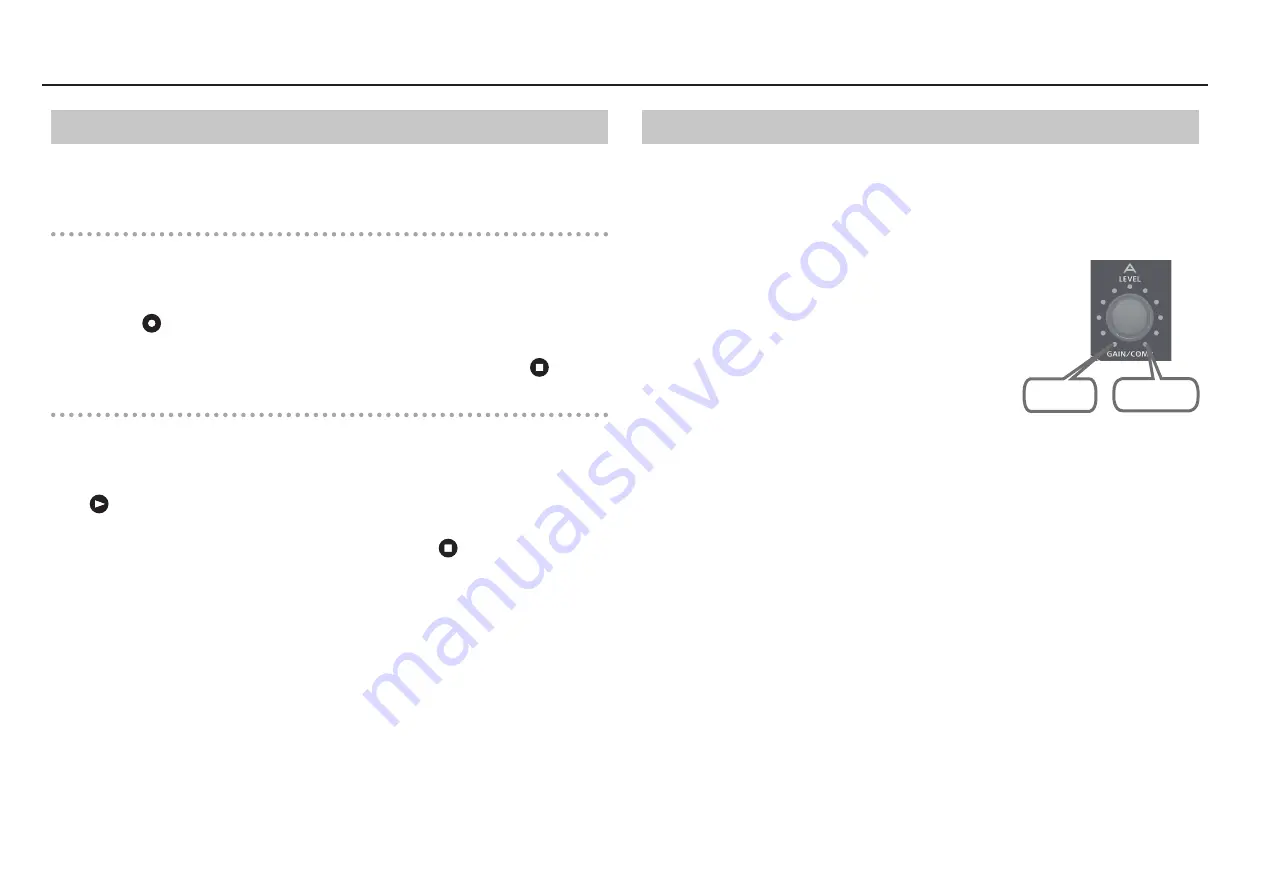
Using the HS-5
10
Saving and Loading Settings (Snapshot)
You can use the snapshot function to save the current settings on a USB flash drive. This is a useful way to
easily save your settings for later reuse if you practice in different locations or at different times.
* Snapshot function can save one current settings on a USB flash drive.
Saving your settings
1
Connect your USB flash drive (sold separately) to the MEMORY port.
2
Long-press the section C and section D [INPUT] buttons.
3
Press the
button to save/overwrite-save the settings.
When the button stops blinking, the settings have been saved. The HS-5 then returns to its normal state.
* If you decide to return to the normal state without saving/overwrite-saving, press the
button.
Loading your settings
1
Connect your USB flash drive (sold separately) to the MEMORY port.
2
Press the section C and section D [INPUT] buttons.
3
button to loading the settings.
When the button stops blinking, the settings have been loaded. The HS-5 then returns to its normal state.
* If you want to return to the normal state without loading, press the
button
Volume Limiter Settings
The HS-5 lets you limit the maximum volume that can be output.
* By default, the output volume is not limited, allowing you to hear the performance at high volume
(volume limiter: off
0
0 dBFS).
1
Long-press the section B and section D [INPUT] buttons.
The [INPUT] buttons blink.
2
Use the [A] knob to specify the maximum volume (-30 dBFS–0 dBFS).
OFF (0 dBFS)
-30 dBFS
Summary of Contents for HS-5
Page 15: ...15 ...

































