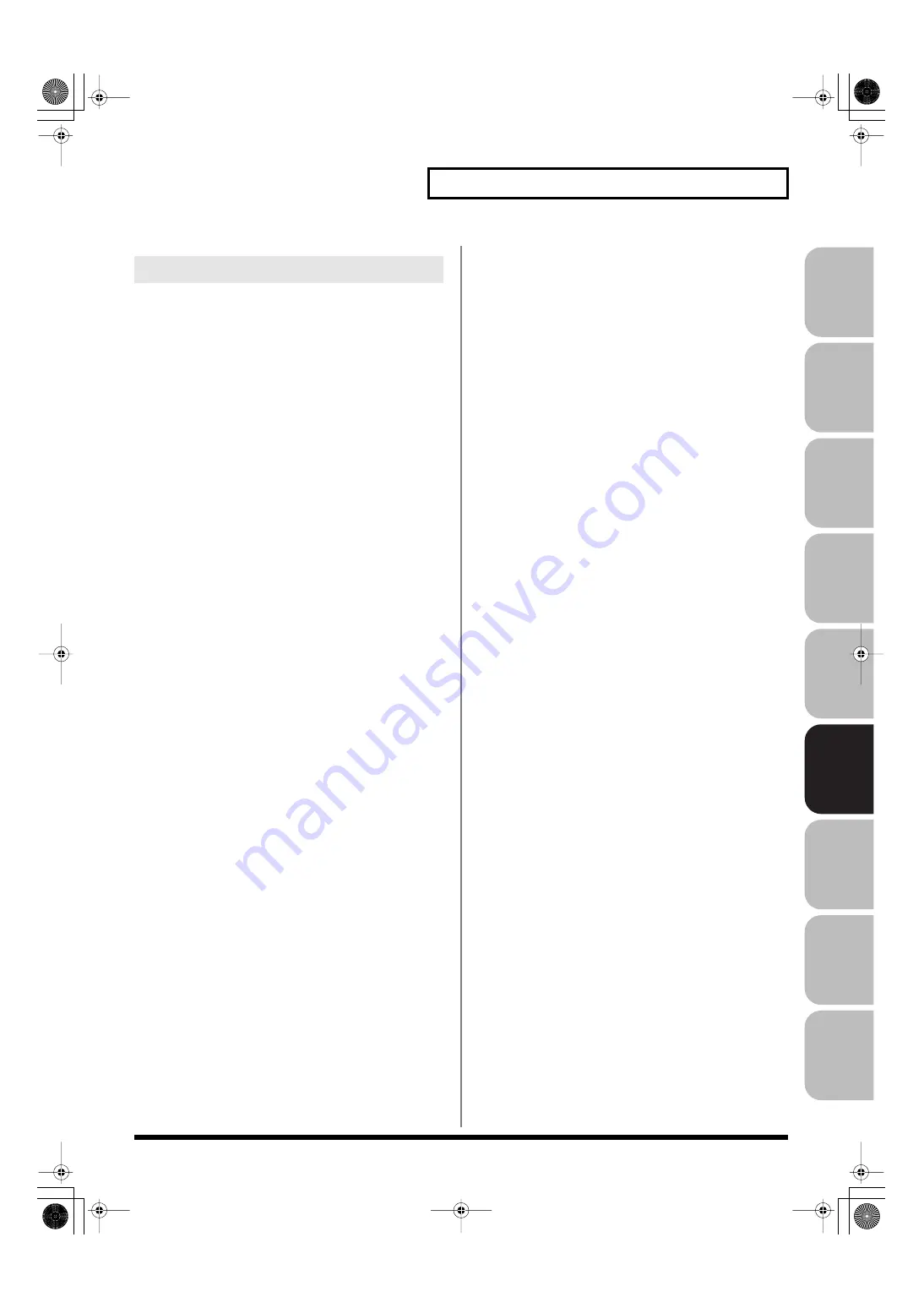
231
Recording Audio
Over
view
Sound 1
Sound 2
Sound 3
Pad
Sampler
Menu/System
Appendix
Sequencer
This section explains the Realtime Rec Standby parameters.
Audio Rec Mode (Audio recording mode)
Specifies how recording will occur.
Value
SOLO:
While playing the internal sound generator
as usual, record only the sound from the
external input.
*
Effects other than the Input Effect cannot be
applied to the external input sound.
SOLO WITH FX:
While playing the internal sound generator,
record only the sound from the external
input. While doing so, you can apply an
effect to the external input sound.
*
If the recording mode is “SOLO WITH FX,” you
cannot apply MFX (multi-effect) to the sound of
the internal sound generator.
RE-SAMPLING:
Record the sound of the internal sound
generator (including the audio tracks). The
external input will not be heard.
*
The volume of resampled phrases may be less
than the original volume of the phrase. As
needed, use Normalize (p. 270) to raise the
volume.
Input Select
Selects the input source.
Value
DIGITAL IN:
DIGITAL AUDIO IN jack
LINE IN L/R:
INPUT jacks L/R (stereo)
LINE IN L:
INPUT jack L (mono)
MIC/GUITAR:
MIC/GUITAR jack
USB AUDIO:
USB connector
Audio Rec Channel (Audio recording channel)
When recording an audio track, selects whether the recorded
track will be stereo or mono.
Value
MONO:
Recording in mono.
STEREO:
Recording in stereo.
Count In
Selects how recording will begin.
Value
OFF:
Recording will begin as soon as you press
[PLAY].
1 MEAS:
When you press [PLAY], there will be a count
starting one measure before the recording-start
location, and recording will begin at the
recording-start location.
2 MEAS:
When you press [PLAY], there will be a count
starting two measures before the recording-start
location, and recording will begin at the
recording-start location.
Rec Start Point (Recording start point)
Indicates the measure, beat, and tick at which recording will
start.
Rec End Switch (Recording end switch)
Selects whether a recording-end point will be specified (ON) or
not (OFF).
Rec End Point (Recording end point)
Specifies the measure, beat, and tick at which recording will
end.
This setting will have no effect if the
Rec End Switch
is “OFF.”
Rec Length (Recording length)
Specifies the length of the recorded region in measures, beats,
and ticks. This setting is linked with the Rec End Point settings.
Audio Rec Standby Parameters
Fantom-G_r_e.book 231 ページ 2009年7月2日 木曜日 午後2時55分






























