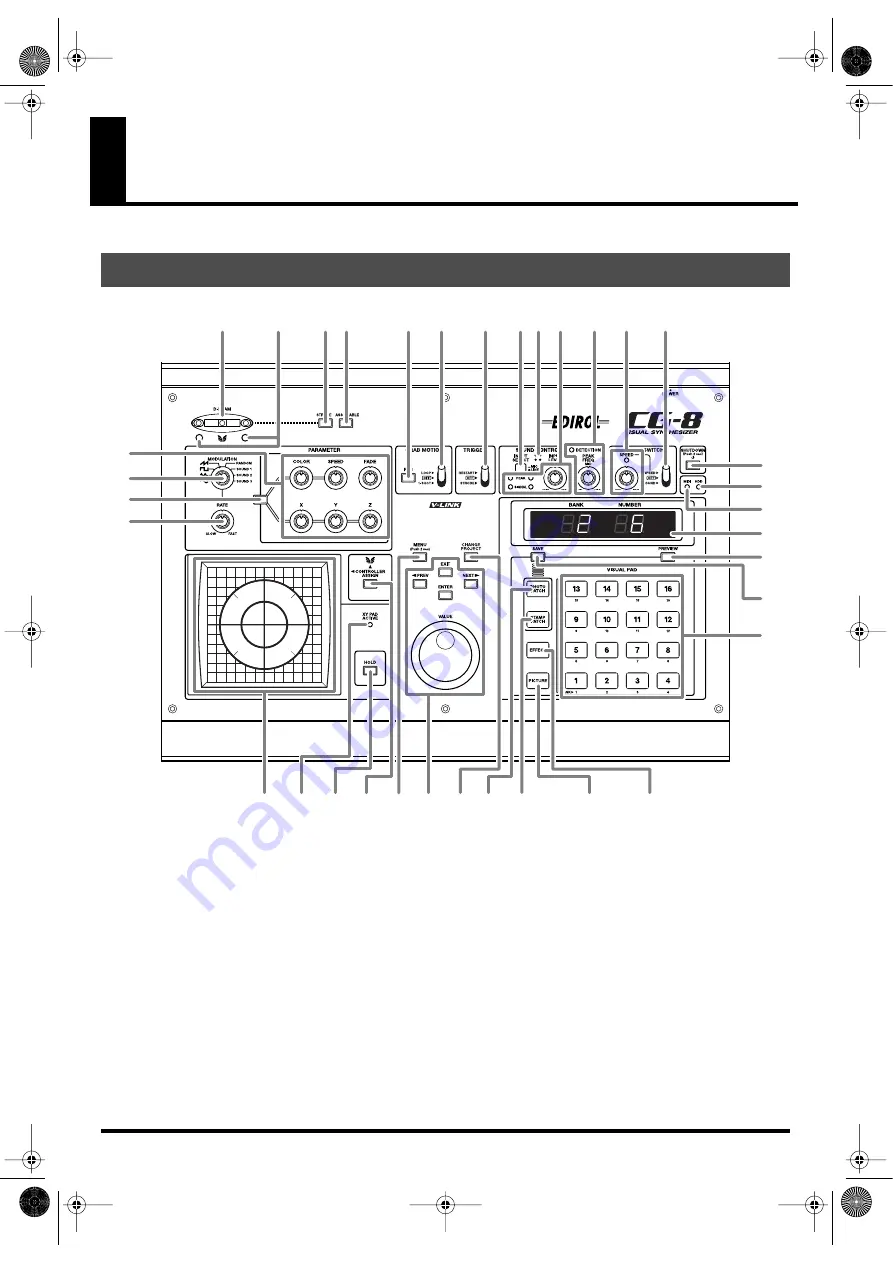
14
Panel Descriptions
fig.frontpanel.eps
1.
D-BEAM
You can apply a variety of effects to the image by moving
your hand above this.
→
2.
D-BEAM indicator
This will light when the D Beam is responding.
→
3.
STROBE button
If you press this (button lit) and place your hand over the
D Beam, the image will stop momentarily.
→
4.
ASSIGNABLE button
If you press this (button lit) and place your hand over the
D Beam, the effect specified for each patch will be applied.
→
5.
REC button
This button records movements of the parameter knobs,
XY pad, and D Beam for ten seconds. Recording will
begin when you press the button (lit red).
→
6.
GRAB MOTION switch
This plays back the parameter knob, XY pad, and D Beam
movements you recorded using the [REC] button.
LOOP:
The recorded movement will play repeatedly.
OFF:
The patch will play normally.
1-SHOT:
The recorded movement will play. When you
release your hand from the switch, it will
return to the [OFF] position and the patch will
play normally.
→
Front Panel
7
13
8 9 10 11
6
5
4
3
2
21
22
23
24
25
26
27
29
30
31
28
1
14
15
16
17
18
19
20
32
33
34
35
12
CG8_e.book 14 ページ 2005年4月20日 水曜日 午後12時3分
Summary of Contents for CG-8
Page 1: ...See the sound Hear the visuals CG 8_Cover fm 1 ページ 2005年4月20日 水曜日 午前9時51分 ...
Page 2: ...CG 8_Cover fm 2 ページ 2005年4月20日 水曜日 午前9時51分 ...
Page 110: ...MEMO CG8_e book 110 ページ 2005年4月20日 水曜日 午後12時3分 ...
Page 111: ...111 Appendix CG8_e book 111 ページ 2005年4月20日 水曜日 午後12時3分 ...
Page 131: ...CG 8_Cover fm 2 ページ 2005年4月20日 水曜日 午前9時51分 ...
Page 132: ...See the sound Hear the visuals CG 8_Cover fm 1 ページ 2005年4月20日 水曜日 午前9時51分 ...





























