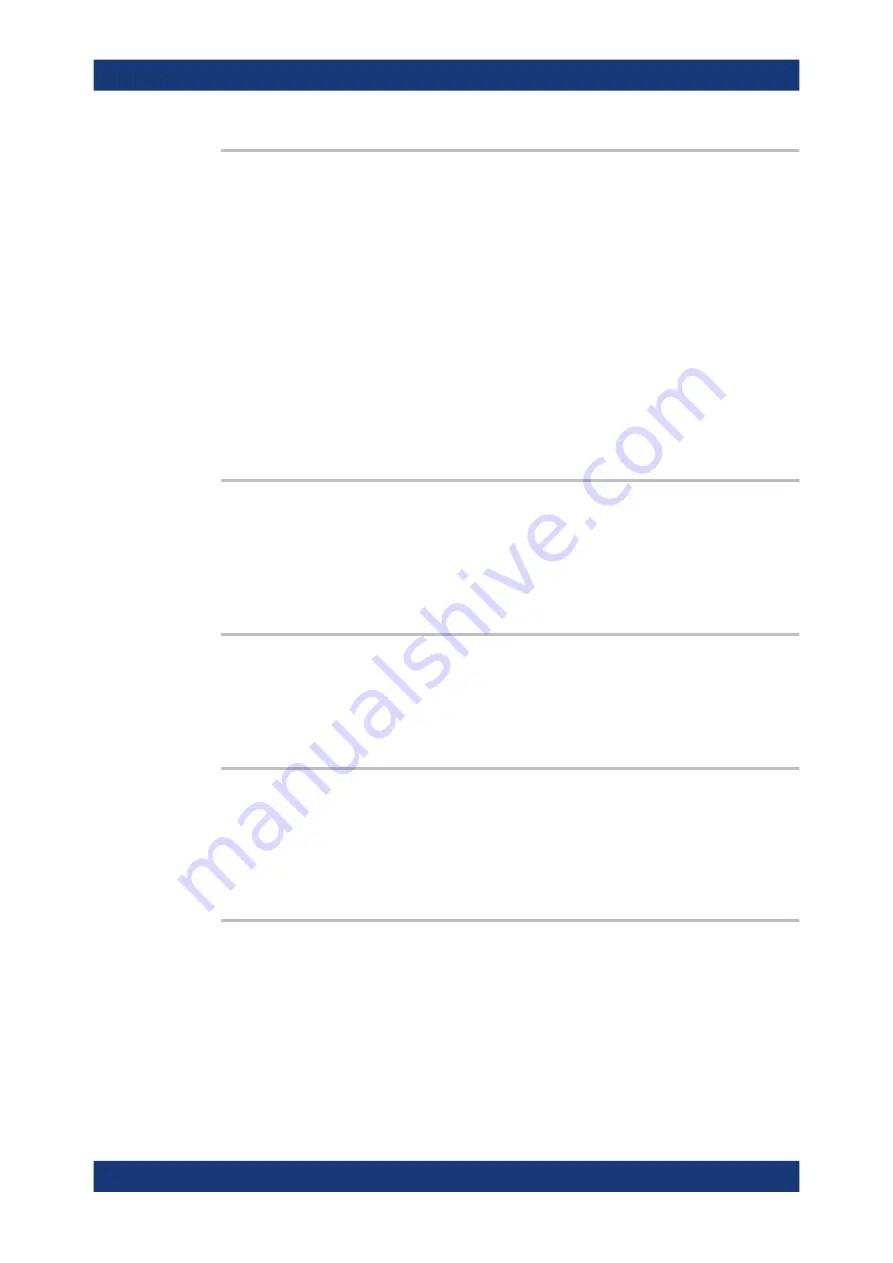
Remote Control Commands
R&S
®
NGL200/NGM200
100
User Manual 1178.8736.02 ─ 09
SYSTem:BEEPer:STATe
<Mode>
SYSTem:BEEPer:STATe?
Sets or queries the beeper tone.
Parameters:
<Mode>
1
Control beeper is activated.
0
Control beeper is deactivated.
Example:
SYSTem:BEEPer:STATe 1
The front panel control beeper is activated.
Example:
SYSTem:BEEPer:STATe?
Queries the state of the front panel control beeper. Returns “0”
for deactivated (OFF) and “1” for activated (ON) control beeper.
SYSTem:LOCal
Sets the system to front panel control. The front panel control is unlocked. If the front
panel control was locked with the SCPI command
SYSTem:RWLock
, the message box
of the locked front panel on the instrument display will be disappeared.
Usage:
Setting only
SYSTem:REMote
Sets the system to remote state. The front panel control is locked. By pushing the soft-
key button [
*
] key, the front panel control will be activated.
Usage:
Setting only
SYSTem:RWLock
Sets the system to remote state. The front panel control is locked and a message box
is shown on the instrument display. You are only able to unlock the front panel control
via SCPI command SYSTem:LOCal.
Usage:
Setting only
SYSTem:KEY:BRIGhtness
<brightness>
SYSTem:KEY:BRIGhtness?
Sets or queries the front panel key brightness.
Parameters:
<brightness>
Sets the key brightness.
Range:
0.0 to 1.0
Increment: 0.1
*RST:
1.0
System Settings Commands






























