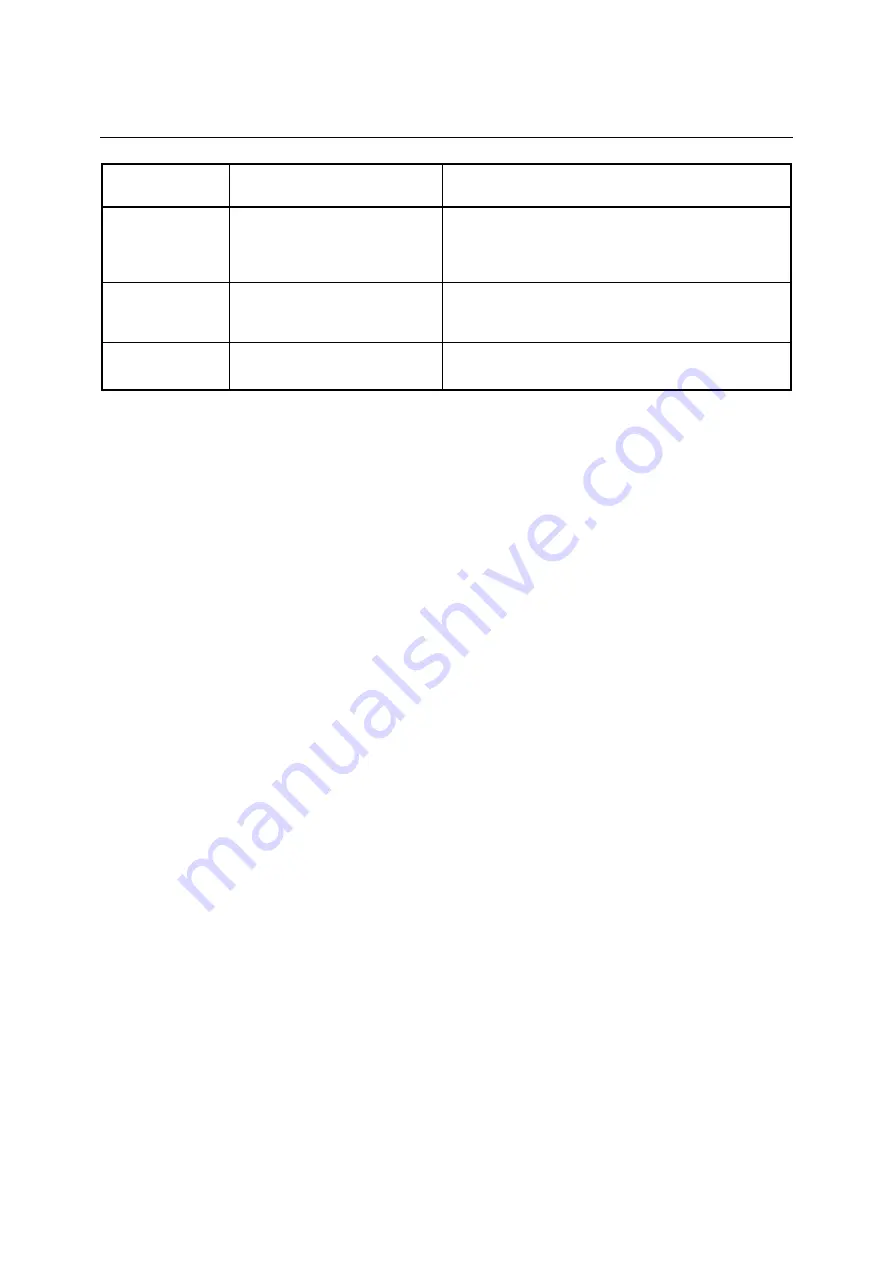
R&S NRP-Z28/-Z98
Remote Control - Commands
1170.8966.12
6.25
E-4
Item
Information string
Remarks
"CAL. S PARA."
"<date>"
Date of s-parameter calibration in the format YYYY-MM-DD. If
no S parameter set is loaded, the sensor returns the string "not
applicable". "Invalid Calibration Date" is returned with an invalid
date entry.
"CAL. MISC."
"<date>"
Date of the calibration of other parameters in the format YYYY-
MM-DD. "Invalid Calibration Date" is returned with an invalid
date entry.
"SPD MNEMONIC"
"<mnemonic string>"
Clear-text designation of the components connected ahead of
the sensor.
SYSTem:INITialize
SYSTem:INITialize
sets the sensor to the standard state, i.e. the default settings for all test parameters
are loaded in the same way as with
*RST
. The sensor then outputs a complete list of all supported
commands and parameters. With the command, the remote-control software can automatically adapt to
the features of different types of sensors with different functionality.
SYSTem:MINPower?
SYSTem:MINPower?
yields the lower test limit of the sensor or the combination comprising the sensor
and components connected ahead of it, if the
SENSe:CORRection:SPDevice
parameter has the
ON
value. This query can be used to determine a useful resolution for the result display near the lower test
limit.
SYSTem:RUTime[?] 0.0 to 10.0
This command is used to limit the output rate of measurements with continuous output of measurement
results (setting
INITiate:CONTinuous ON
). This is practical if the measurement time is very short or if
intermediate
values
are
output
(command
SENSe:AVERage:TCONtrol MOVing
or
SENSe:TRACe:AVERage:TCONtrol MOVing
). Without this limitation, the controlling host can be
overloaded very fast or excessively occupied with accepting measured values.
The parameter in the
SYSTem:RUTime
command is selected so that it equals the desired minimum
interval between two measured value outputs. This is equivalent to the reciprocal of the output rate. If
the measurement takes longer to begin with, the output rate decreases proportionately.
Default setting:
0.1 [s]
SYSTem:SUTime[?] 0.0 to 10.0
This command is used to reduce the frequency of messages concerning status changes of the sensor
from the
WAIT_FOR_TRIGGER
state to the
MEASURING
state.
Normally this status change is always sent to the control unit. If measurement times are very short
and/or trigger events occur at a high frequency, however, this may lead to a heavy load on the remote-
control connection which cannot be handled by the control unit (or host). The
SUTime
parameter can be
used to define how long the sensor may remain in the
WAIT_FOR_TRIGGER
state without the
corresponding status message being output.
















































