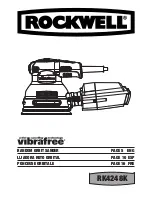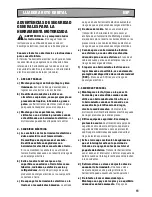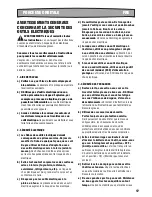8
RANDOM ORBIT SANDER
ENG
TECHNICAL DATA
Rated voltage
120 V~60 Hz
Rated current
3.3 A
No load speed
6000-13500 /min
Base size
5˝
Orbit diameter
1/8˝
Protection class
/II
Weight
3.3 lbs
OPERATION INSTRUCTIONS
NOTE:
Before using the tool, read the instruction
book carefully.
1. CHANGING HOOK & LOOP SANDPAPER (See Fig. A)
Sanding Paper is easily attached on the pad of your
sander. Fit the Inner paper over the plate so that it
covers the entire area, push and slightly twist to make
sure the coated Sanding Paper is even on the plate. In
the same way, fit the Outer Sanding Paper. Make sure
the Sanding Paper is even with the edges and that the
Sanding Paper is taut on the pad.
Remove the abrasive paper by pinching an edge and
peeling off.
2. CYCLONIC DUST/AIR SEPARATOR (See Fig. B, C)
A) ATTACH THE CYCLONIC DUST/AIR SEPARATOR
(See Fig. B)
Your sander is equipped with a cyclonic dust/air
separator. To attach, slide the separator onto the outlet
piece and take care that the latching levers engage.
Make sure that the dust extraction tubes are upwards.
CAUTION:
To prevent the possibility of sanding
dust or a foreign body being thrown into your face
or eyes, never attempt to use your sander without the
box properly installed.
B) EMPTY THE CYCLONIC DUST/AIR SEPARATOR
(See Fig. C)
For more efficient operation, empty the cyclonic dust/
air separator every 5-10mins. This will permit the air to
flow through the separator better.
To empty the separator, press the latching levers in and
pull off the separator. Then press the button at the rear
of the box to open it, and shake out dust.
3. USING THE DUST EXTRACTION ADAPTER (See
Fig. D)
Your sander is equipped with a dust adapter, which is
designed for use with a vacuum hose. To attach, slide
the adapter onto the outlet piece and take care that
the latching levers engage. Then connect the hose of a
vacuum cleaner. Turn on the vacuum cleaner, and then
turn on the sander. If you stop sanding, first turn off the
sander, then turn off your vacuum cleaner.
4. ON/OFF SWITCH (See Fig. E)
To start your sander, depress the protective cover
over the switch at the position marked“I”. To stop your
sander, depress the protective cover at the position
marked “0”.
5. VARIABLE SPEED CONTROL (See Fig. F)
With the variable speed control (3), the required speed
can be selected (also while running). The required
speed is dependent on the material and is to be
determined by a practical trial.
If your power tool becomes too hot, especially when
used at low speed, set the speed to maximum and run
with no load for 2-3 minutes to cool the motor. Avoid
prolonged usage at very low speed.
6. USING THE SANDER (See Fig. G)
NOTE:
If you see some sparks flashing in the ventilation
slots do not panic, this is normal and will not damage
the tool.
Be sure to hold the sander firmly while it is on and
apply it gently to the work; it may kick on first contact.
Hold the sander so that it is flat on the work and move
slowly, preferably in parallel lines, circles, or crosswise
movements. When you first turn it on, make sure that
your finger remains on the switch so you can STOP the
sander in case there is a problem.
Switch the sander on with the base away from the workpiece.
Let the motor reach full speed then begin sanding. Remove
the sander from the workpiece before switching off.
7. SELECT THE RIGHT GRADE OF SAND PAPER
This machine can only fit special sanding paper, which
can be purchased from the store where the sander was
purchased, or www.rockwelltools.com. Available grades
range from coarse to fine.
• Use a coarse grit to sand down rough finishes, medium
grit to smooth the work and fine grit to finish off.
• It is recommended to make a trial run on a scrap piece
of material to determine the optimum grades of sanding
sheet for a particular job.
• If there are still marks on your work after sanding,
either try going back to a coarser grade and sanding the
marks out before recommencing with the original choice
of grit, or try using a new sanding sheet to eliminate
Summary of Contents for RK4248K
Page 3: ...RK4248K 2 3 4 1 9 8 6 7 5...
Page 4: ...RK4248K 11 10B 10A 7 B D E F G H J2 J1 I C A...
Page 22: ......
Page 23: ......