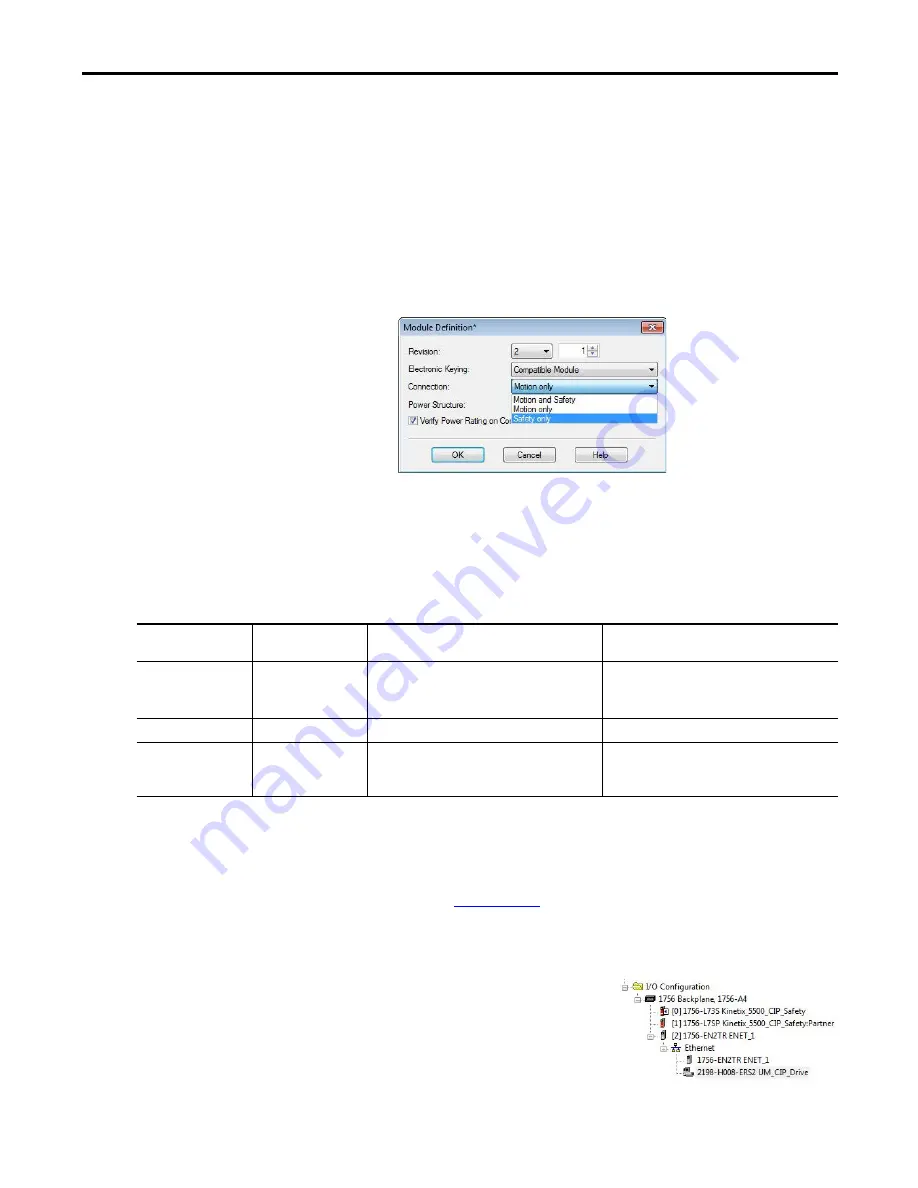
Rockwell Automation Publication 2198-UM001D-EN-P - May 2014
113
Configure and Start the Kinetix 5500 Drive System
Chapter 6
4.
Configure the new drive.
a. Type the drive Name.
b. Select an Ethernet Address option.
In this example, the Private Network address is selected.
c. Enter the address of your 2198-H
xxx
-ERS2 servo drive.
In this example, the last octet of the address is 2.
d. Under Module Definition click Change.
The Module Definition dialog box appears.
e. From the Connection pull-down menu, choose the Connection mode
for your motion application.
Table 54 - Module Connection Definitions
The Safety Network Number (SNN) field populates automatically when
the Connection mode includes an integrated Motion and Safety or Safety-
only connection. For a detailed explanation of the safety network number,
refer to the GuardLogix Controller Systems Safety Reference Manual,
publication
5.
Click OK to close the Module Definition dialog box.
6.
Click OK to close the New Module dialog box.
Your 2198-H
xxx
-ERS2 servo drive
appears in the Controller Organizer
under the Ethernet controller in the
I/O Configuration folder.
TIP
When ‘Safety’ appears in the Connection mode, integrated safety is
implied.
Connection Mode
Controller Needed
Description
Drive Cat. No. 2198-H
xxx
-ERS
Description
Drive Cat. No. 2198-H
xxx
-ERS2
Motion only
ControlLogix 1756-L7
x,
GuardLogix 1756-L7
x
S,
or CompactLogix 5370
Only hardwired safe torque-off connections are
possible.
Motion is managed by this controller.
Safety is managed by another controller that has a
Safety-only connection to the drive.
Motion and Safety
GuardLogix 1756-L7
x
S
N/A
Motion and Safety are managed by this controller.
Safety only
GuardLogix 1756-L7
x
S
N/A
Safety is managed by this controller.
Motion is managed by another controller that has a
Motion-only connection to the drive.






























