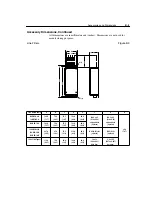Parameters and Programming
5-17
PI Control Setup and Activation
The Analog Signal Follower model provides for closed loop process control
(PI control) where PI regulator output is used to drive the process to a desired
set point.
Wire For PI Control
1. Connect input and output power to the drive.
Follow the instructions provided in Section 2,
Installation and Wiring
.
2. Connect control wiring (see Chapter 2, Figure 2.17). A contact closure on
terminals 6 and 7 is required for the drive to respond to a Start/Run command.
3. Select an external frequency command source. See Table 5.B.
4. Connect feedback device to TB3-2 and TB3-3 for 0 – 10V feedback or to
TB3-3 and TB3-4 for 4 – 20 mA feedback.
5. Verify polarity of feedback. That is, increasing feedback signal requires
increasing output frequency.
Program for PI Control
1. Set
P56 - [Reset Functions]
to 1 to reset the drive to defaults.
An
F48 - Reprogram Fault
will occur which must be cleared by cycling the Stop
input to the drive.
2. Users of Firmware Version 7.06: Set
P46 - [Input Mode]
to the desired setting.
Users of Firmware Version 7.05 and earlier: Set
P46 - [Input Mode]
to 9.
Table 5.B describes how to reference the external frequency command source
for each
P46 - [Input Mode]
setting.
Parameter 46 Settings and Frequency Source Selection
Table 5.B
3. Cycle power or set
P56 - [Reset Functions]
to 2 for the change made at Step 2 to
take effect.
4. Set
P72 - [Slip Compensation]
to 0.
P46 Setting
Reference External Frequency Command Source
Firmware Version
0
Set P59 - [Frequency Select] to 0 (Factory Default)
FRN 7.06 only
1
Set P59 - [Frequency Select] to 0 (Factory Default)
FRN 7.06 only
2
Set P59 - [Frequency Select] to 0 (Factory Default)
FRN 7.06 only
3
Set P59 - [Frequency Select] to 0 (Factory Default)
FRN 7.06 only
4
Set P59 - [Frequency Select] to 0 (Factory Default)
FRN 7.06 only
5
Set P59 - [Frequency Select] to 0 (Factory Default)
FRN 7.06 only
6
Set P59 - [Frequency Select] to 0 (Factory Default)
FRN 7.06 only
7
Open the contact at TB3-8
FRN 7.06 only
8
This setting is not used with PI control.
9
Open the contact at TB3-8
FRN 7.06 or earlier
Summary of Contents for Allen-Bradley 160 SSC Series
Page 12: ...1 6 Getting Started End of Chapter ...
Page 58: ...5 20 Parameters and Programming End of Chapter ...
Page 66: ...A 4 Specifications End of Chapter ...
Page 75: ...Accessories and Dimensions B 9 Drilling Template A Figure B 10 ...
Page 76: ...B 10 Accessories and Dimensions Drilling Template B Figure B 11 ...
Page 82: ...C 6 CE Conformity End of Chapter ...
Page 87: ......