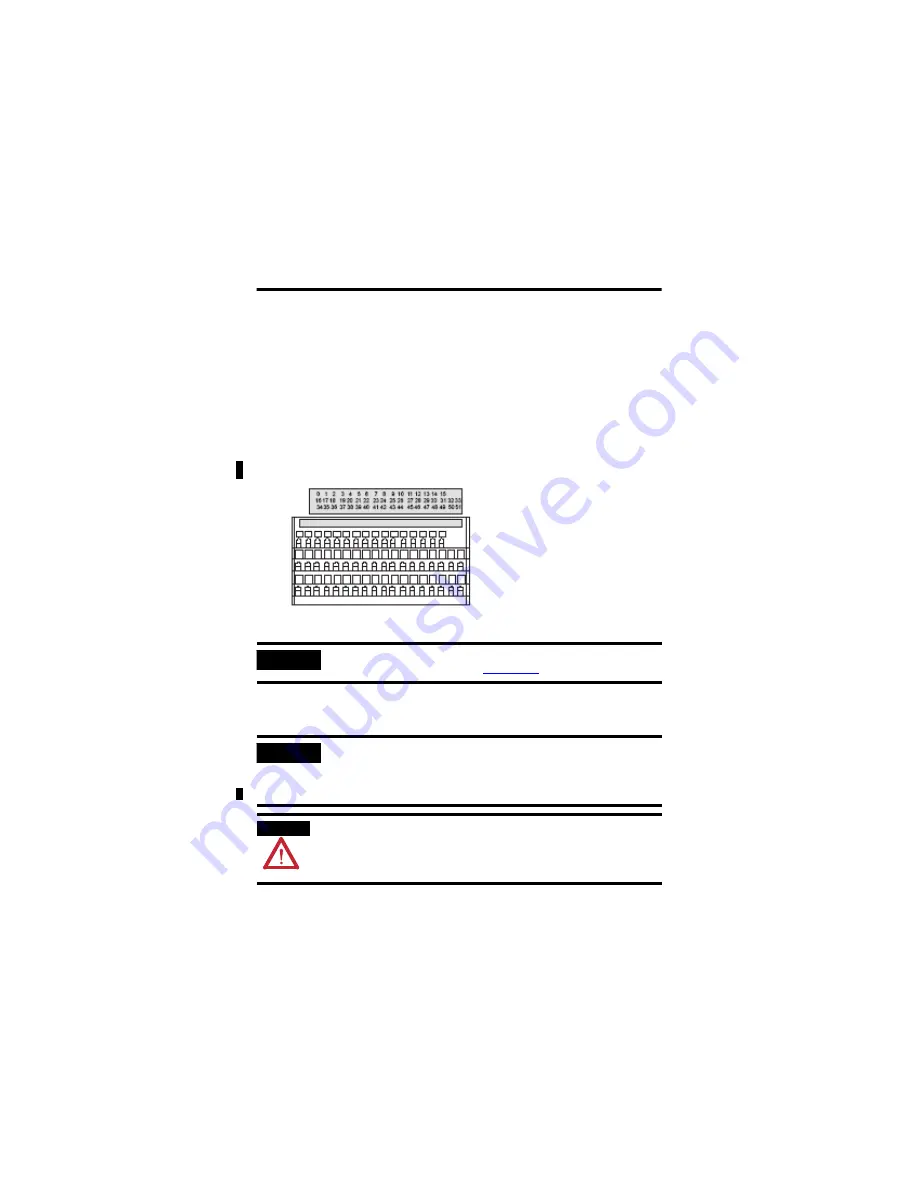
16
XM Dynamic Measurement Module Terminal Base
Publication
ICM-IN003D-EN-P - March 2013
5. Position the terminal base unit up tight against the neighboring
terminal base; make certain the hook on the terminal base slides under
the edge of the terminal base unit.
6. Gently push the side connector into the side of the neighboring
terminal base to complete the backplane connection.
7. Secure the terminal base to the wall with two #6 self-tapping screws.
Wiring
Terminal Assignments
IMPORTANT
For more wiring connection information, see the XM Dynamic Measurement
Module User Manual, publication
IMPORTANT
The terminal block assignments are different for different terminal base
units. The following table applies only to the 1440-TBS-J. Refer to the
installation instructions for the specific terminal base unit for its terminal
assignments.
WARNING
If you connect or disconnect wiring while the field-side power is on, an
electrical arc can occur. This could cause an explosion in hazardous location
installations. Be sure that power is removed or the area is nonhazardous
before proceeding.
1440-TBS-J









































