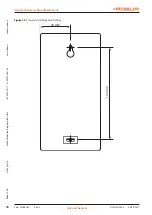20
Gas unit heaters
Gas unit heaters chronothermostat
Rev.: C
Cod.: D-LBR500
21MCLSDC032
28/09/2021
the minutes and confirm with
.
Figure 9.3
The day digit will flash; Press
and
, to set the
current day and confirm with
.
Figure 9.4
- Monday
- Tuesday
- Wednesday
- Thursday
- Friday
- Saturday
- Sunday
If no button is pressed for 60 seconds, the chronothermo-
stat automatically switches to 12.00 on Monday (
).
When programming any other functions, failing to press
any button in 10 seconds is equivalent to pressing the
button.
10 SETTING THE CLOCK
In order to set the clock:
1. Press the
button until the
icon
is displayed, informing that the regulator has en-
tered the time setting mode, and the hour field starts
flashing.
2. Change with
and
until the desired time is
displayed.
3. Confirm with
or
and repeat the
modification and confirmation operations for the min-
ute digits.
Figure 10.1
Figure 10.2
+39 035 888111 - F +39 035 884165
w
w
w
.robur
.it
24040
Ver
dellino/Zingonia (BG) I
taly
via P
ar
ig
i 4/6
robur@r
obur
.it
Robur S.p
.A.