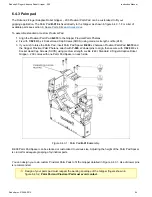Robotiq 2-Finger Adaptive Robot Gripper - 200
Instruction Manual
Robotiq inc. © 2008-2013
102
1.
2.
3.
4.
5.
6.
7.1 Gripper cleaning
Maintenance interval
Tools you need
Parts you need
Weekly or daily in dirty operating
conditions
Flat head screwdriver
Dry tissue or towel
None
Reminder
The Robotiq 2-Finger Adaptive Robot Gripper - 200 is water resistant, not waterproof, clean the
Gripper with a wet towel and then dry with a dry towel.
Note
Always turn off robot and Gripper power supply before doing maintenance operations on the
Gripper.
Procedure
Remove the protective cap to access the finger opening mechanism.
Open the Gripper fingers for better access to the palm and pads using your flat head screwdriver.
Clean the Gripper with a wet towel, remove all debris, dirt and dust from the surface of the Gripper.
After cleaning the Gripper,
all parts.
dry
Visually inspect the Gripper and pay attention to any visible wear or damage.
Put back the protective cap.