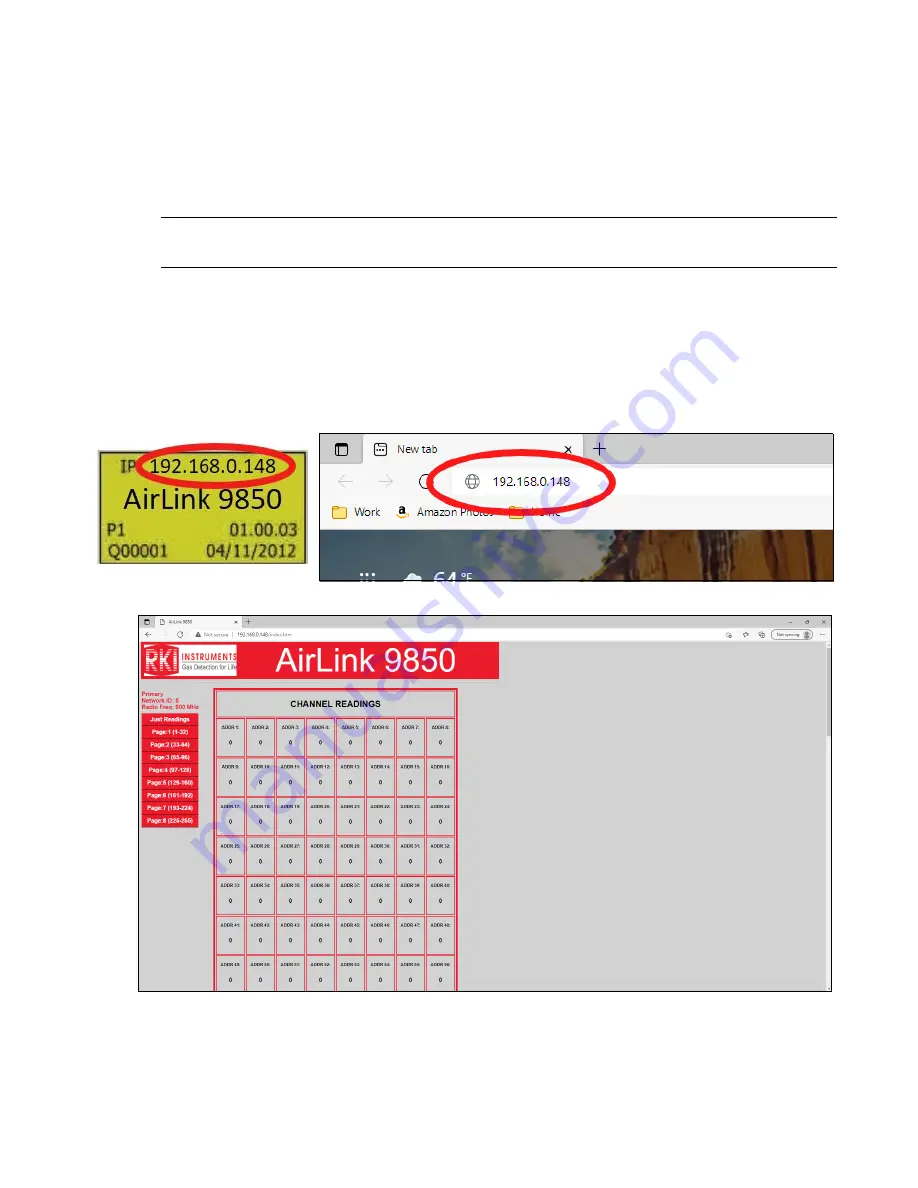
AirLink 9850 Gas Monitor Operator’s Manual
Appendix D: Viewing Sensor Information Over Ethernet • 43
Appendix D: Viewing Sensor Information Over Ethernet
Information for connected transmitters can be viewed in an internet interface by utilizing the AirLink
9850’s Ethernet connection port and a building’s network.
NOTE:
You can also connect the AirLink 9850 directly to a computer’s Ethernet port but the
computer’s WiFi must be turned off.
The AirLink 9850’s Ethernet interface does not allow for any editing of the AirLink 9850 or any
connected transmitters.
1. Connect an Ethernet cable to the Ethernet output port on the AirLink 9850 as described on
2. Launch a web browser on a computer connected to the same network as the AirLink 9850.
3. Type the IP address shown at the top of the AirLink 9850’s screen into the web browser.
4. The Channel Readings screen appears.
















