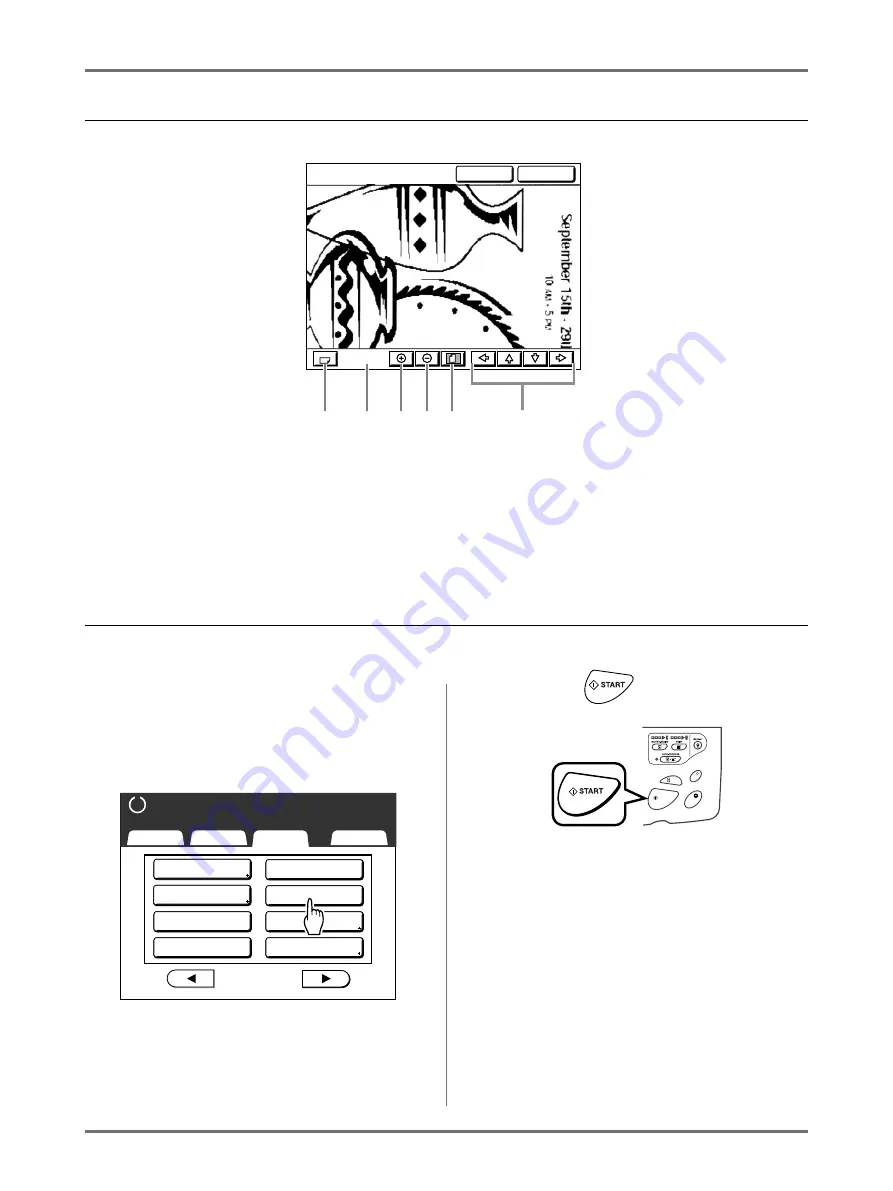
Functions for Master-Making
Checking the Print Image Prior to Making Master [Preview]
93
Actions Available on the Preview Screen
1)
Rotate Image Button
Allows you to rotate the displayed image 90 degrees.
2)
Displays the size of the current display.
3)
Enlarge Button
Magnifies the preview display each time it is touched.
4)
Reduce Button
Shrinks the preview display each time it is touched.
5)
Show All Button
Shows the entire image.
6)
Scroll Button
The image moves in the direction of the displayed arrow.
Checking and Printing the Preview Display
The operational procedures for “Printing from the Original Document” are explained below.
1
Place an original.
2
Touch [Preview] on the Functions
Screen.
“Preview” setting is updated.
3
Make necessary settings.
Make various settings as needed.
4
Press the
key.
A scan of the original begins, and can be pre-
viewed on the Preview Screen.
Continue
Cancel
P r e v i e w
2 5 %
1
6
5
4
3
2
Basic
Selections
Functions
Admin.
Ready to Make Master
P .
Reservation
ADF Semi-Auto
Preview
Max. Scan
Storage Memory
Overlay
Top Margin
Binding Margin
2/4
PROOF
RESET
STOP
START
Summary of Contents for SE 9380
Page 1: ......
Page 2: ......
Page 97: ...Functions for Master Making Checking the Print Image Prior to Making Master Preview 95...
Page 203: ...Storing Original Data and Use Method Copying Moving Stored Data 201...
Page 223: ...Maintenance Cleaning 221...
Page 257: ...Troubleshooting Troubleshooting 255...
Page 263: ...Appendix Specifications 261...
Page 268: ...266 056 36003 001...






























