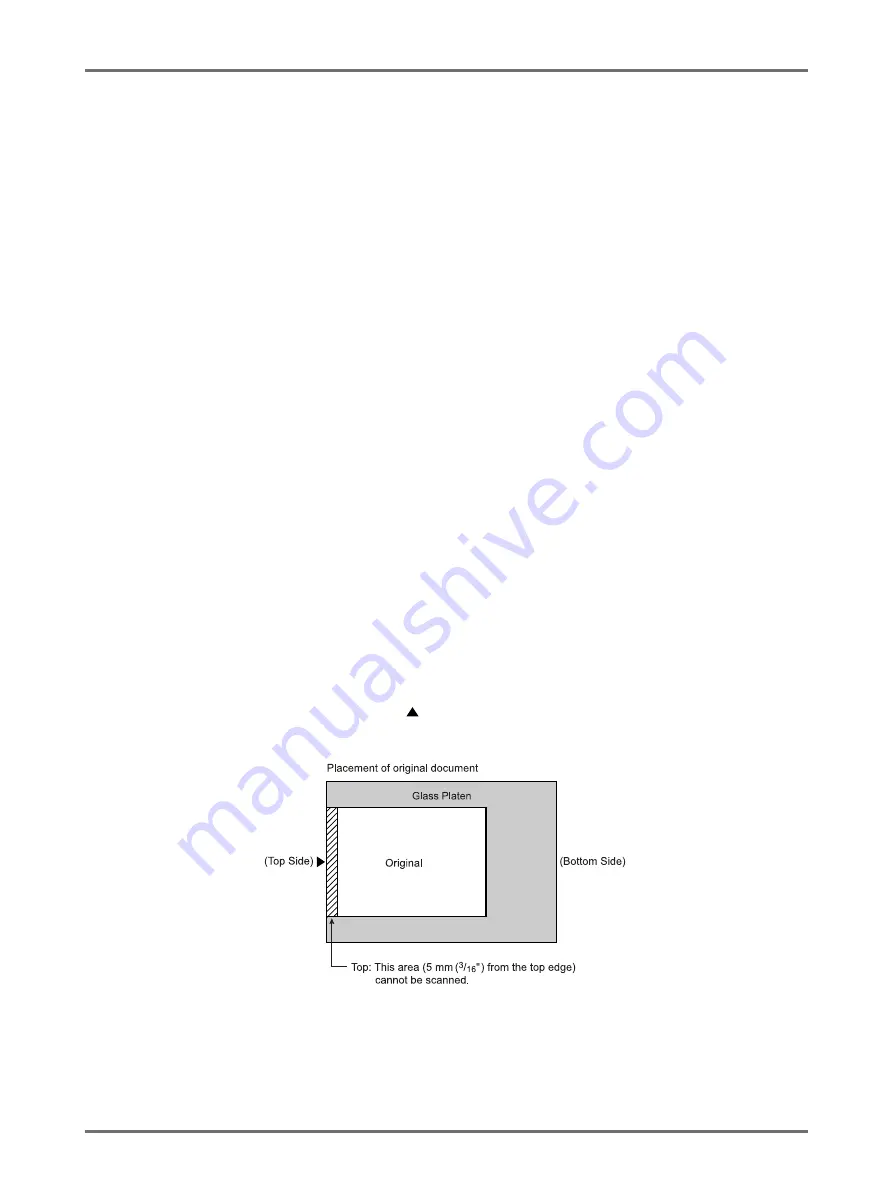
Functions for Master-Making
Enlarging/Reducing Originals [Standard Ratio] [] [Auto] [Free] [Zoom]
61
Enlarging/Reducing Originals
[Standard Ratio]
[]
[Auto]
[Free]
[Zoom]
The document can be printed enlarged or reduced. The following methods can be used to enlarge/reduce the origi-
nal:
Standard Ratio
Enlarging or reducing a standard-sized original (A4, B5, Letter, Legal etc.) to print in another standard size.
Reducing the original slightly. This feature is useful when allowing binding margins, or when text or diagram
extends beyond the printing area.
Specify reduction rate of 90%-99% on the Admin. Screen.
Note:
• “” and “Standard Ratio” can be selected at the same time.
Auto
The original can be automatically enlarged or reduced to according to the paper size in the Paper Feed Tray.
Free
The top/bottom and left/right of the original can be magnified or reduced and printed as desired.
Specify the zoom ratio between 50% and 200% in increments of 1%.
Zoom
Allows you to specify numerical resize ratio.
Specify the zoom ratio between 50% and 200% in increments of 1%.
Note:
• To avoid paper jam, flipping or Ink smudges on the back side by design the machine does not print too close to the
edge. The top edge in particular needs 5 mm (
3
/
16
") of margin space.
5 mm (
3
/
16
") wide area on the top edge (marked
) of the Glass Platen (or the ADF unit) cannot be scanned,
regardless of enlargement or reduction settings.
• Do not position the original within 5 mm (
3
/
16
") of the top edge, or the top edge of its printed image will be cut off.
This 5 mm (
3
/
16
") margin will remain even in the “Max. Scan” setting.
• If the original document has no margin on its top edge, the top 5 mm (
3
/
16
") of its print will be cut off even when
“” is selected. Move the original about 5 mm (
3
/
16
") inwards from the top edge of the Glass Platen and
reduce the size.
Summary of Contents for SE 9380
Page 1: ......
Page 2: ......
Page 97: ...Functions for Master Making Checking the Print Image Prior to Making Master Preview 95...
Page 203: ...Storing Original Data and Use Method Copying Moving Stored Data 201...
Page 223: ...Maintenance Cleaning 221...
Page 257: ...Troubleshooting Troubleshooting 255...
Page 263: ...Appendix Specifications 261...
Page 268: ...266 056 36003 001...






























