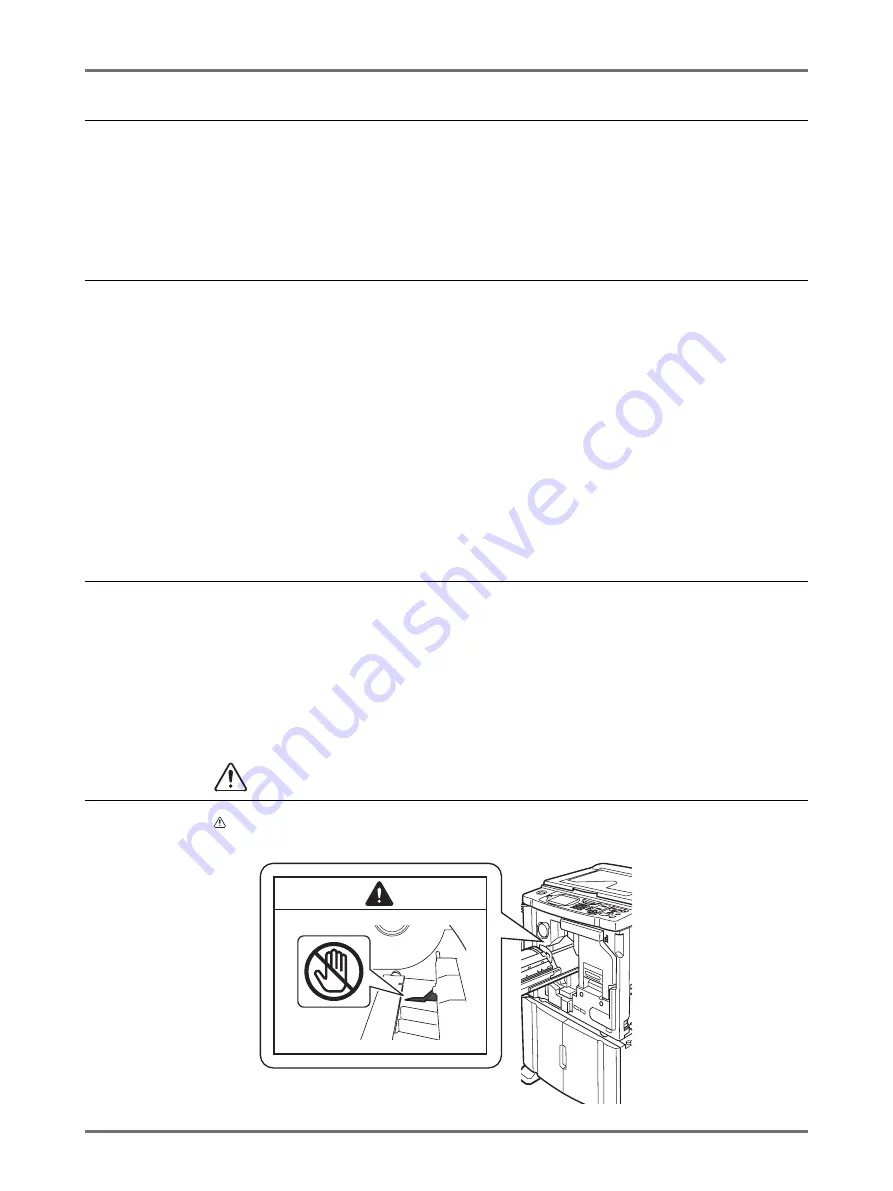
Before Starting to Use
Safety Guide - Handling and Operation
13
USB Flash Drive
Important!:
• Use a USB Flash Drive that is compatible with the Mass Storage Class. Depending on the types of USB Flash
Drive, the machine may not work properly.
• When connecting or disconnecting the USB Flash Drive, follow the proper procedures.
• We cannot guarantee data saved in the USB Flash Drive against loss caused by accidents or unforeseen events.
We recommend that you use your computer to make back-up copies of any important documents.
Consumables
Important!:
• For Ink and Master Roll, it is recommended to use the products specified by Riso.
• Genuine RISO Inks and Master Roll are engineered for maximum performance and maximum life.
However, all supplies can and do deteriorate over time. We recommend that you use Ink and Master Roll as soon
as possible after purchase, and within 18 months from the date of manufacturing.
You can find the date of manufacturing on the Ink Cartridge or the inside of Master Core.
• Store consumables such as Master Roll and Ink properly.
Do not store the consumables in the following places:
– Locations that are subject to direct sunlight or bright locations that are close to windows
(If there is no other choice, curtain the window.)
– Locations that are subject to rapid changes in temperature
– Extremely hot and humid locations or extremely cold and dry locations
For more details, please read the packaging of the consumables.
Ink Handling
B
Caution:
• If Ink gets into your eyes, flush it out immediately with plenty of water. If irritation continues, seek medical attention.
• If Ink comes into contact with your skin, wash it off thoroughly using soap.
• If someone swallows Ink by mistake, force large quantities of water (or milk) without inducing vomiting, and watch
his/her condition.
• Allow plenty of ventilation during printing.
• If you feel unwell during use, seek medical advice.
• Only use the Ink for printing purposes.
• Keep the Ink out of the reach of children.
Location of
Caution Label
This machine has a caution label meant to ensure safe operation.
Follow the indication of the label and use the machine safely.
Summary of Contents for SE 9380
Page 1: ......
Page 2: ......
Page 97: ...Functions for Master Making Checking the Print Image Prior to Making Master Preview 95...
Page 203: ...Storing Original Data and Use Method Copying Moving Stored Data 201...
Page 223: ...Maintenance Cleaning 221...
Page 257: ...Troubleshooting Troubleshooting 255...
Page 263: ...Appendix Specifications 261...
Page 268: ...266 056 36003 001...






























