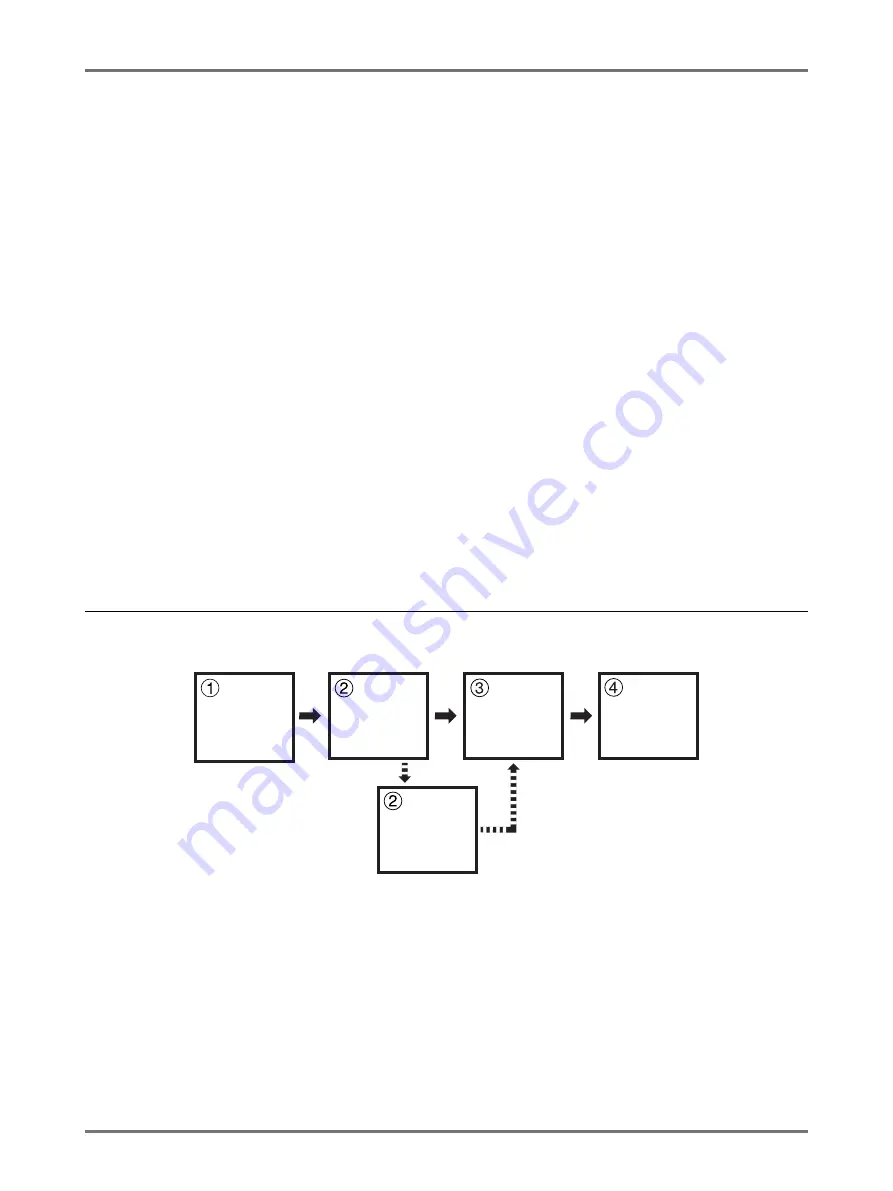
Advanced Features
Setting Up User Management [User Management]
116
Create User (
Register the administrator/users.
Up to 100 users (administrator included) can be registered.
Set following options when registering.
• PIN Code or USB Flash Drive
PIN Code
: A PIN Code can be set for user identification access.
We recommend that you prepare a list of the registered users and record the user registration numbers (ID) and
PIN Codes for each user.
Notify each user about the set PIN Code and user registration number (ID).
USB Flash Drive
: A USB Flash Drive can be set for user identification access.
We recommend that you record which USB Flash Drives you distribute to which user.
Distribute to each user a registered USB Flash Drive and a user registration number (ID).
•
Rename
•
Group
: User groups can be set.
•
Limit
: The upper limit of the copies/masters can be set.
•
Disable
: User identification access can be enabled or disabled.
Registered settings can be changed or cleared.
In order to register users or operate other settings in User Management, the administrator must be registered in
advance. The User Management functions are activated after registering the administrator.
Rename Group (
Set a group name when operating group management.
Up to 32 groups can be registered.
Reset Counter (
Clear the usage counters of all users and groups.
Operation flow of User Management
We recommend that you set up User Management in following order.
*Set when you want to count user usage by group using “ID Counter Report”. See
Select the
Recognized by
Setting
the
Rename
Group
Select the
Management
Level
Create User
(Administrator)
Create User
(User)
*
Summary of Contents for SE 9380
Page 1: ......
Page 2: ......
Page 97: ...Functions for Master Making Checking the Print Image Prior to Making Master Preview 95...
Page 203: ...Storing Original Data and Use Method Copying Moving Stored Data 201...
Page 223: ...Maintenance Cleaning 221...
Page 257: ...Troubleshooting Troubleshooting 255...
Page 263: ...Appendix Specifications 261...
Page 268: ...266 056 36003 001...




































