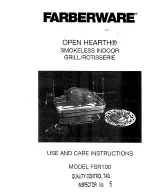45
−
BOILER
OFF
HOT WATER ONLY
HEATING AND HOT WATER
OFF
HOT WATER ONLY
HEATING AND HOT WATER
BOILER
Using the user interface it is possible to access, the TECHNICAL
menu, a series of parameters that can be programmed to
allow you to personalize the operation of the boiler based on
the type of system.
− Then set the parameters according to the desired operating
modes.
11.7.1
Boiler configuration
- Access the technical parameters as explained in the
section “11.6 Access to the technical parameters”.
- Select PARAMETERS with the “up” and “down” buttons,
confirming the selection by pressing the “ENTER” button.
TERMOREGOLAZIONE
PARAMETERS
INSTALLATION
WEATHER COMPENSATION
RANGE RATED
TECHNICAL
INSTALLER
CALIBRATION
PARAMETERS
WEATHER COMPENSATION
INSTALLATION
RANGE RATED
CALIBRATION
TECHNICAL
INSTALLER
- Select from among the following options with the
“up” and “down” buttons, confirming the selection by
pressing the “ENTER” button.
PARAMETERS
INSTALLER
ANTI-CYCLE FUNCTION
RESET TIMERS CH
PREHEATING
DHW THERMOSTAT
ANTI-CYCLE FUNCTION
RESET CH TIMERS
DHW THERMOSTAT
PREHEATING
PARAMETERS
INSTALLER
ANTI-CYCLE FUNCTION (burner pause time)
This parameter allows you to change the
burner pause time,
regarding the delay time for re-igniting the burner when
there is an off cycle due to the heating supply temperature
being reached. The factory setting for this parameter is 3
minutes and it can be set to a value between 0 min and
20 min selecting the desired one with the “up” and “down”
buttons confirming the selection by pressing the “ENTER”
button.
ANTI-CYCLE FUNCTION
3
MIN
ANTI-CYCLE FUNCTION
RESET TIMERS CH
If this function is enabled, the REDUCED MAXIMUM HEATING
phase is skipped and ANTI-CYCLE FUNCTION resetted as well.
The factory setting for this parameter is FUNCTION NON ACTIVE,
select FUNCTION ACTIVE using the buttons “up” and “down”,
confirming the selection for resetting the timings.
Note: the REDUCED MAXIMUM HEATING phase is a built in
function limiting the maximum heating power to 75% for
the first 15 minutes of an heating request.
FUNCTION NOT ACTIVE
RESET TIMERS CH
FUNCTION ACTIVE
INSTALLER
FUNCTION NOT ACTIVE
FUNCTION ACTIVE
RESET CH TIMERS
INSTALLER
DOMESTIC HOT WATER THERMOSTAT (combi boiler only)
This parameter allows you to set the type of DOMESTIC HOT
WATER THERMOSTAT differential.
The factory setting for this parameter is ABSOLUTE: values
where the boiler for domestic hot water will switch off at
+149°F(65°C) and restart at +145°F (63°C).
To select the RELATIVE, values where the boiler for domestic
hot water will switch off at the se9°F (+5°C) and
restarts at the setpoint +7°F(+4°C), use the “up” and
“down” buttons, select “RELATIVE” and then press the
“ENTER” button.
DO AUX_1
This parameter allows you to configure the operation of an
additional relay (only if the relay board is installed (not supplied
as standard)) to bring a phase (120V) to a second heating pump
(additional pump) or a zone valve.
The factory setting for this parameter is 0 and can be set within
the 0 - 2 range with the following
Pin 1 and 2 of X21
Non present
Jumpered
DO_AUX1= 0
additional pump
management
W-R input active
when OT presence
DO_AUX1= 1
W-R input active
when OT presence
W-R input active
when OT presence
DO_AUX1= 2
additional pump
management
additional pump
management
DHW THERMOSTAT
ABSOLUTE
INSTALLER
RELATED
DHW THERMOSTAT
RELATED
ABSOLUTE
INSTALLER
PREHEATING (combi boiler only)
Setting PREHEATING = 1 the boiler’s domestic hot water function
activates. This function keeps the water in the domestic hot
water exchanger at the DHW setpoint to reduce standby times
when a request is made. When the preheating function is
enabled the symbol P comes on with a steady light at the top
with respect to the hot water icon. During the burner ignition
following a preheating request, the symbol P starts flashing.
To deactivate the preheating function, set the parameter to
PREHEATING = 0, the symbol P switches off.
The function is not active when the boiler is OFF.
NOTICE
: some applications may not be suitable for
preheating, such as those with low flow rates and above
Summary of Contents for Family PRO 42 IS
Page 75: ...75 ...