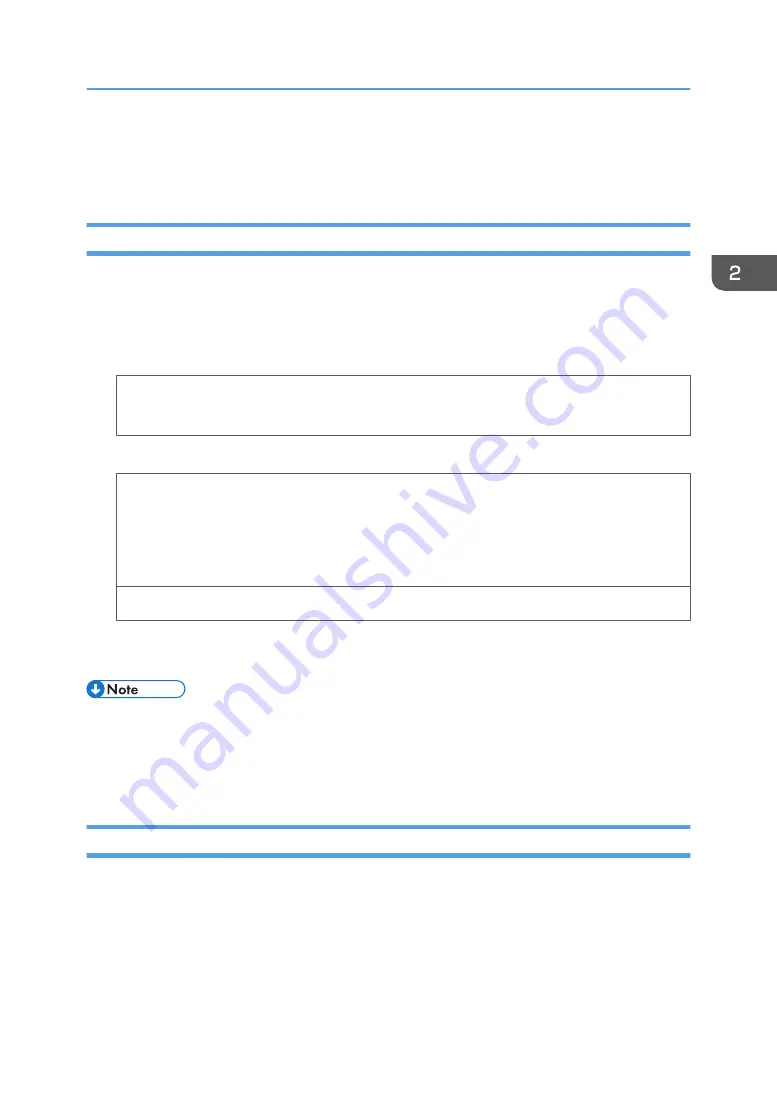
• Certain types of envelopes might be output creased, dirtied, or misprinted. If you are printing a
solid color on an envelope, lines may appear where the overlapped edges of the envelope make it
thicker.
Printing on Envelopes with Windows (PCL 6/PostScript 3)
1.
After creating a document, open the [Printing Preferences] dialog box in the document's
native application.
2.
Click the [Detailed Settings] tab.
3.
In the "Menu:" box, click the [Basic] icon, and then configure the following settings:
• Document Size:
Select the envelope size.
4.
In the "Menu:" box, click the [Paper] icon, and then configure the following settings:
• Input Tray:
Select the paper tray where the envelopes are loaded.
• Paper Type:
Select [Envelope].
Change any other print settings as necessary. For details, see the printer driver's Help.
5.
Click [OK].
6.
Start printing from the application's [Print] dialog box.
• Configure the paper settings appropriately using both the printer driver and the control panel. For
• Envelopes must be loaded in a specific orientation. For details, see page 42 "Loading Envelopes".
Printing on Envelopes with Windows (PCL 5e/5c)
1.
After creating a document, open the [Printing Preferences] dialog box in the document's
native application.
Loading Envelopes
45
Summary of Contents for SP 3600dn
Page 2: ......
Page 8: ...6...
Page 26: ...1 Getting Started 24...
Page 96: ...MEMO 94...
Page 97: ...MEMO 95...
Page 98: ...MEMO 96 EN GB EN US M171 8604A...
Page 99: ...2014...
Page 100: ...M171 8604A US EN GB EN...
















































