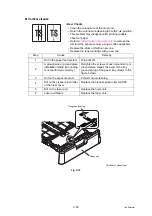2-62
Confidential
4.4 Troubleshooting for Software Problems
The end user can solve problems pertaining to software, for instance, print cannot be made
from a computer although test print and printer setting print can be made from the machine, by
following the User Check items. If the same problem occurs again, follow each procedure in the
order of the number described in the Step column in the tables below.
4.4.1 Unable to receive data
<User Check>
• Check that the USB cable or LAN cable is not damaged.
• When using an interface switch, check that the correct machine is selected.
• Check the relevant section in the online User’s Guide.
• Check the driver settings.
• Reset the machine to the default settings. (Refer to the online User’s Guide.)
4.5 Troubleshooting for Network Problems
4.5.1 Cannot make a print through network connection
<User Check>
• Check the relevant section in the Network Setting Guide.
• Check the network connection.
• Reset the network. (Refer to the online User’s Guide.)
• Check the LAN cable.
4.5.2 Cannot connect to access point
<User Check>
• Check the wireless LAN settings.
• Check the access point settings.
• Change the machine installation location.
• Set the access point manually.
Step
Cause
Remedy
1
Main PCB failure
Replace the main PCB ASSY.
Step
Cause
Remedy
1
Connection failure of the
wireless LAN PCB connector
Reconnect the wireless LAN PCB connector.
2
Wireless LAN PCB failure
Replace the wireless LAN PCB.
3
LAN terminal pin deformation
Main PCB failure
Replace the main PCB ASSY.
Step
Cause
Remedy
1
Wireless LAN PCB failure
Replace the wireless LAN PCB.
2
Main PCB failure
Replace the main PCB ASSY.