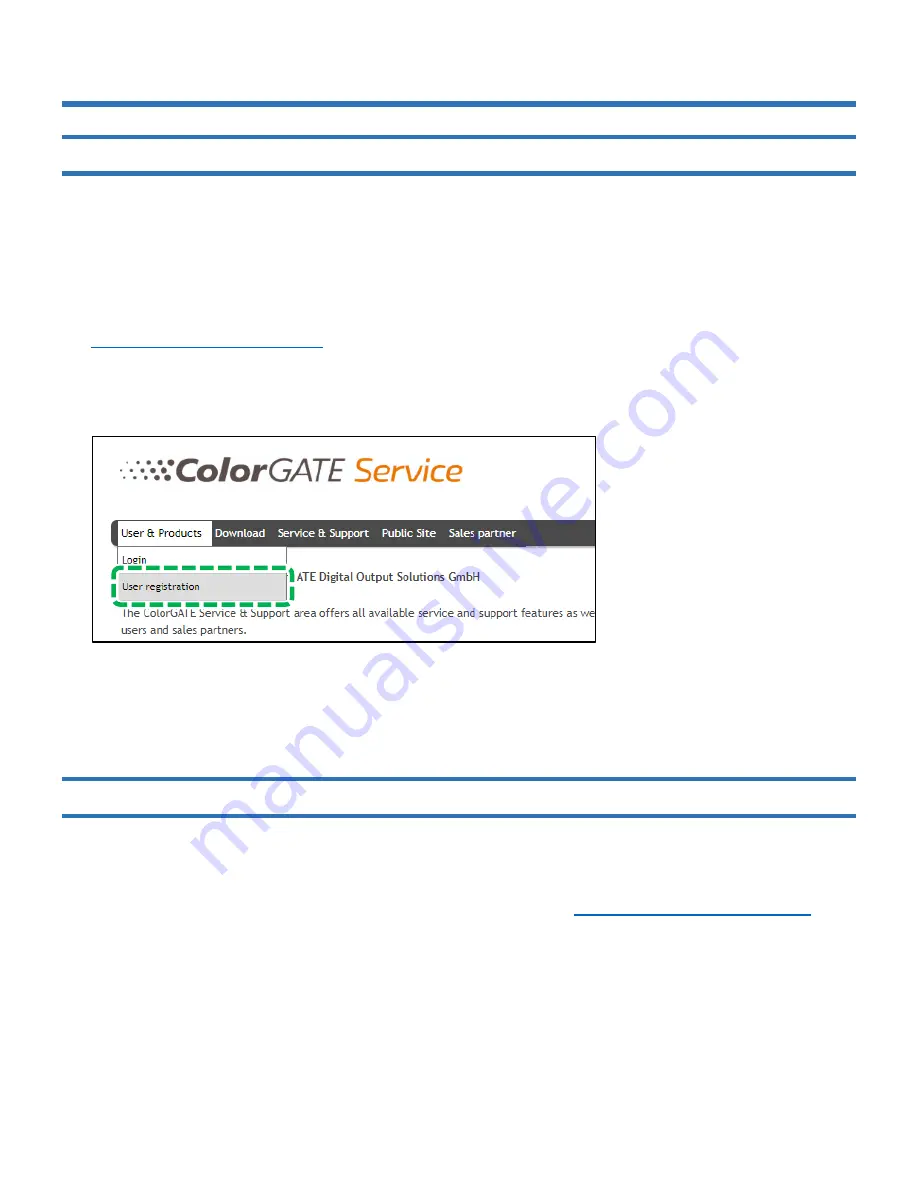
38
Usage of ColorGATE Productionserver
Register as a user on the ColorGATE Service & Support website
NOTE - ColorGATE Service & Support website is available in English and German. ColorGATE
Productionserver20 or later works only on Windows 64bit environment. Please check the ColorGATE Web
page for the detailed operating environment. (https://www.colorgate.com/)
1. Start your web browser.
2. In the address bar of your web browser, enter the following URL and press the Enter key.
3. Click [User & Products].
4. Click [User registration].
5. Enter “Email address”, “Password”, and “Confirm password”.
6. Click [Next].
An assistant will guide you through the next steps.
Download software of ColorGATE RIP/MIM files
Note - If the email you received when you execute “User registration” contains a download link for
the Productionserver and MIM, download it from that download location.
1. Access to the ColorGATE service & Support website again. (
https://support.colorgate.com/
2. Click [Login].
Summary of Contents for Ri 2000
Page 2: ......
Page 7: ...5 Do not touch Caution hot surface ...
Page 49: ...47 10 Click Next 11 Click Next ...
Page 56: ......
Page 60: ...4 Ne pas toucher Attention surface chaude ...
Page 71: ... 2020 Ricoh Co Ltd ...






























