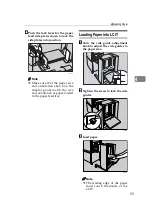Troubleshooting
152
4
j
Adding Ink
When
j
lights, it is time to supply ink.
R
CAUTION:
R
CAUTION:
R
CAUTION:
R
CAUTION:
R
CAUTION:
R
CAUTION:
Important
❒
Faults may occur if you use ink other than the recommended type.
❒
Our products are engineered to meet high standards of quality and function-
ality, and we recommend that you use only the expendable supplies available
at an authorized dealer.
•
Keep the ink or ink container out of reach of children.
•
Be careful not to get ink on your clothes when replacing an ink container. Ink
stains on clothes are hard to remove.
•
When disposing of a used ink container, reattach the cap to prevent ink from
splattering.
•
If your skin comes into contact with ink, wash the affected area thoroughly
with soap and water.
•
If ink comes into contact with your eyes, rinse immediately in running water.
For other symptoms, consult a doctor.
•
If ink is ingested, induce vomiting by drinking a strong saline solution. Con-
sult a doctor immediately.
Summary of Contents for Priport DX 4640PD
Page 25: ...13 AUX167S...
Page 74: ...Basics 62 2...
Page 152: ...Printing Functions 140 3...
Page 190: ...Troubleshooting 178 4...
Page 210: ...User Tools 198 5...
Page 222: ...Remarks 210 6...
Page 238: ...226 EN USA C269 0756...
Page 240: ...Operating Instructions Type for 3585DNP2 CP6340D LDD350d DX 4640PD EN USA C269 0756...