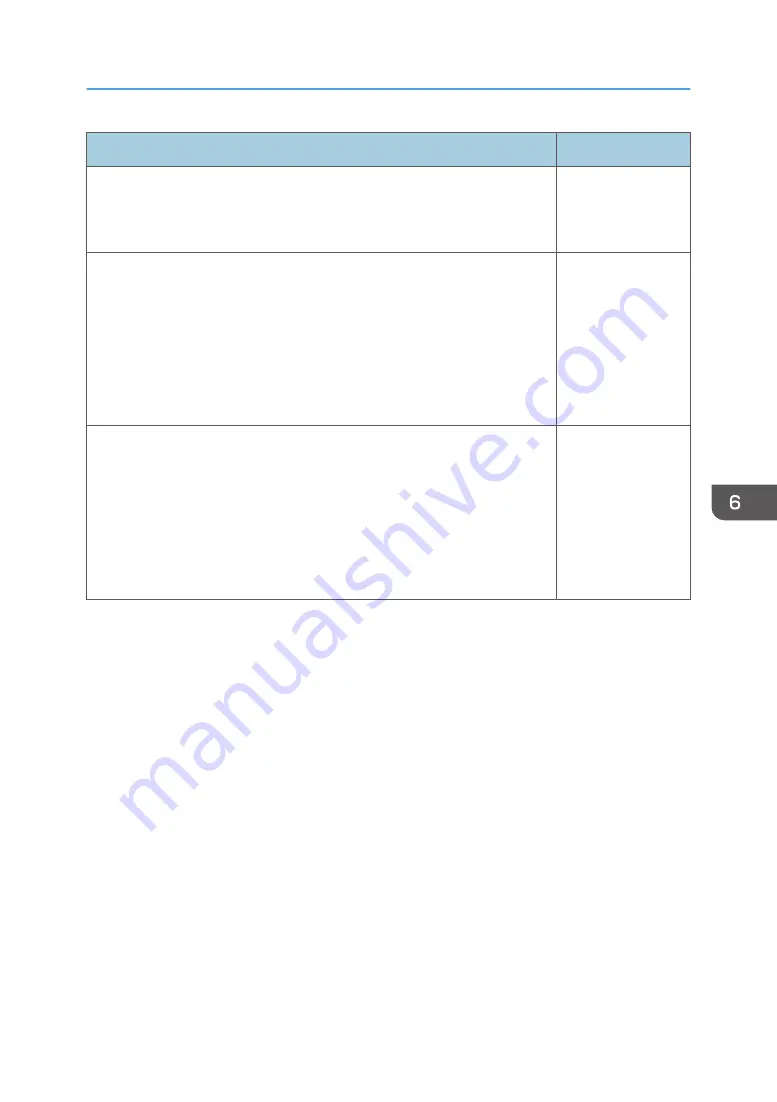
Item
Default
Detailed Signal Settings > Clamp Pulse 2
Adjust the clamp pulse width.
This function is available when you select [Computer] as an input signal.
0 to 255
*1
Color Adjustment > Color Temperature
Adjust the color temperature of the image.
This function is available when you select [Color Adjustment] in "Picture
Mode".
As the color temperature is moved toward H, the image is more bluish,
and as the color temperature is moved toward L, the image is more
reddish.
0
Color Adjustment > duv
Adjust the DUV (deep ultraviolet) of the image.
This function is available when you select [Color Adjustment] in "Picture
Mode".
As the duv value is moved toward the + direction, the image becomes
more yellowish, and as the duv value is moved toward the – direction, the
image becomes pinkish.
0
*1 The default of [Phase], [Clamp Pulse 1], and [Clamp Pulse 2] is variable because the projector automatically
adjusts these settings according to the input signal.
Image Adjustment Menu
89
Summary of Contents for PJ WX4153N
Page 2: ......
Page 36: ...1 Preparations for Using the Projector 34...
Page 48: ...2 Projecting an Image 46...
Page 122: ...6 Changing the Projector Settings 120...
Page 135: ...You can search the knowledge base by product name or keyword Common Problems 133...
Page 136: ...7 Troubleshooting 134...
Page 170: ...9 Appendix 168...
Page 175: ...2020 Ricoh Co Ltd...
Page 176: ...Y0E5 7520 AU EN US EN GB EN...
















































