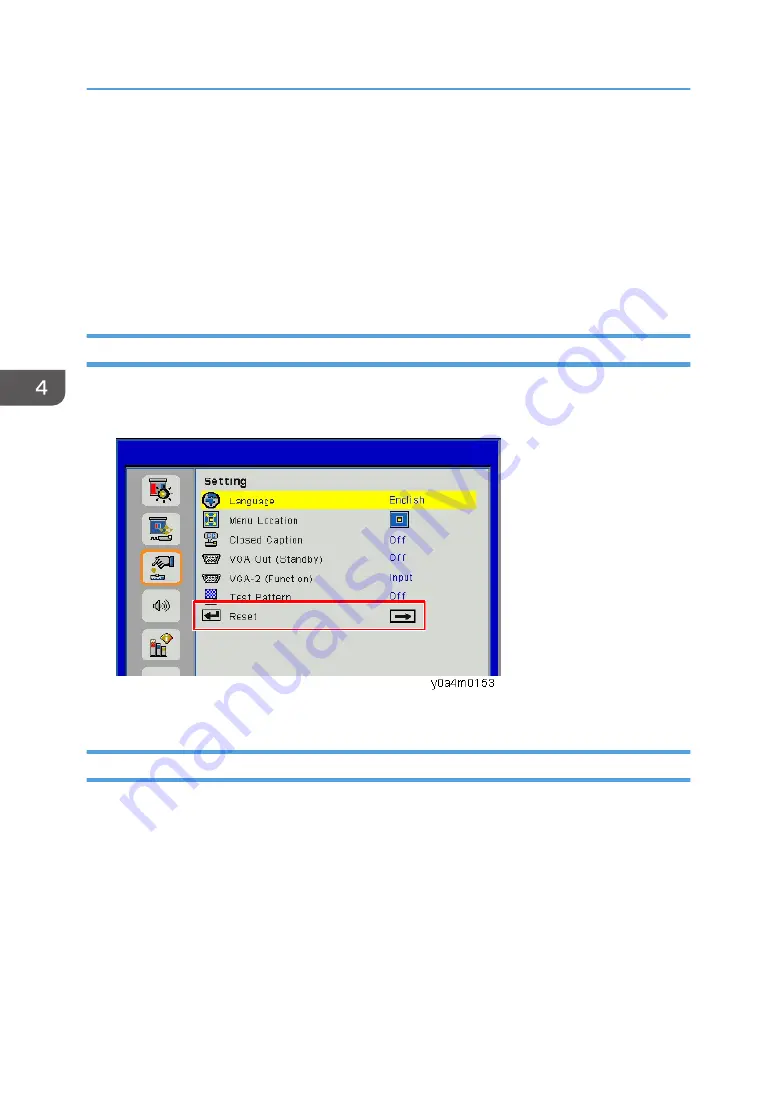
Factory Reset
Factory Reset allows you to erase all OSD menu settings and restore the default setting (except the
service mode).
There are two ways to do Factory Reset. Either way, the settings to be reset are the same.
After replacing the main board, Factory Reset must be done.
Also, after testing or checking the projector, OSD menu settings must be reset to factory default.
Factory Reset Procedure (OSD menu)
1.
Press the [Menu] key to enter the OSD menu.
2.
Select [Setting] -> [Reset].
3.
Select "Yes", and then press the [Enter] key.
Factory Reset Procedure (Service Mode)
1.
Enter the service mode. (
4. Adjustment
82
Summary of Contents for PJ LW3000ST
Page 2: ......
Page 12: ...10...
Page 14: ...6 Speaker 7 Power Socket 8 Input Output Connections 9 Lens 1 Product Information 12...
Page 28: ...Machine Dimensions 1 Product Information 26...
Page 32: ...2 Installation 30...
Page 43: ...Top Cover 1 Remove 8 screws on left and right side x8 Part Replacement 41...
Page 51: ...4 IO Shielding A x3 5 Main Board A with bracket x4 all connectors Part Replacement 49...
Page 58: ...LD Driver Board 1 Top Cover page 41 2 Bracket A x5 3 LD Driver Board A x3 3 Replacement 56...
Page 63: ...10 2 harnesses x2 11 Sheet for PSU A Part Replacement 61...
Page 68: ...2 Filter Wheel Cover B x2 3 Filter Wheel A x2 3 Replacement 66...
Page 70: ...9 Bottom Shielding A x8 10 Socket with bracket A x2 3 Replacement 68...
Page 73: ...5 Theft Protection Hook A x2 6 Remove the Suspension Bracket A x2 Part Replacement 71...
Page 80: ...4 Adjustment 78...
Page 86: ...4 Adjustment 84...
Page 98: ...5 Troubleshooting 96...
Page 101: ...4 Click Next 5 Click Next 6 Click Next System Firmware Update 99...
Page 118: ...9 Click OK 10 Click OK 6 Firmware Update 116...
Page 121: ...EDID Update 119...
Page 122: ...6 Firmware Update 120...
Page 129: ...MEMO 127...
Page 130: ...MEMO 128 EN...
















































