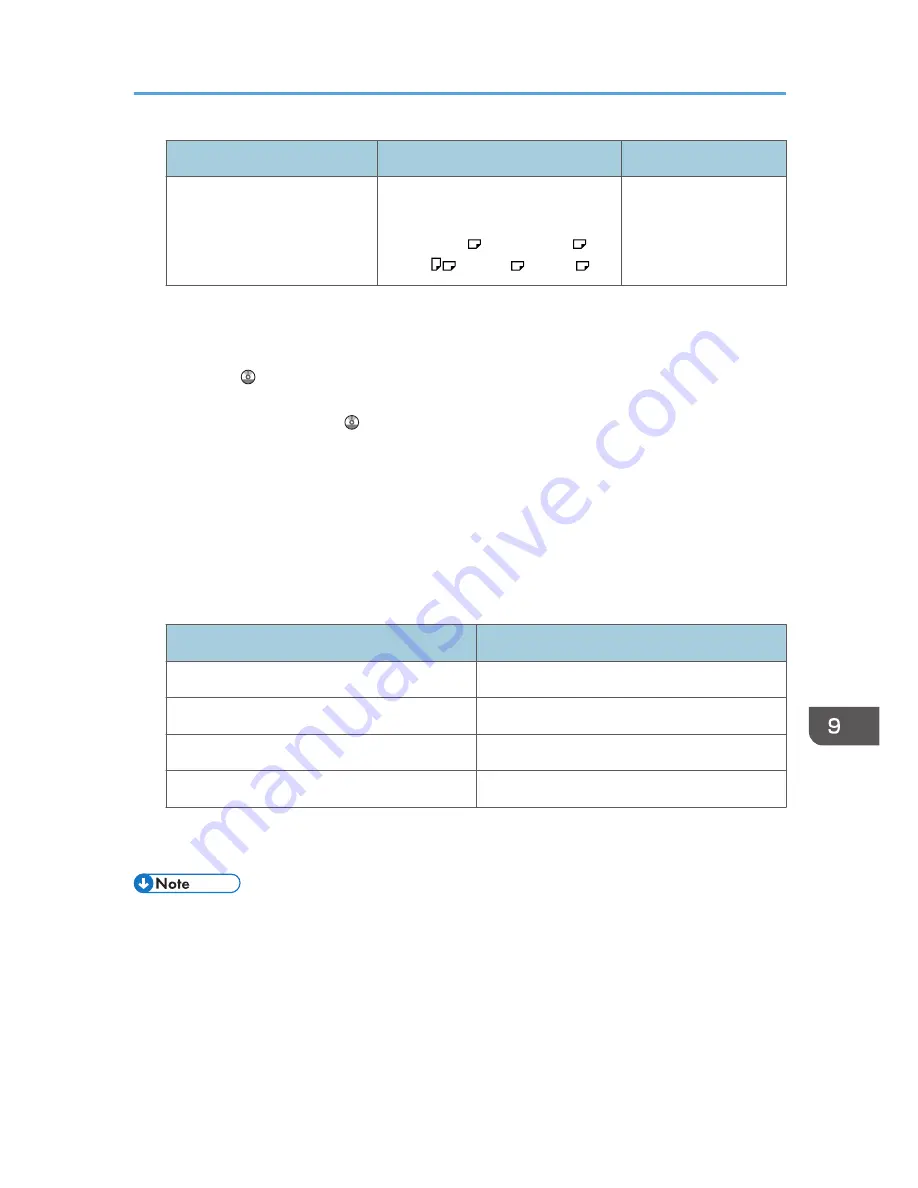
Paper type and weight
Paper size
Paper capacity
Envelopes
Paper sizes that can be detected
automatically:
4
1
/
8
× 9
1
/
2
, 3
7
/
8
× 7
1
/
2
,
C5 Env
, C6 Env , DL Env
*5
*1 When loading thick paper in the bypass tray, do not stack paper over the limit mark. The number of
sheets you can load in the bypass tray varies depending on the weight and condition of the paper.
*2 For copier mode, see "Copying onto Regular Size Paper from the Bypass Tray", Copy/ Document
Server . For printer mode, see p.131 "Specifying regular sizes using the control panel".
*3 Enter the paper size. For copier mode, see "Copying onto Custom Size Paper from the Bypass Tray",
Copy/ Document Server . For printer mode, see p.132 "Specifying a custom size paper using the
control panel".
*4 When loading paper with a horizontal width of 433 mm (17.1 inches) or more in the bypass tray, use
paper that has a vertical length of 297 mm (11.7 inches) or less. However, when paper larger than
433 mm (17.1 inches) in size is used, the paper may become wrinkled, may not be fed into the
machine, or may cause paper jams.
*5 Load envelopes so that the height of the stack of envelopes does not exceed the limit mark of the bypass
tray without pressing on the stack of envelopes.
Paper Thickness
Paper Thickness
*1
Paper weight
Plain Paper 1
60–74 g/m
2
(16–20 lb. Bond)
Plain Paper 2
75–81 g/m
2
(20 lb. Bond)
Middle Thick
82–105 g/m
2
(20–28 lb. Bond)
Thick Paper
106–162 g/m
2
(28 lb. Bond-90 lb. Index)
*1 Print quality will decrease if the paper you are using is close to the minimum or maximum weight.
Change the paper weight setting to thinner or thicker.
• Certain types of paper, such as translucent paper or OHP transparencies, may produce noise
when delivered. This noise does not indicate a problem and print quality is unaffected.
• The paper capacity described in the tables above is an example. Actual paper capacity might be
lower, depending on the paper type.
• When loading paper, make sure the stack height does not exceed the limit mark of the paper tray.
• If multiple sheet feeding occurs, fan sheets thoroughly or load sheets one by one from the bypass
tray.
Recommended Paper Sizes and Types
143
Summary of Contents for MP 2001SP
Page 2: ......
Page 28: ...1 What You Can Do with This Machine 26...
Page 58: ...2 Getting Started 56...
Page 94: ...4 Fax 92...
Page 104: ...5 Print 102...
Page 124: ...7 Document Server 122...
Page 128: ...8 Web Image Monitor 126...
Page 154: ...9 Adding Paper and Toner 152...
Page 220: ...11 Appendix 218...
Page 224: ...MEMO 222...
Page 225: ...MEMO 223...
Page 226: ...MEMO 224 EN GB EN US EN AU D159...
Page 227: ...2012...
Page 228: ...D159 7503 AU EN US EN GB EN...
















































