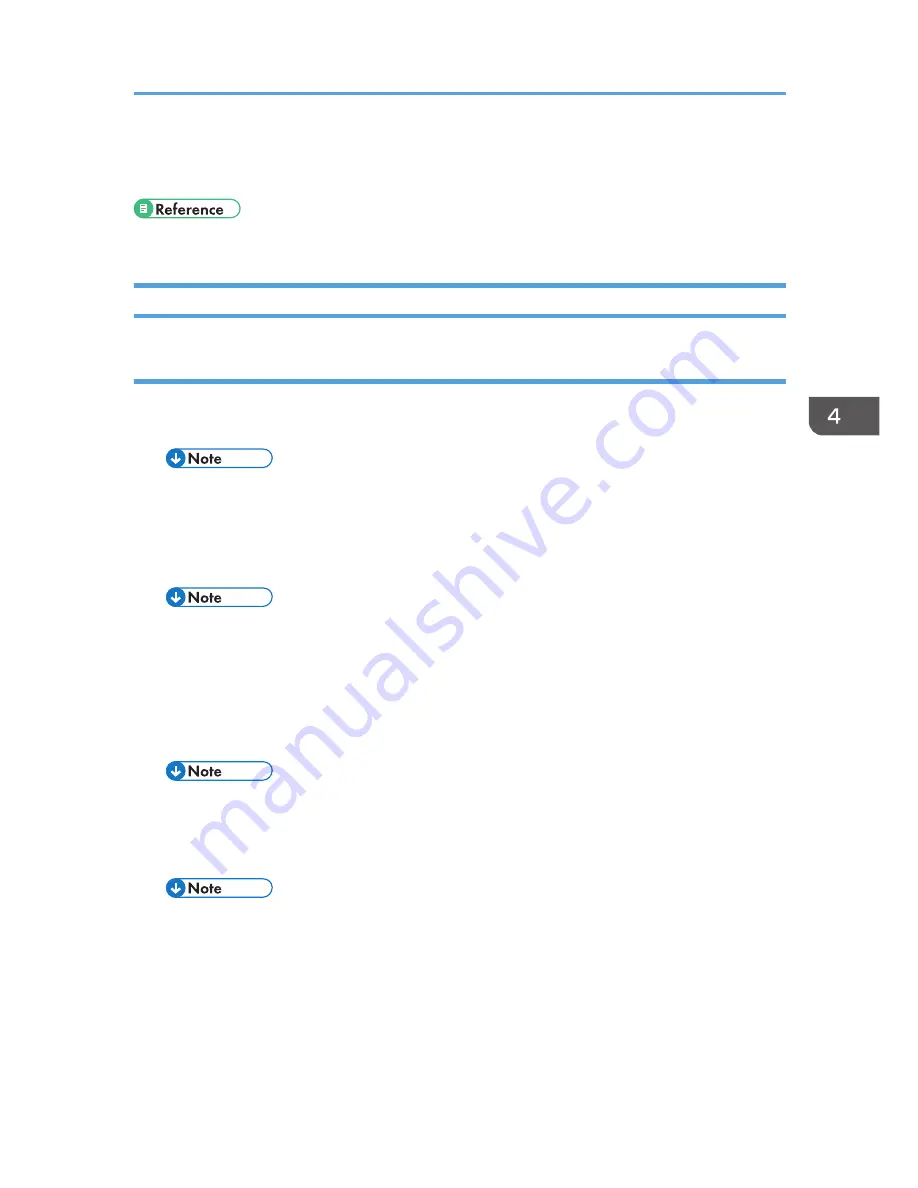
Settings You Can Change with User Tools
• To access User Tools, see page 77 "Accessing User Tools".
System Settings
General Features
Panel Key Sound
The beeper (key tone) sounds when a key is pressed.
• Default: On
Copy Count Display
The copy counter can be set to show the number of copies made (count up), or the number of
copies yet to be made (count down).
• Default: Up (count up)
Display Contrast
You can adjust the brightness of the display.
Key Repeat
You can select whether or not to use the key repeat function.
• Default: On
Measurement Unit
You can switch the measurement between "mm" and "inch".
• Default:
• Metric version: mm
• Inch version: inch
Settings You Can Change with User Tools
79
Summary of Contents for MP 2001
Page 10: ... Auto Document Feeder ADF 8 ...
Page 24: ...22 ...
Page 47: ... To cancel the size you have set press the Reset key Placing Originals 45 ...
Page 48: ...2 Placing Originals 46 ...
Page 74: ...3 Copying 72 ...
Page 78: ...Default Rotate Sort Auto Continue On Letterhead Setting Off 4 User Tools 76 ...
Page 96: ...4 User Tools 94 ...
Page 128: ...Cleaning the ADF CUA121 7 Remarks 126 ...
Page 138: ...CUB005 9 Specifications 136 ...
Page 141: ...Supplementary Information 139 ...
Page 148: ...9 Specifications 146 ...
Page 153: ...MEMO 151 ...
Page 154: ...MEMO 152 EN GB D170 7501 ...
















































