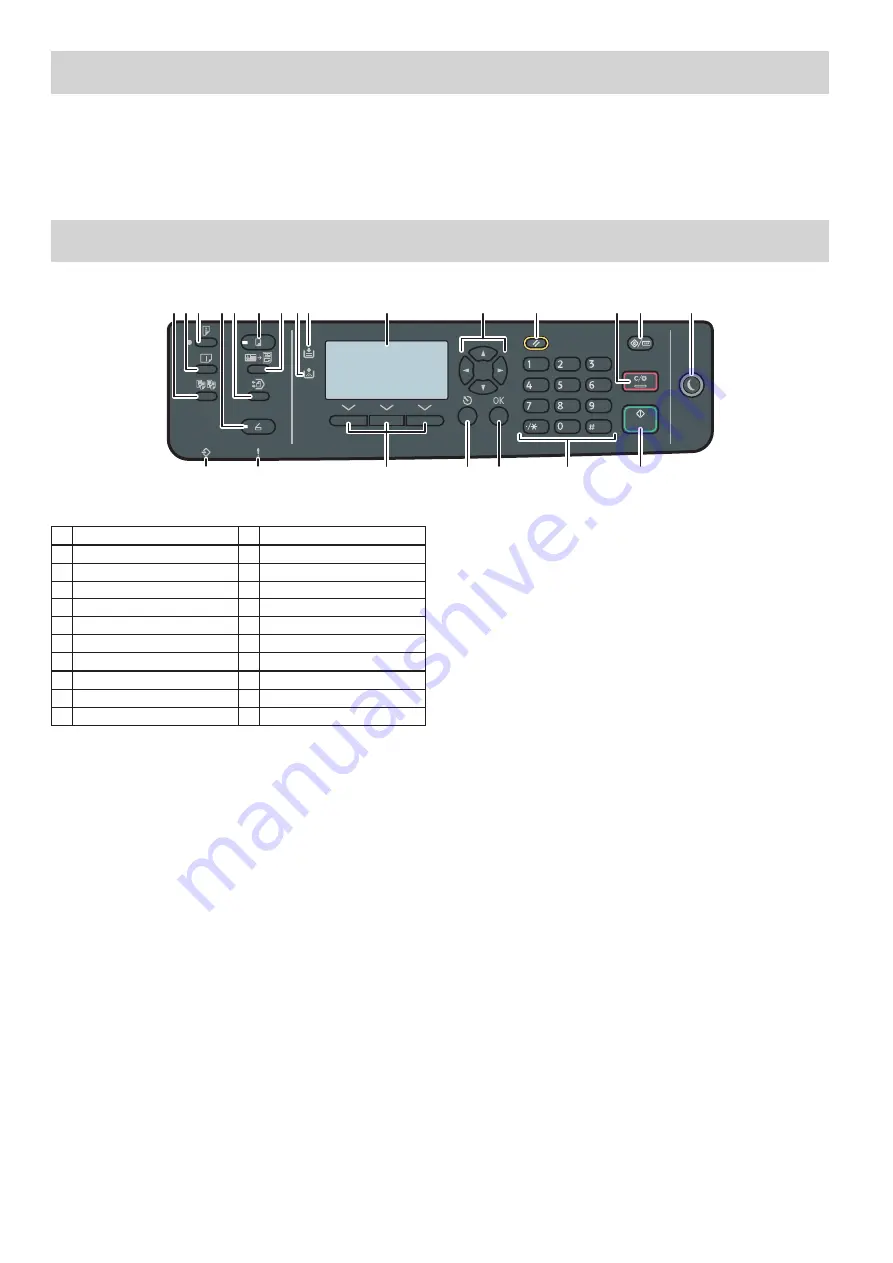
14
3. Scan settings
■
For those using the scanner features for the first time
For information about specifying the initial scan settings, see “What You Can Do with the Scanner Function”, User Guide in the provided CD-
ROM or our website.
Control Panel Sheet
DZV102
22
21
20
19
18
17
16
15
14
13
12
11
10
9
8
7
6
5
4
3
2
1
1 [Sort] key
12 [Reset] key
2 [Combine] key
13 [Clear/Stop] key
3 [Duplex] key
14 [User Tools/Counter] key
4 [Scanner] key
15 [Energy Saver] key
5 [Folder Print] key
16 Data In Indicator
6 [Copy] key
17 Alert Indicator
7 [ID Card Copy] key
18 Selection keys
8 Add Toner Indicator
19 [Escape] key
9 Load Paper Indicator
20 [OK] key
10 Screen
21 Number keys
11 Scroll keys
22 [Start] key
For safe and correct use, please be sure to read the Safety Information before using the machine.

















