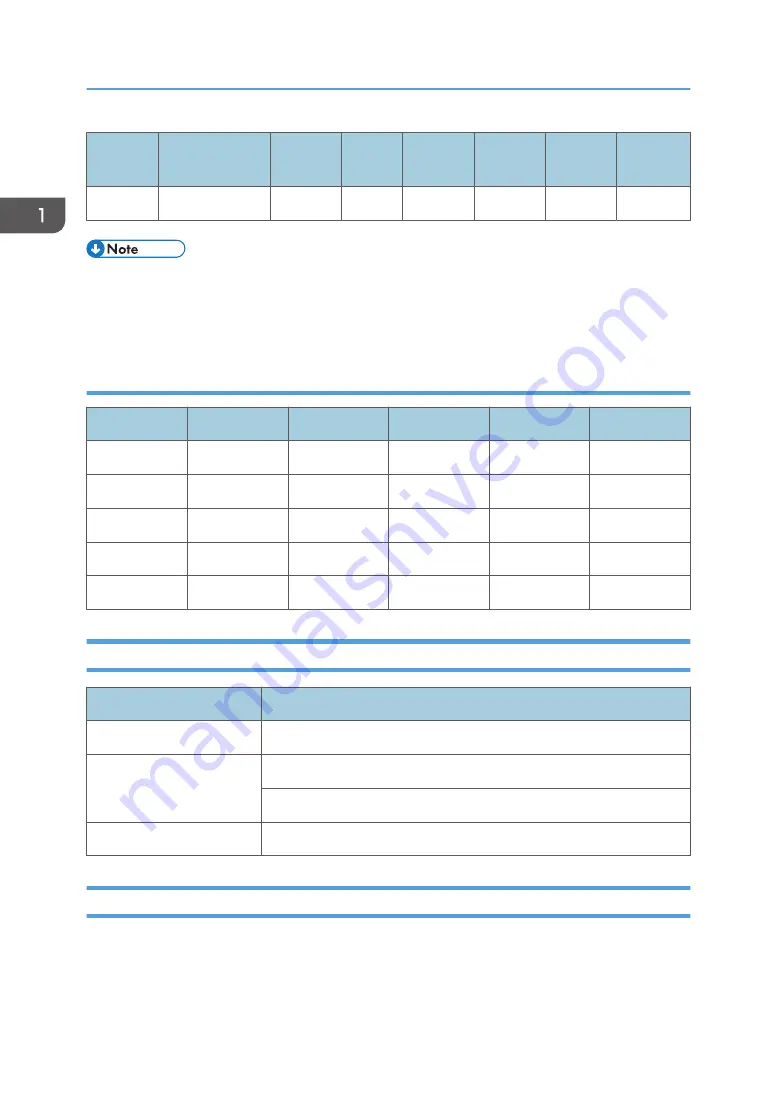
Signal
Resolution
Refresh
rate [Hz]
VGA
Compon
ent
HDMI
DVI
HDBaseT
1080p
60
O
O
O
O
O
• “O” expressed support this type of signal and “-” expressed that does not support this type of
signal.
• "RB" means "reduced blanking".
PIP/PBP Compatibility
Input Signal
HDMI
VGA
Component
HDBaseT
DVI-D
HDMI
-
-
-
-
O
VGA
-
-
-
-
O
Component
-
-
-
-
O
HDBaseT
-
-
-
-
O
DVI-D
O
O
O
O
-
Laser Diode Information
Description
Type
3.5W
LD life
Normal mode: 20,000 hours standard @3.5W, 50% survival rate
The above spec is only claimed for table top and ceiling mount.
LD power
Normal mode: [email protected]
Lenses
WXGA/WUXGA: Type A3 is the standard lens.
1. Product Information
22
Summary of Contents for LU6000
Page 2: ......
Page 10: ...Projection Light 145 Light 145 8 ...
Page 28: ...Block Diagram 1 Product Information 26 ...
Page 29: ...Block Diagram 27 ...
Page 30: ...1 Product Information 28 ...
Page 44: ...4 Front Cover A x6 5 Front IR Sensor A 2 hooks 3 Replacement 42 ...
Page 46: ...4 Left Cover A x6 Right Cover 1 Top Cover page 38 Top Cover 3 Replacement 44 ...
Page 51: ...3 LAN Board A x3 x2 There are 2 connectors A at the back side Part Replacement 49 ...
Page 69: ...4 Fan Bracket A x3 5 Fan 4 A x2 Fan 5 1 Right Cover page 44 Right Cover Part Replacement 67 ...
Page 78: ...3 Replacement 76 ...
Page 100: ...When the calibration has finished a message appears 4 Adjustment 98 ...
Page 104: ...2 Select OPTION Information 3 Check the serial number 4 Adjustment 102 ...
Page 106: ...2 Select Factory Reset 3 Select Yes and then press the Enter key 4 Adjustment 104 ...
Page 116: ...5 Troubleshooting 114 ...
Page 127: ...3 Cancel selection of the proxy server as shown below and then click OK Network Test 125 ...
Page 128: ...6 Test Inspection 126 ...
Page 146: ...Cooling System Location of fans 8 Detailed Description 144 ...
Page 149: ...MEMO 147 ...
Page 150: ...MEMO 148 EN ...






























