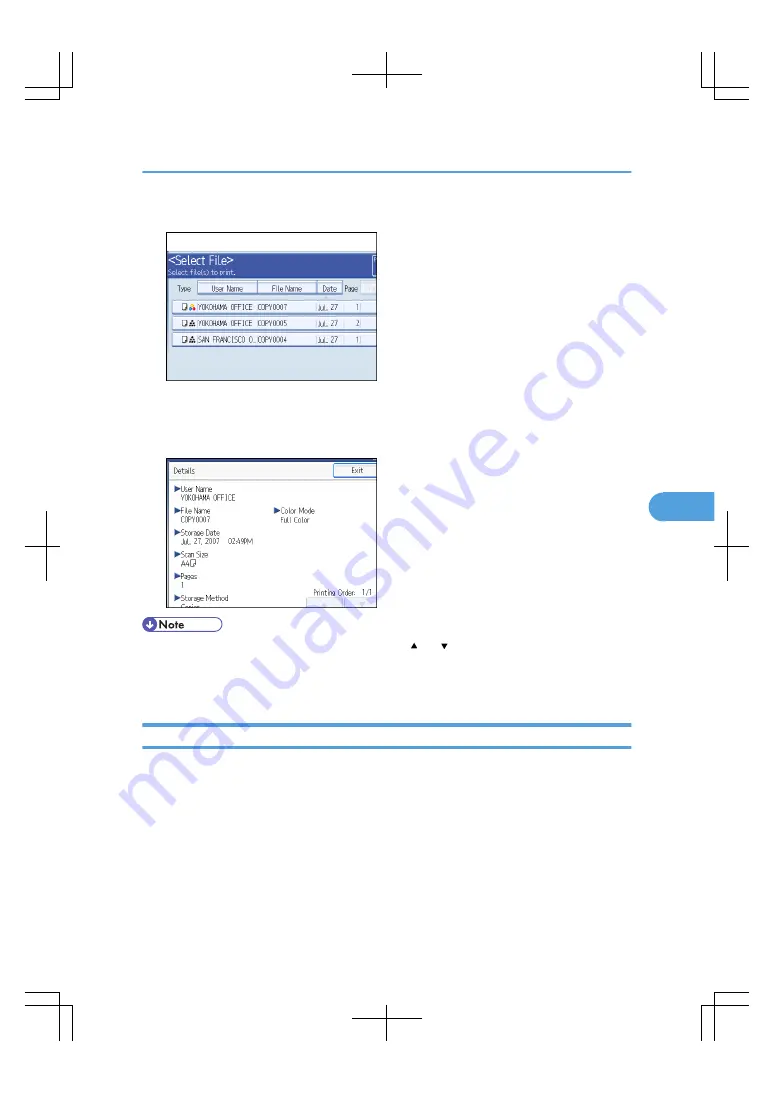
1.
Select the document whose details are to be displayed.
If a password is set, enter it, and then press [OK].
2.
Press [Details].
Details of the document will be displayed.
• If you have selected two or more documents, press [ ] or [ ] to view their information.
• To chancel the selection, press the selected (highlighted) key.
• Pressing [Exit] restores the document selection screen.
Searching for Stored Documents
Searches for stored documents by user name or file name.
You can rearrange the currently chronologically ordered documents in any desired order.
Searching by file name
Searches for stored documents by file name.
Searching by user name
Searches for stored documents by user name.
Using the Document Server
233
6
Summary of Contents for LD260c
Page 22: ...User Tools Menu Copier Document Server Features 262 INDEX 269 20...
Page 42: ...1 Placing Originals 40 1...
Page 110: ...2 Basic Copying 108 2...
Page 128: ...3 Color Copying 126 3...
Page 163: ...2 Select the stamp position and then press OK Stamps 161 4...
Page 221: ...2 Sub machine Connect Copy Job Flow 219 5...
Page 222: ...5 Connect Copy 220 5...
Page 246: ...6 Document Server 244 6...
Page 248: ...BAT196S 7 Appendix 246 7...






























