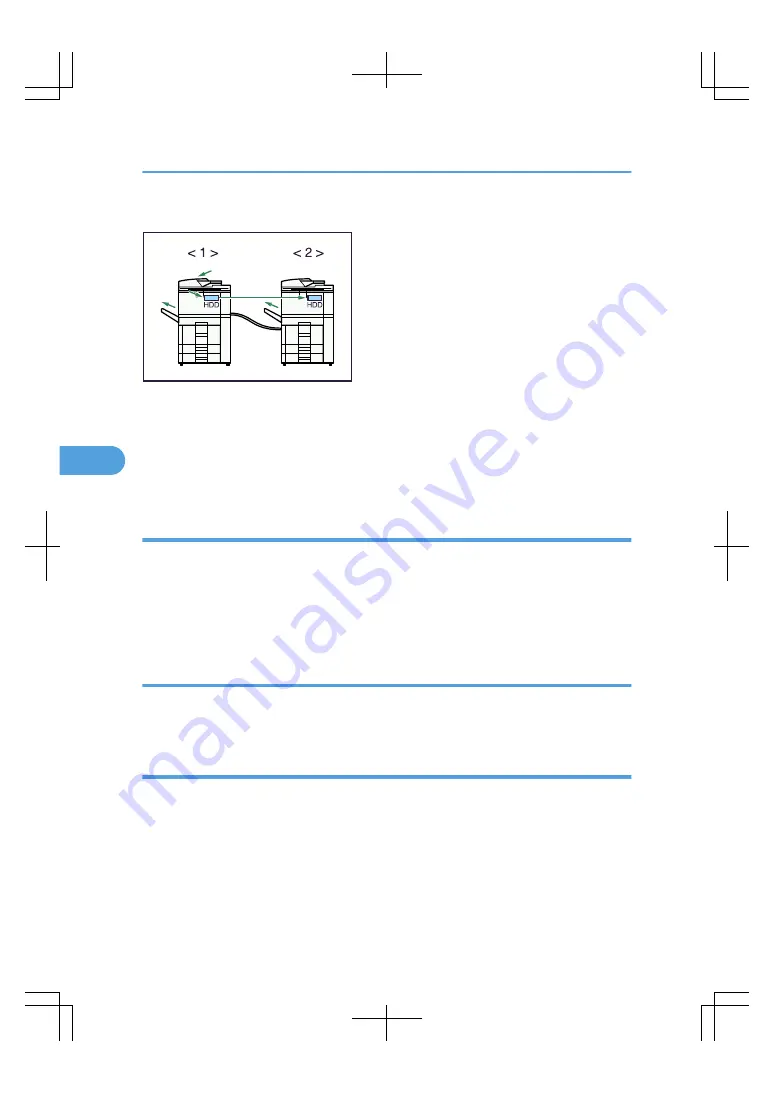
In this manual, the two machines connected are referred to as main machine and sub-machine.
BAT126S
1. Main machine
2. Sub-machine
The main machine is the one on which you press [Connect Copy] to make Connect Copy settings. The other
machine becomes the sub-machine. You cannot change the main machine and sub-machine relationship
until Connect Copy is canceled.
Machine types and options
This section describes the machine types and options that can be used with Connect Copy.
Both machines need not be of the same type.
You can still use Connect Copy without an optional finisher or the LCT. However, to use the Staple, Punch,
Saddle Stitch, and/or Z-fold functions, a finisher equipped with those functions must be installed on both
machines.
Interrupt Copy
You can use the Interrupt function on the sub-machine, but not on the main machine.
You cannot use Connect Copy when a job has been paused using the Interrupt function.
Before you start Connect Copy
Both machines must have paper trays loaded with paper of the same size, type and orientation.
To ensure the same copy results from both machines,
• The copy quality settings in User Tools should be the same on each machine. For details, see “Copier/
Document Server Features”, General Settings Guide.
• Both main and sub machines should be installed with the same type of finisher.
5. Connect Copy
204
5
Summary of Contents for LD260c
Page 22: ...User Tools Menu Copier Document Server Features 262 INDEX 269 20...
Page 42: ...1 Placing Originals 40 1...
Page 110: ...2 Basic Copying 108 2...
Page 128: ...3 Color Copying 126 3...
Page 163: ...2 Select the stamp position and then press OK Stamps 161 4...
Page 221: ...2 Sub machine Connect Copy Job Flow 219 5...
Page 222: ...5 Connect Copy 220 5...
Page 246: ...6 Document Server 244 6...
Page 248: ...BAT196S 7 Appendix 246 7...






























