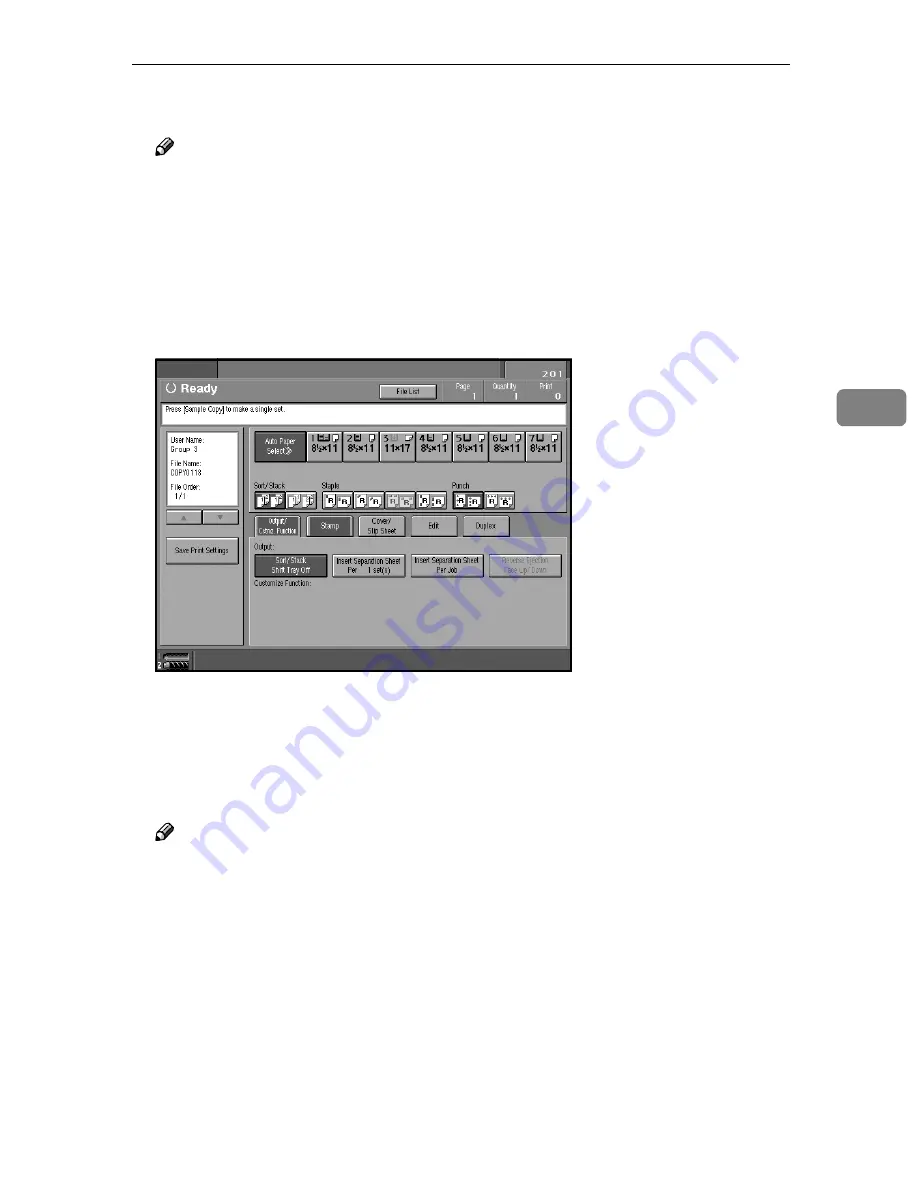
8VLQJWKH'RFXPHQW6HUYHU
47
AAAA
Select the document to be printed.
1RWH
❒
If a password has been set for the document, enter it, and then press
>
2.
@
.
❒
You can search for a document using
>
6HDUFKE\8VHU1DPH
@
or
>
6HDUFKE\)LOH
1DPH
@
. See p.43 “Searching for Stored Documents”.
❒
You can sort document names in the list by user name, file name, or date.
To sort the documents, press
>
8VHU1DPH
@
,
>
)LOH1DPH
@
, or
>
'DWH7LPH
@
.
❒
To cancel a document selection, press the highlighted document again.
BBBB
Check the print settings.
CCCC
Press the
{
{
{
{
6DPSOH&RS\
}
}
}
}
key.
The first set is printed.
DDDD
Press
>
3ULQW
@
.
Printing restarts.
1RWH
❒
Press
>
6XVSHQG
@
to cancel printing and return to the Print Settings menu
where you can change the settings.
Summary of Contents for LD0105
Page 2: ...7 SH IRU ILFLR 7 SH IRU ILFLR 3ULQWHG LQ DSDQ 1 86...
Page 22: ...12...
Page 32: ...HWWLQJ 6WDUWHG 22 1RWH You can adjust the angle of the control panel...
Page 36: ...HWWLQJ 6WDUWHG 26...
Page 118: ...7URXEOHVKRRWLQJ 108 B B B B Adjust the paper guides to the paper size ZJBY620E...
Page 124: ...7URXEOHVKRRWLQJ 114...
Page 125: ...x OHDULQJ 0LVIHHGV 115 Disconnect multi bypass tray Tray 7...
Page 126: ...7URXEOHVKRRWLQJ 116...
Page 127: ...x OHDULQJ 0LVIHHGV 117...
Page 128: ...7URXEOHVKRRWLQJ 118...
Page 129: ...x OHDULQJ 0LVIHHGV 119...
Page 130: ...7URXEOHVKRRWLQJ 120...
Page 131: ...x OHDULQJ 0LVIHHGV 121...
Page 150: ...7URXEOHVKRRWLQJ 140...
Page 164: ...6HFXULW 154...






























